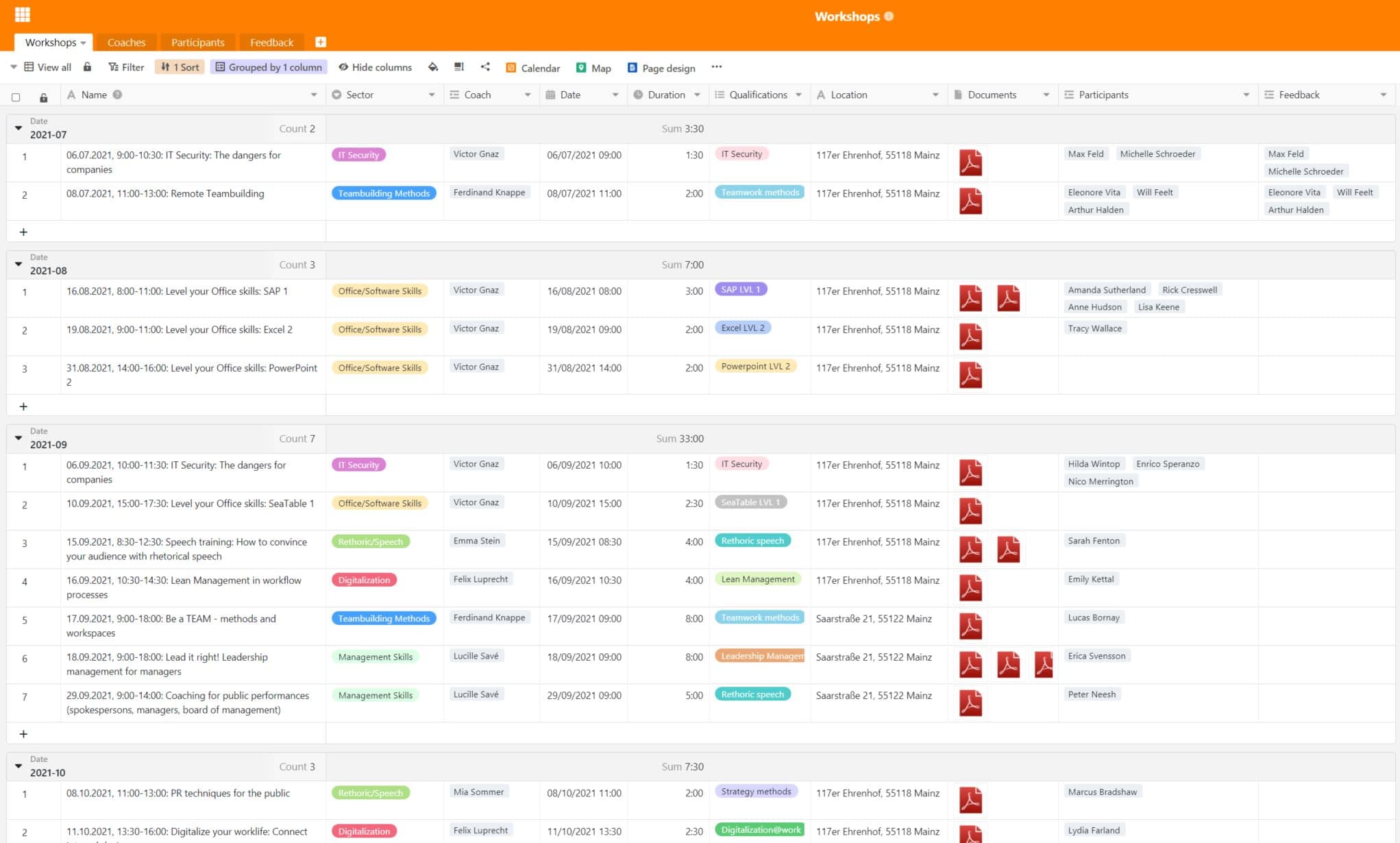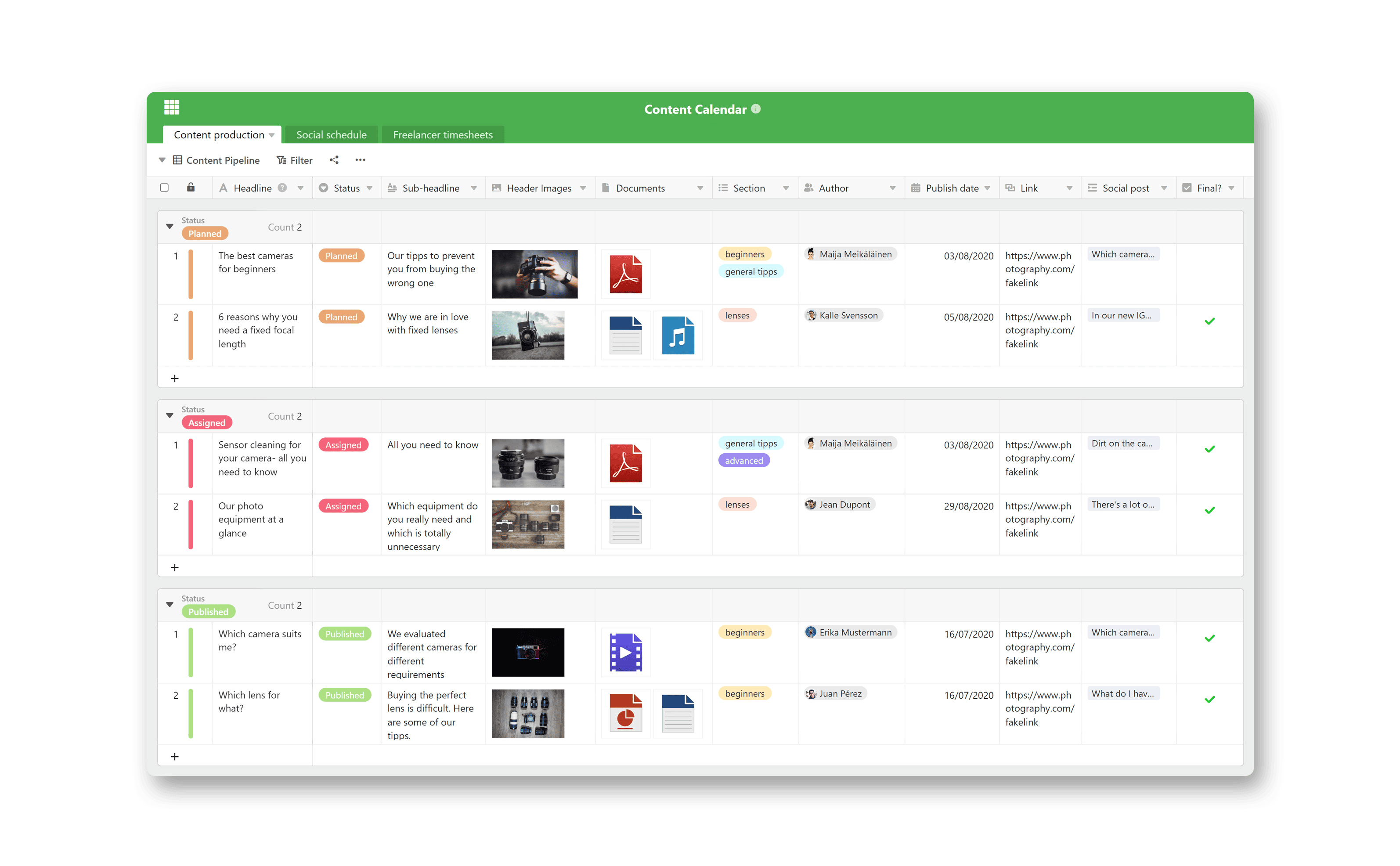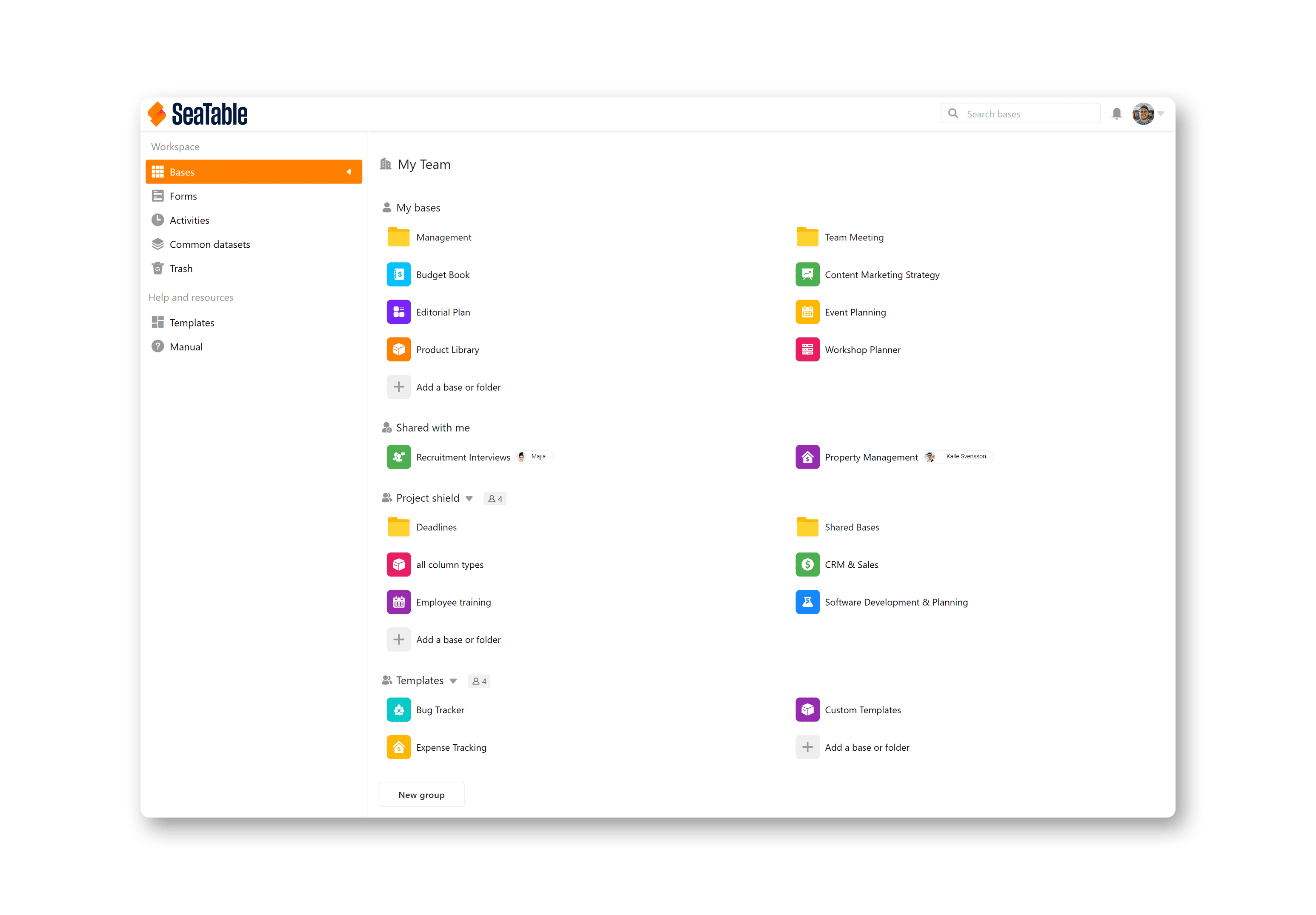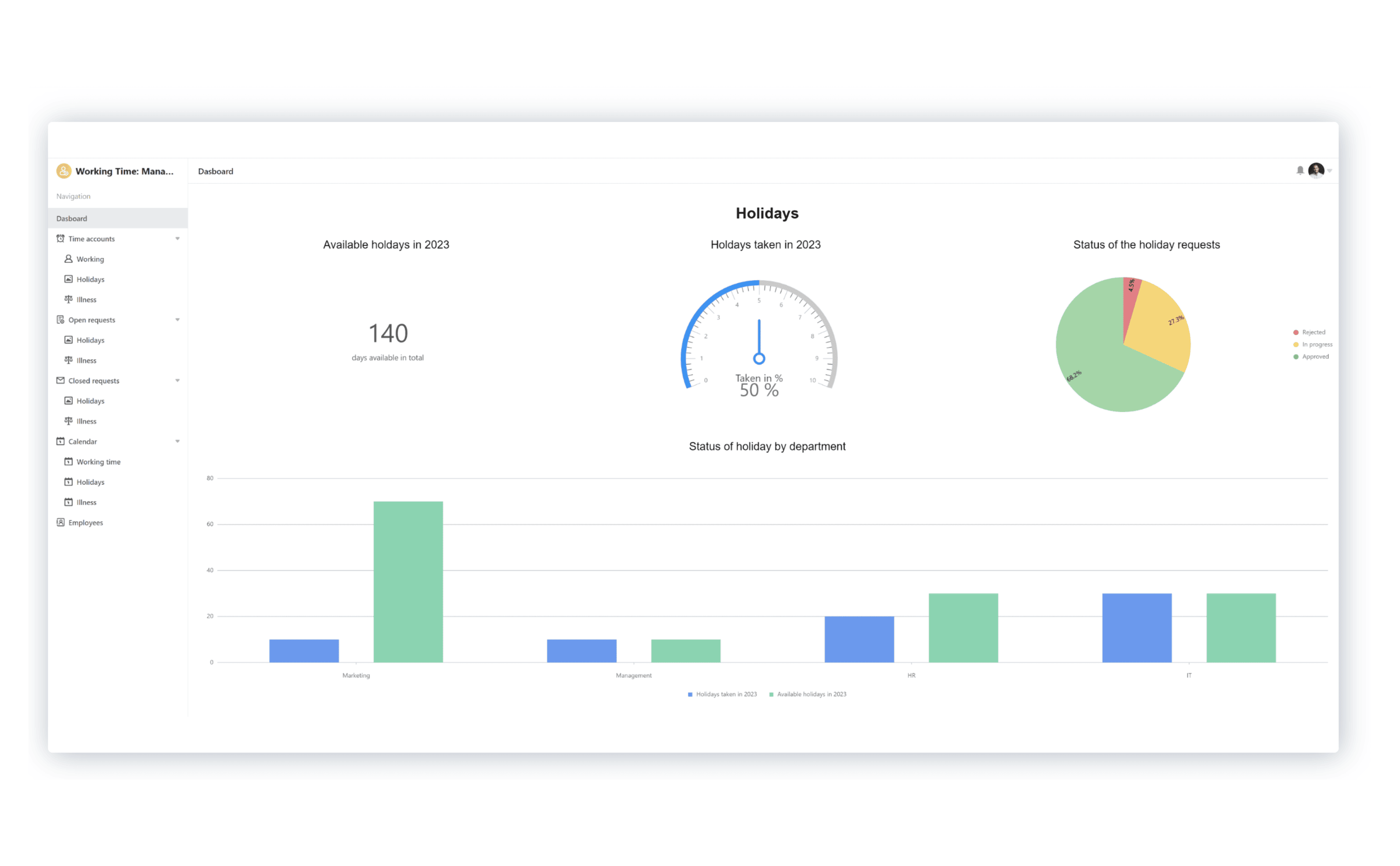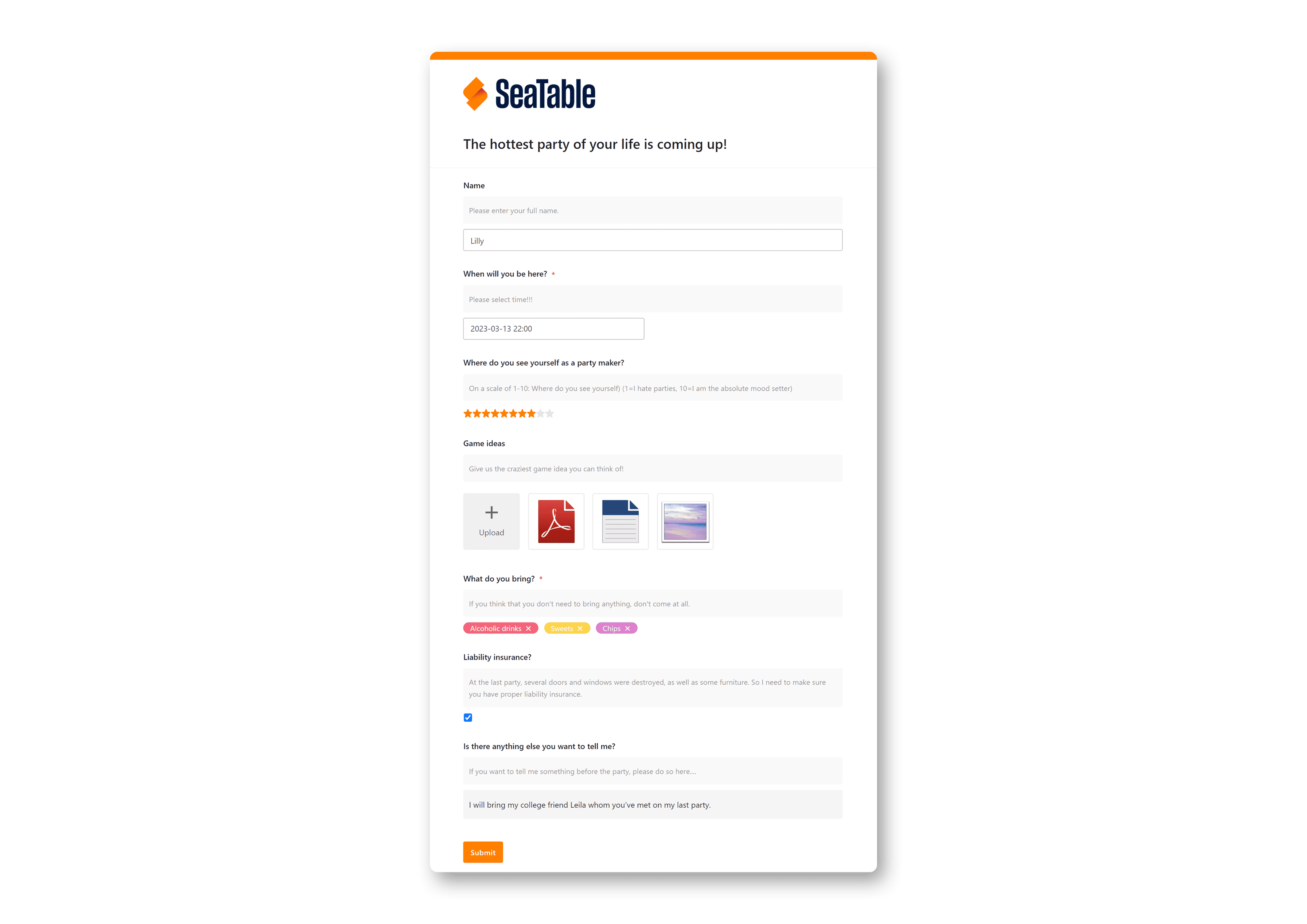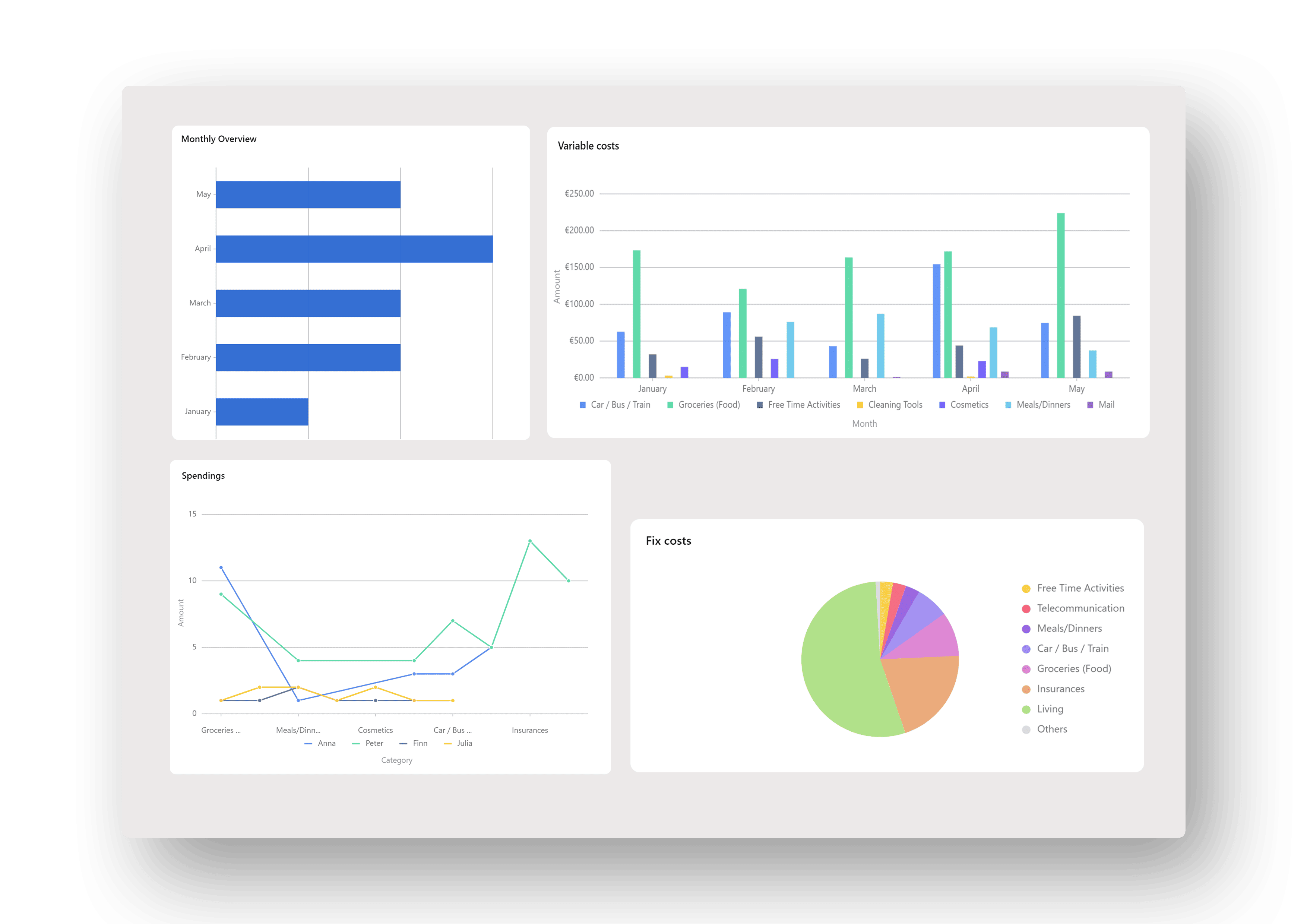It is impossible for software to be GDPR compliant by itself. Any lawyer will tell you that GDPR compliance includes many other things, such as documentation, procedures, and processes. Basically, however, compliance with the GDPR is many times easier if you run your own on-premises system.
If, on the other hand, your data is stored with U.S. cloud services such as Airtable, Microsoft 365 or Google Workspace, U.S. authorities can access this data - according to the so-called Patriot Act. In our view, the use of these systems is therefore hardly compatible with German data protection laws. If you are looking for an Airtable alternative, you are on the safe side with SeaTable.
Note: This FAQ entry refers to German law. Other countries may have different legal requirements.