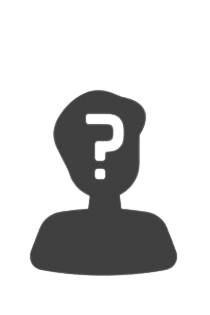Immer wieder kommt es vor, dass Mitarbeiter in Unternehmen sich krank melden müssen – das bleibt einfach nicht aus. Insbesondere in den Zeiten der Grippewelle kommt es schnell zu Personalmangel, wenn besonders viele gleichzeitig erkranken. Zum Glück hat sich diese Situation durch die strikten Hygienemaßnahmen stark gebessert, da Mitarbeiter mit Krankheitssymptomen nun viel eher zuhause bleiben und so ihre Kollegen schützen.
Trotz allem braucht es ein sinnvolles System, um Krankmeldungen zu erfassen und damit den Krankenstand Ihrer Mitarbeiter im Blick zu behalten. SeaTable kann in diesem Anwendungsfall durch seine Flexibilität und einfache Handhabung als Software hervorragend angewendet werden.
Regeln für reibungslose Krankmeldungen
Krankmeldungen von Mitarbeitern unterliegen Regeln, die die Mitarbeiter einhalten sollten. Krankmeldungen sind bei der Erkrankung von Mitarbeitern immer nötig, da diese nachweisen müssen, dass sie zur Ausübung ihrer täglichen Arbeit nicht in der Lage sind. Die Meldung muss dabei schnellstmöglich ab dem Zeitpunkt erfolgen, an dem der Mitarbeiter weiß, dass er aufgrund der Krankheit nicht arbeiten kann.
Wie genau sich Mitarbeitende krankmelden müssen, ist meistens mit den Vorgesetzten direkt abzuklären und nicht gesetzlich geregelt. Ob Anruf, E-Mail oder das persönliche Bescheidgeben – alle drei Wege sind ausreichend, um sich krankzumelden. Es ist sogar erlaubt, Dritte für Krankmeldungen zu beauftragen, etwa die Kollegen.
Krankmeldungen sind dabei etwas anderes als Krankschreibungen. Die Meldung ist das reine Bescheidgeben an den Arbeitgeber, dass durch Krankheit ein Erscheinen am Arbeitsplatz nicht möglich ist. Die Krankschreibung ist stets durch einen Arzt zu bestätigen, liegt also in Papierform vor und schreibt den Erkrankten für eine bestimmte Zeit krank. Hier gibt es eine gesetzliche Regelung: Spätestens ab dem vierten Krankheitstag ist eine Krankschreibung vom Arzt zwingend vorzulegen. Bis einschließlich drei Tagen ist noch keine Krankschreibung nötig, außer es ist vertraglich anders festgelegt.
Gute Arbeitsatmosphäre macht gesund
Dass die Zufriedenheit im Job auch mit den Fehltagen zusammen hängt, fand eine Studie des Wissenschaftlichen Instituts der AOK heraus. Demnach fehlten Mitarbeiter, die mit ihrem Job zufrieden waren, etwa 9,4 Tage im Jahr, während unzufriedene Mitarbeiter etwa 19,6 Tage im Jahr fehlten – das ist eine beachtliche Zahl und zeigt, dass sich Unzufriedenheit am Arbeitsplatz negativ auf die Gesundheit auswirkt.
Ein positives Betriebsklima und gute Stimmung am Arbeitsplatz sind also sehr wichtig für Ihre Mitarbeiter, und damit auch wichtig für Ihren Erfolg. Denn je öfter Ihre Mitarbeiter fehlen, desto mehr leidet die Produktivität und weniger Projekte und Ziele können erreicht werden. Das schadet langfristig dem Unternehmen. Sollte es Auffälligkeiten bei einigen Mitarbeitern geben, wäre eine Lösung das Gespräch zu suchen und die Gründe für die häufigen Fehltage herauszufinden. Ist ein Mitarbeiter sehr unzufrieden, kann dies etwa durch einen Jobwechsel oder andere Aufgaben gelöst werden.
Damit Ihre Mitarbeiter Ihre Krankmeldungen unkompliziert und schnell einreichen können, ist eine leistungsstarke, aber dennoch einfache Software nötig. SeaTable kann hervorragend dazu genutzt werden, die Krankmeldungen und Krankschreibungen Ihrer Mitarbeiter zu sammeln, den Überblick über den aktuellen Krankenstand zu behalten und die Krankheitstage Ihrer Mitarbeiter auf Auffälligkeiten zu überprüfen. Wir haben ein Template angefertigt und erklären Ihnen im Folgenden, wie Sie Ihren Mitarbeitern eine digitale Lösung für Krankmeldungen bieten.
Hier gelangen Sie direkt zum Template
Krankschreibung einreichen mit Webformular
Unser SeaTable-Template nutzt eine starke Funktion, die das Einreichen von Krankmeldungen und Krankschreibungen enorm erleichtern wird: Das Webformular. Es bildet das Herzstück dieses Templates und sorgt dafür, dass Ihre Mitarbeiter mit wenigen Klicks Bescheid geben können, dass sie aufgrund von Krankheit nicht auf der Arbeit erscheinen. Es ermöglicht dem Personal und den Vorgesetzten, die Krankmeldungen intern zu verwalten und schnell auf einen Ausfall zu reagieren.
Mit der Verwaltung von Krankmeldungen an einer zentralen Sammelstelle sparen Sie sich mehrere Schritte: Das Einreichen von Krankmeldungen und Attesten über das Webformular erspart E-Mails und das manuelle Abspeichern und Hinterlegen von Krankmeldungen im System. Anstatt Krankmeldungen also zum einen in SAP, im Wochenplan und an anderen Stellen manuell hinterlegen zu müssen, kann alles an einem Ort gesammelt, gespeichert und verwaltet werden.

Diese Tabelle ist die Basis Ihres Webformulars. Nahezu jede Spalte kann im Webformular abgebildet werden, um Informationen abzufragen. Hier werden essentielle Informationen wie Name, Personalnummer und die etwaige Dauer der Abwesenheit sowie eine Krankschreibung, wenn vorhanden, abgefragt. Diese Fragen füllen Ihre Mitarbeiter mit den Daten aus und können sie mit einem Klick absenden. Alle Daten erscheinen sofort in der Base und können nun von Ihnen weiter bearbeitet werden.
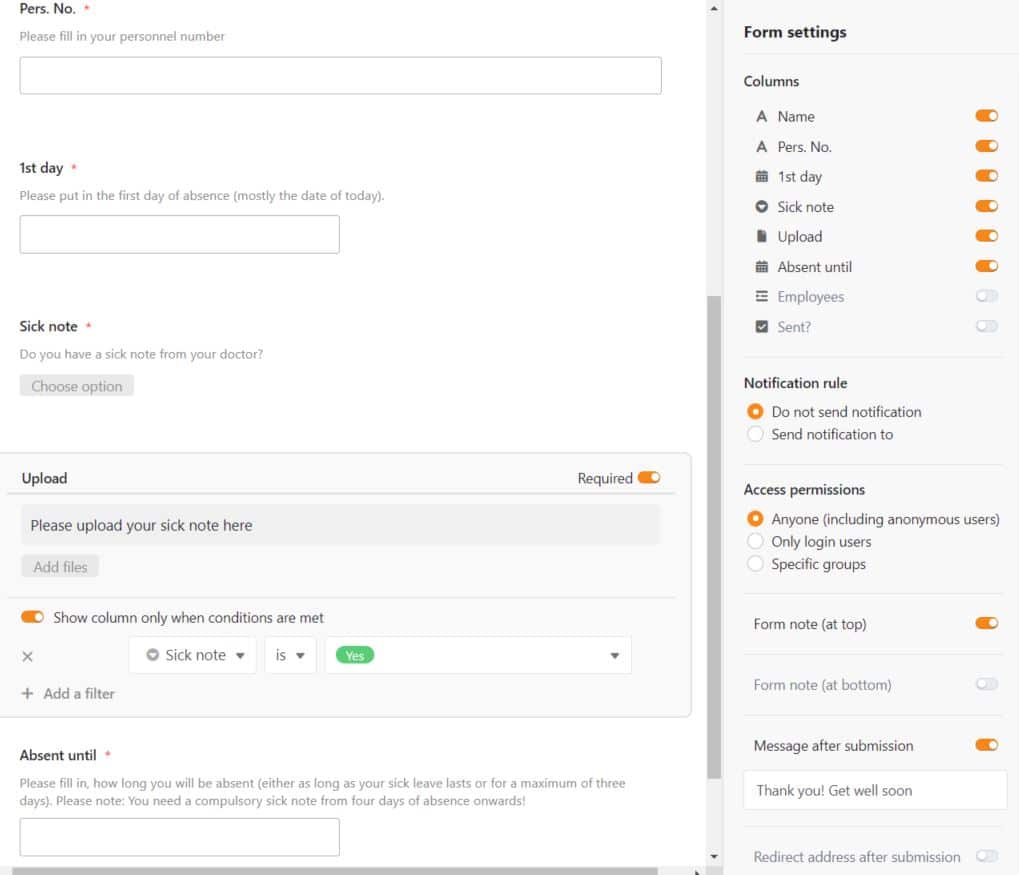 Mit der Creator-Spalte werden Ihre Mitarbeiter automatisch als Ersteller mit ihrer User-ID in der Tabelle hinterlegt. Es muss keine gesonderte Eingabe der Identität mehr erfolgen. Das ist hilfreich bei weiteren Analysen und dient zur besseren Übersicht. Das Webformular kann ganz frei gestaltet werden, Sie entscheiden, welche Spalten Ihren Mitarbeitern angezeigt werden sollen. Sie entscheiden ebenfalls, welche Angaben Pflicht sind und unbedingt angegeben werden müssen.
Mit der Creator-Spalte werden Ihre Mitarbeiter automatisch als Ersteller mit ihrer User-ID in der Tabelle hinterlegt. Es muss keine gesonderte Eingabe der Identität mehr erfolgen. Das ist hilfreich bei weiteren Analysen und dient zur besseren Übersicht. Das Webformular kann ganz frei gestaltet werden, Sie entscheiden, welche Spalten Ihren Mitarbeitern angezeigt werden sollen. Sie entscheiden ebenfalls, welche Angaben Pflicht sind und unbedingt angegeben werden müssen.
Wir haben in das Formular eine Bedingungs-Spalte eingebaut. Das heißt, dass diese Spalte an eine Bedingung geknüpft ist und nur dann erscheint, wenn diese erfüllt wird. In unserem Fall öffnet sich die Spalte, in denen ein Attest vom Mitarbeiter hochgeladen werden kann, nur, wenn er im vorherigen Feld mit “Yes” auf die Frage antwortet, ob ein Attest vom Arzt vorliegt.
Das Webformular ist flexibel einsetzbar. Sie können den Link zum Formular entweder direkt mit Ihren Mitarbeitern teilen oder es in Ihr Mitarbeiterportal einbetten. Sie können auch den bereits erstellten QR-Code nutzen und für Ihre Mitarbeiter als mobile Zugangsalternative anbieten. Das Formular kann sowohl über Computer als auch über Smartphones und Tablets ohne Probleme ausgefüllt werden.
Möchten Sie die absolute Kontrolle über all Ihre Daten behalten, können Sie Ihre SeaTable Cloud auch auf Ihrem eigenen Server hosten. Damit haben Ihre Daten den höchsten Sicherheitsstandard und gehören nur Ihnen. Aber auch ohne ein eigenes Hosting sind alle Daten sicher und konform gemäß der europäischen Datenschutzverordnung verwahrt – und zwar beim Schweizer Unternehmen Exoscale.
Mitarbeiterprofil inklusive Krankmeldungen und Fehltagen
Die Tabelle ist mit einer zweiten Tabelle verknüpft, und zwar mit einem Mitarbeiterverzeichnis. Dort ist jeder Mitarbeiter angelegt, um die Abwesenheitstage zu sammeln und wichtige Basisinformationen festzuhalten, wie zum Beispiel das zugehörige Team und den Vorgesetzten. Mit einer simplen Zuordnung der eingehenden Krankmeldungen zu den Mitarbeitern werden alle Krankheitstage korrekt berechnet und es entsteht ein informatives Mitarbeiterprofil.
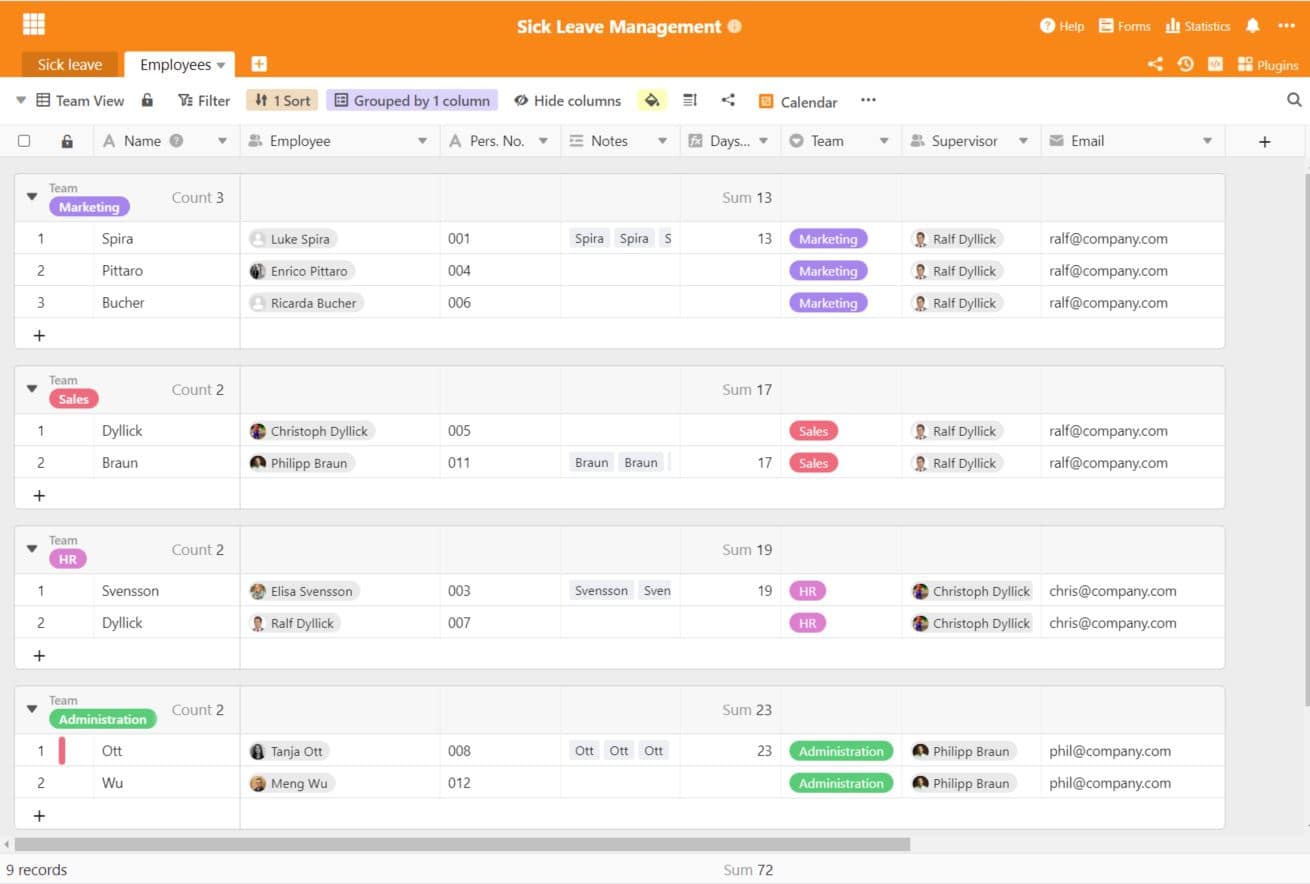
Durch die Verknüpfung beider Tabellen erfolgt die Zuordnung ganz einfach über ein Suchfeld mit den Auswahloptionen. Einmal zugeordnet, erscheinen in der ersten Tabelle direkt der Vorgesetzte des krankgemeldeten Mitarbeiters und auch dessen E-Mail-Adresse, die für den Versand der E-Mail gebraucht wird. Durch die Verknüpfung können mehrere Arbeitsschritte gespart werden, da Daten nicht mehr manuell übertragen werden müssen.
Team direkt per E-Mail informieren
Krankmeldungen von Teamkollegen können den Arbeitsalltag manchmal total auf den Kopf stellen. Ein Ausfall kann ein ganzes Projekt aufhalten, wenn keine anderen Mitarbeiter daran mit arbeiten. Damit eine Krankmeldung schnell an den Vorgesetzten und damit an das Team weitergeleitet werden kann, haben wir in unserem Template die Schaltflächen-Spalte integriert.
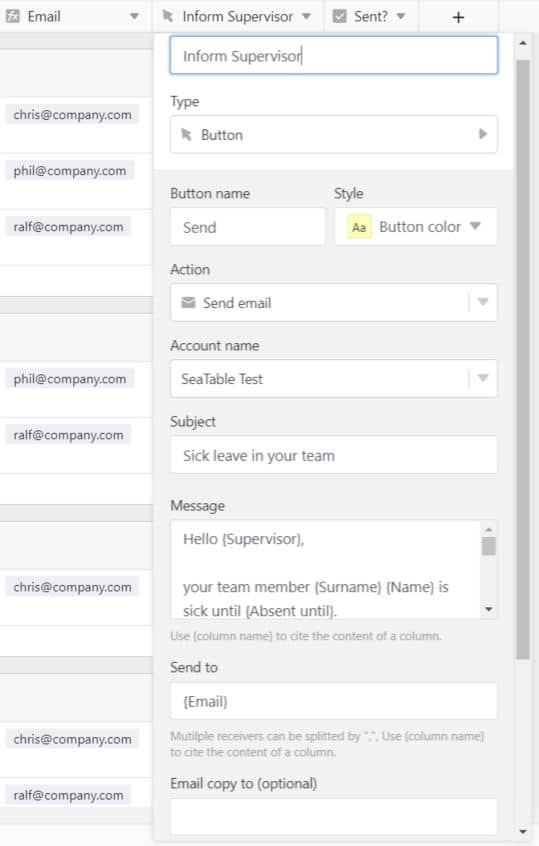
Mit diesem Spaltentyp können mehrere Aktionen in die Base eingebaut werden, die mit einem Klick auf den Button ausgelöst werden. Es können zum Beispiel Skripte gestartet, Zeilen modifiziert oder kopiert werden, eine URL geöffnet oder eine E-Mail verschickt werden. Das Versenden von E-Mails ist dabei ein sehr starkes Feature, mit dem bei richtiger Einrichtung viele manuelle Schritte gespart werden können.
Für das Versenden von E-Mails müssen Sie Ihr E-Mail Konto in Ihre Base integrieren, diese wird dann als Absender der Mails genutzt. Wie Sie E-Mail Konten einbinden, erfahren Sie meistens bei Ihrem E-Mail Anbieter. Sie können dann in der Spalte den Betreff und den Inhalt der E-Mail formulieren. Mit Nasenklammern und dem Namen einer Spalte können Sie die Inhalte aus Spalten direkt zitieren: Statt {Supervisor} erscheint dann zum Beispiel Max Mustermann, der in der Zeile als Vorgesetzter hinterlegt ist.
Mit den Nasenklammern tragen Sie essentielle Informationen ein, die Ihre Mitarbeiter bei Krankmeldung eingereicht haben, wie etwa den 1. Tag der Abwesenheit sowie das voraussichtliche Enddatum. Die Klammern benutzen Sie ebenfalls für die Festlegung der E-Mail Adressen im Empfänger-Feld: Mit {Email} wird immer jeweils die Mail-Adresse aus der jeweiligen Zeile als Empfänger eingesetzt.
Wann immer nun eine neue Krankmeldung im System erscheint, können Sie mit einem Klick eine E-Mail an dessen Vorgesetzten senden, der nach der Zuordnung der Krankmeldung zum korrekten Mitarbeiterprofil automatisch festgelegt wird. Damit gelangt die Information über die Abwesenheit direkt an das Team und es können für eine Vertretung gesorgt oder Arbeiten neu verteilt werden.
Automatische Benachrichtigungen für schnellere Bearbeitung der Krankmeldungen
Mit den Benachrichtigungsregeln von SeaTable können Sie automatische Mitteilungen einstellen, sobald eine neue Krankmeldung im System eingeht. Sie können dabei jeden beliebigen Mitarbeiter einstellen, der diese Mitteilungen bekommen soll und für das Verwalten der Meldungen die Verantwortung trägt. Das automatische Auslösen der Benachrichtigungsregel erleichtert die Verwaltung um ein Vielfaches und beschleunigt die Bearbeitung. Dabei geht keine Krankmeldung mehr unter.
Sollten Mitarbeiter auffallend oft fehlen, können Sie sich eine Regel einstellen, die Sie über das Erreichen eines bestimmten Betrag X informiert. Sollte ein Mitarbeiter zum Beispiel die 50-Fehltage-Marke erreicht haben, so können Sie sich für diesen Fall eine automatische Mitteilung einstellen und den Fall persönlich prüfen. Möglicherweise liegt bei dem Mitarbeiter eine ernste Erkrankung oder eine große Unzufriedenheit vor.
Kalender-Plugin für eine bessere Übersicht über Krankmeldungen
Mit dem Kalender-Plugin schaffen Sie sich einen klaren Blick auf die Fehltage Ihrer Mitarbeiter. Sie können sich flexibel eine Tages-, Wochen-, Monats- oder Jahresansicht anlegen, in der Sie alle Krankmeldungen angezeigt bekommen. In der aktuellen Woche zum Beispiel sehen Sie sofort, wie viele Mitarbeiter diese Woche ausfallen. Sind es keine? Sehr gut! Sind es mehrere? Dann ist Handlungsbedarf gefragt.
Unser Template eignet sich für Unternehmen jeder Größe – Sie können bei besonders vielen Mitarbeitern auch mehrere Ansichten erstellen, die sich in alphabetischen Abschnitten um die Krankmeldungen Ihrer Mitarbeiter kümmern. SeaTable bietet nahezu unendliche Möglichkeiten bei der Gestaltung und Umsetzung Ihrer Prozesse – wie maßgeschneidert kann unsere Software die Lösung für Ihr Business sein. Probieren Sie es einfach mal aus und registrieren Sie sich kostenlos!