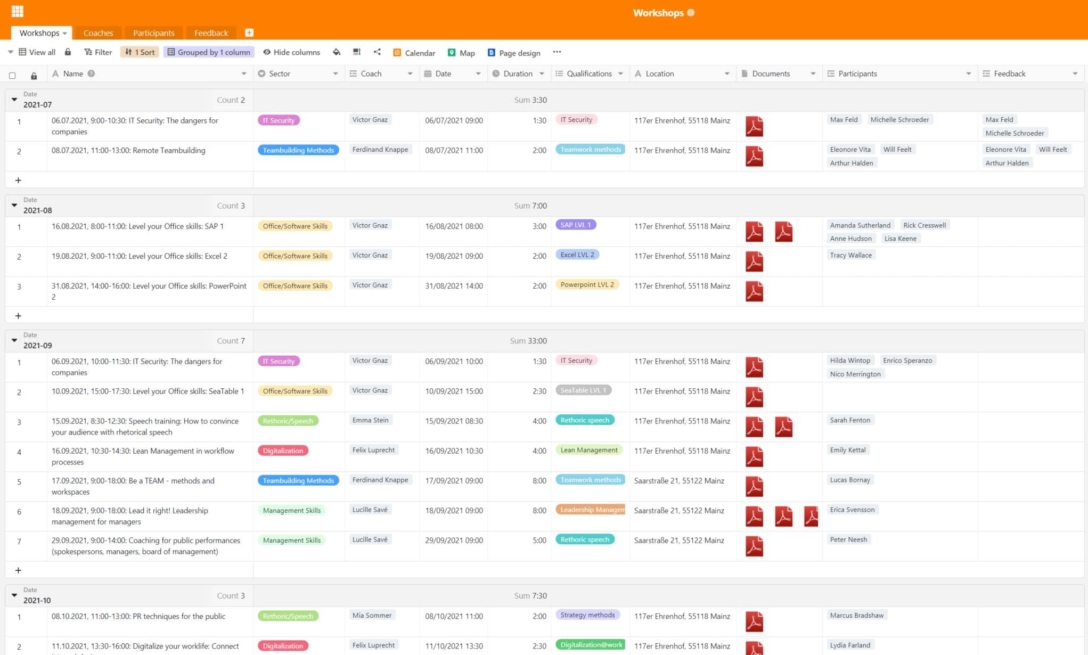Are you looking for a Microsoft Lists alternative?
SeaTable is the perfect alternative to Microsoft Lists, especially for companies that don't want to store their data in the Microsoft Cloud but want to keep full control with a self-hosted server. SeaTable is the only true on-premise alternative.