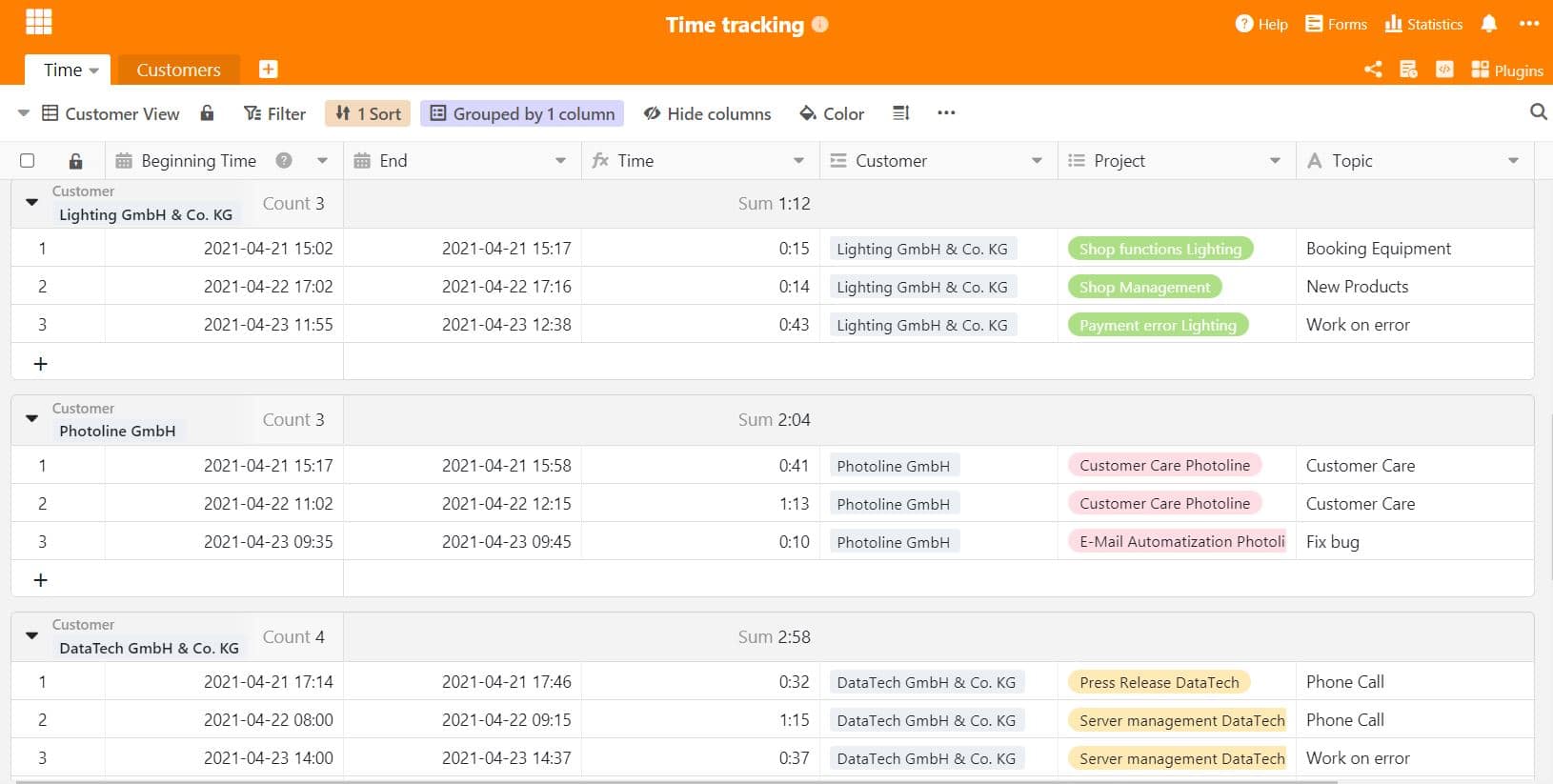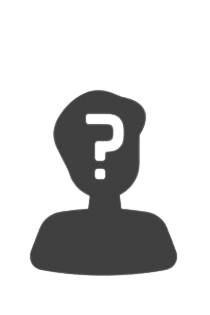Viele Dienstleister kennen und fürchten sie: die Projektzeiterfassung. Das Tracken der Zeit ist unbeliebt und wird in den meisten Fällen nicht so akribisch ausgeführt, wie sie es vielleicht sollte. Dabei lautet das Motto hier „Zeit ist Geld“! Designer, Architekten und Agenturen kennen dieses Problem und wissen sich manchmal nur schwer Abhilfe zu schaffen.
Probleme bei der Projektzeiterfassung
Sie kennen es vielleicht, der Arbeitstag ist vorbei und man hat wieder keine einzige Projektzeit erfasst. Dann wird halt wieder geschätzt – Pi mal Daumen, pro Projekt und Kunde. Oftmals geschieht dies aber erst Tage später, was die tatsächlich benötigte Zeit stark verzerrt. Dadurch geht wertvolle Zeit und damit auch Geld verloren, dass das Unternehmen eigentlich einnehmen würde.
Es gibt bestimmte Tätigkeiten, die sehr häufig gar nicht in die Projektzeiterfassung miteinbezogen werden. Das fand eine Studie aus den USA heraus. Demnach sind folgende Punkte zwar sehr zeitintensiv, werden aber meistens gar nicht bei den Kunden berechnet:
1) E-Mails
Die Studie fand heraus, dass E-Mails wenig bis gar nicht getrackt werden. Dabei verbringt ein Angestellter etwa 2,5 Stunden am Tag damit, kundenbezogene E-Mails zu lesen und zu beantworten. Damit gehen bei einer Stundensatzrechnung von 100€ etwa 35.000€ jährlich verloren.
2) Meetings
Bei Meetings ist die Projektzeiterfassung schon deutlich konsequenter als bei E-Mails. Hier kommt es zugute, dass Meetings oft im eigenen Terminkalender vermerkt sind und man so im Nachhinein die Zeit abschätzen kann. Jedoch sind es noch immer rund 20%, die diese Zeit nicht erfassen und eine Summe von etwa 21.000€ könnte hier verloren gehen.
3) Ideenfindung
Allein das Überlegen und gedankliche Anstrengungen zählen eigentlich schon zur Zeit, die man für einen Kunden aktiv benötigt. Das wird aber oft außer Acht gelassen, obwohl auch die Ideenfindung und Brainstorming bei kreativen Projekten einen Zeitanteil ausmachen können. Daher ist es wichtig, auch solche Zeit zu tracken; auch wenn es mit der zündenden Idee manchmal etwas länger dauert.
Zeit dann im Nachhinein zu schätzen, ist nicht akkurat und höchst ungenau. Versuchen Sie sich mal zu erinnern, an welchen Projekten Sie wie lange vor 6 Tagen gearbeitet haben. Sie merken, dass es äußerst schwierig ist, die Zeiten allein grob wiederzugeben.
Aber warum genau ist die Projektzeiterfassung so unbeliebt?
Die Zeiterfassung wird von den meisten als sehr lästig empfunden, denn sie unterbricht oft den Workflow. Auch das Hin- und Herwechseln zwischen verschiedenen Aufgaben erschwert die Zeiterfassung, denn hier müsste für jede E-Mail, die zwischendurch beantwortet, oder für jede Nachfrage vom Kollegen die Zeit gestoppt und danach wieder fortgesetzt werden. Das ist umständlich – und kostet zusätzliche Zeit.
Deshalb erfassen viele ihre Zeit gar nicht, sondern schätzen sie nur am Ende des Tages. Zeiten, die nicht mehr klar zugeordnet werden können, werden dann auch gerne auf „Intern“ gebucht, obwohl sie eigentlich einem Kunden zugeordnet werden könnten. Zeiterfassung ist eine wichtige Geldquelle für Dienstleister und sollte trotz niedriger Motivation immer erledigt werden.
Warum Projektzeiterfassung so wichtig ist – auch wenn sie nervt
Weil es um Geld geht. Natürlich ist Projektzeiterfassung manchmal hinderlich, hemmt den kreativen Arbeitsprozess und wird viel zu selten so durchgeführt, wie sie sollte. Aber jede gearbeitete Minute für einen Kunden kann und sollte abgerechnet werden, denn das ist die Zeit, die jeder Mitarbeiter für das Projekt und den Kunden verwertet. Als Dienstleister ist die Abhängigkeit vom Kunden enorm – und würden Sie jemandem eine Dienstleistung günstiger geben, obwohl Sie hart dafür gearbeitet haben? Das tun Sie, wenn die Arbeitszeiterfassung lückenhaft und nicht vollständig ist. Durch mangelhafte Zeiterfassung kann bares Geld verloren gehen (wie oben erwähnt: bis zu 35.000€, und das pro Mitarbeiter!). Daher sollten Sie Ihren Mitarbeitern nochmal ans Herz legen, die Zeiten gewissenhaft und kontinuierlich zu tracken.
Welche Möglichkeiten gibt es zur Zeiterfassung?
Möglichkeit 1: Händisch
Ganz klassisch ist es natürlich möglich, die Zeiterfassung handschriftlich durchzuführen. Dafür eignet sich am besten ein Notizbuch oder Organizer, in dem alles ganz strukturiert festgehalten wird – Zeit, Kunde, Projekt. Das kann zwar durch den Wechsel von Bildschirm zu Papier etwas umständlich wirken, aber sehen Sie es als willkommene Abwechslung, mal wieder Stift und Papier zu benutzen. Ein Manko: Die Zeit muss manuell ausgerechnet werden.
Möglichkeit 2: Spezielle Tracking-Software
Für Agenturen gibt es umfassende Agentur-Softwarelösungen, in denen auch die Zeit getrackt werden kann. Oft läuft dann eine Art Stoppuhr im Hintergrund mit, die bei jedem Tätigkeitswechsel gestoppt und neu gestartet wird.
Möglichkeit 3: Zeiterfassung mit Excel und Co.
Die wahrscheinlich am weitesten verbreitete Methode könnte die Zeiterfassung mit Tabellenkalkulationsprogrammen sein. Mit einer guten Spreadsheetsoftware ist das Berechnen der Projektarbeitszeit kein großer Aufwand mehr. In verschiedenen Spalten werden ganz fix Projekt, Kunde, Arbeitszeit und Tätigkeitsfeld eingetragen.
Hier setzt auch SeaTable an und bietet als sehr funktionsfähige Software neben der Arbeitszeiterfassung auch wertvolle Funktionen an, die die Auswertung darüber hinaus ermöglichen. Wie Sie die tägliche Gesamtarbeitszeit Ihrer Mitarbeiter mit einem SeaTable Formular erfassen, haben wir Ihnen in diesem Beitrag erklärt.
Projektzeiterfassung mit SeaTable
Die Erfassung Ihrer Projektzeiten wird mit SeaTable zur leichtesten Aufgabe des Tages. Denn mit unserem Template zur Zeiterfassung haben Sie nicht nur immer die korrekte Arbeitszeit auf einen Blick parat, sondern können diese auch direkt Kunden zuordnen, Tätigkeiten notieren und sich die Zeiten je Kunde oder Projekt anzeigen lassen. Das verschafft Klarheit über Ihre Arbeit und Projekte.
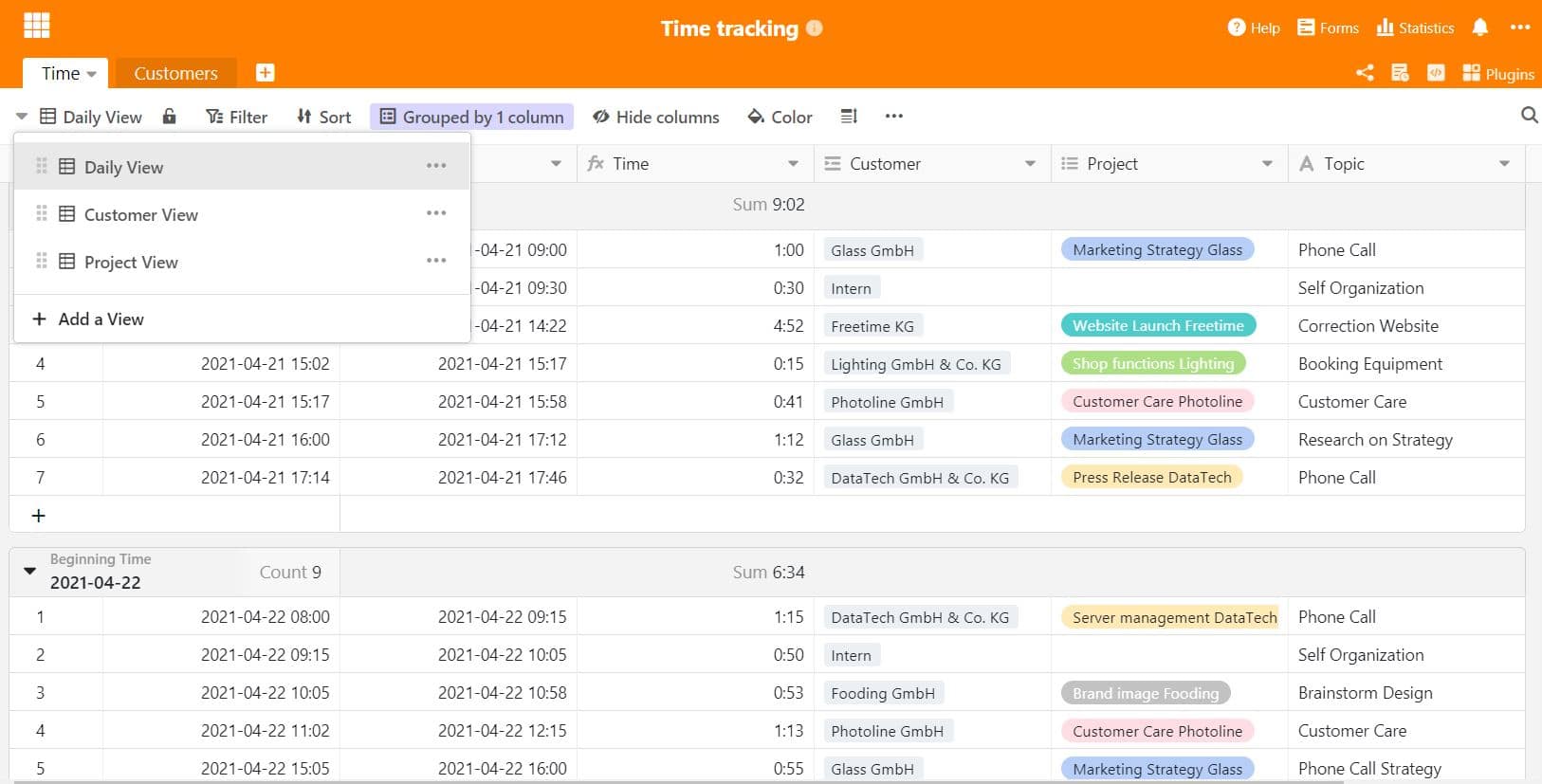
Werden Sie effizienter bei der Projektzeiterfassung
Projektzeiterfassung ist nicht nur nützlich, um am Ende des Monats eine korrekte Abrechnung zu erstellen. Eine kontinuierliche Projektzeiterfassung gibt auch Aufschluss darüber, wie lange Sie an welchen Projekten arbeiten und was besonders viel Zeit in Anspruch nimmt. Ist es etwa ein Kunde, der immer lange Telefonate erfordert? Oder gehen Projekte durch zu viele Hände, was koordinatorisch viel Zeit verschlingt? Identifizieren Sie mit der Projektansicht, was Ihnen leicht von der Hand geht, und welche Aufgaben viel Zeit benötigen. So können Sie gezielt an Punkten arbeiten und Ihren Arbeitsalltag effizienter machen.
Projektzeiten einfach am Monatsende abrechnen
Die verschiedenen Ansichten bei SeaTable haben den Vorteil, direkt mehrere Ansichten innerhalb einer Tabelle zu erstellen und immer griffbereit zu haben. Mit der Kundenansicht sehen Sie direkt auf einen Blick, wie viel Zeit im Monat für einen Kunden benötigt wurde. Diese Zeit kann dann mit den entsprechenden Projektangaben einfach abgerechnet werden. Kein umständliches Sammeln und Zusammenrechnen von Zeiten mehr – SeaTable macht das alles vollautomatisch und erleichtert Ihnen damit den Arbeitsalltag.
Nicht nur für die eigenen Mitarbeiter gibt die Projektzeiterfassung Aufschluss über den Arbeitsalltag. Auch für die Angebotserstellung für Kunden kann die Zeiterfassung dabei helfen, bestimmte Aufgabengebiete zeitlich abzuschätzen. Sie beobachten zum Beispiel über mehrere Monate hinweg, dass das Planen und Umsetzen von Marketing Strategien deutlich länger dauert, als Sie bisher angenommen haben. Das können Sie für die Zukunft in Ihre Angebotsplanung mit einbeziehen und Kunden ein transparentes Angebot aus Erfahrungswerten machen, das für beide Seiten realistisch planbar ist.
Starten Sie mit unserem SeaTable Template für Projektzeiterfassung und strukturieren Sie Ihre Projektzeiten in wenigen Schritten. So entgeht Ihnen nichts mehr und Ihre Workflows können sich stetig verbessern!