Sie möchten Ihr SeaTable-Abo kündigen? Nutzen Sie hierfür den Reiter Abonnement in der Teamverwaltung. Beachten Sie jedoch, dass die Kündigung von bestehenden Abonnements erst zum Ende der Laufzeit in Kraft tritt. Bis dieser Zeitpunkt erreicht ist, können Sie Ihr gekündigtes Abo noch vollumfänglich nutzen.
Abo kündigen
- Öffnen Sie die Teamverwaltung.
- Klicken Sie auf Abonnement.
- Klicken Sie auf “Abonnement kündigen und zu SeaTable Free wechseln”.
- Ihr Abonnement ist nun zum Ende der von Ihnen ausgewählten Laufzeit gekündigt. Bis zu diesem Zeitpunkt können Sie SeaTable noch vollumfänglich nutzen.
Wichtiger Hinweis
Das Abo-Paket Ihres Team kann ausschließlich von den Team-Admins gekündigt werden.
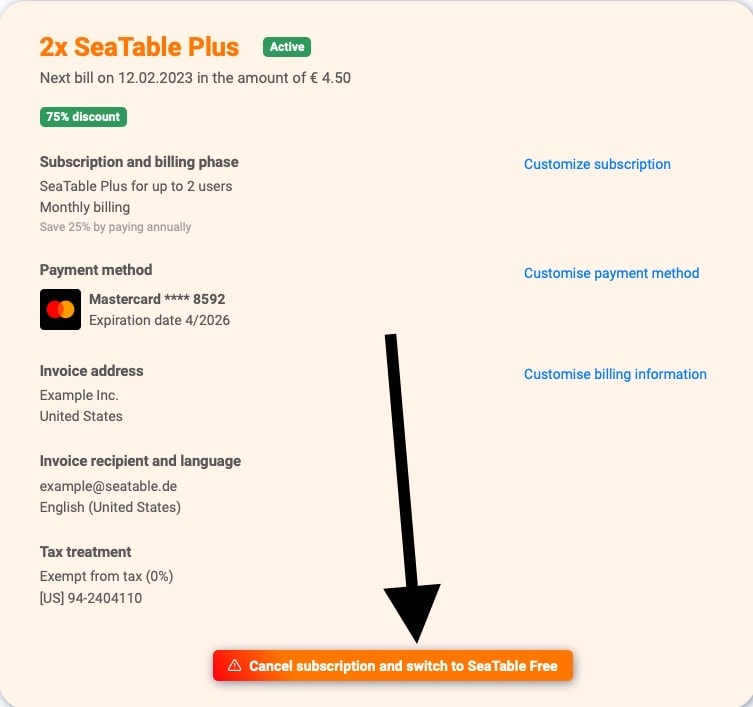
Team komplett löschen
Wenn Sie nicht nur Ihr aktuelles Abonnement kündigen, sondern auch Ihr gesamtes Team löschen wollen, lesen Sie bitte den Hilfeartikel das komplettes Team löschen.
