Sie möchten eine Steuer-ID in SeaTable hinterlegen? Kein Problem, über die Teamverwaltung ist dies in nur wenigen Schritten jederzeit möglich.
Hinterlegen der Steuer-ID
Eine Hinterlegung der Steuer-ID ist sowohl bei der Buchung eines Abonnements als auch nachträglich möglich.
- Öffnen Sie die Teamverwaltung.
- Wechseln Sie in den Bereich Abonnement.
- Klicken Sie auf “Rechnungsinformationen anpassen”.
- Hinterlegen Sie im dafür vorgesehenen Feld eine Steuer-ID.
- Speichern Sie die Änderung mit Rechnungsempfänger ändern.
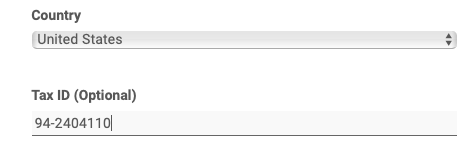
Automatische Prüfung der Steuer-ID
Nach dem Abschicken des Formulars wird Ihre Steuer-ID automatisch überprüft und gegen die von Ihnen angegebene Adresse verglichen. Die Prüfung kann mehrere Minuten dauern.
Erst wenn die Überpüfung erfolgreich war, wird die Steuer-ID wirksam und auf zukünftigen Rechnungen verwendet. Auch die Vorschau des zukünftigen Rechnungsbetrages wird erst dann angepasst, wenn die Steuer-ID als gültig verifiziert wurde.
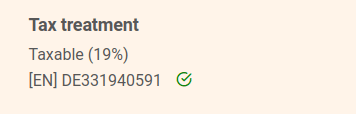
Häufige Fragen zur Steuer-ID
Wird die Steuer-ID auf der Rechnung angedruckt?
Selbstverständlich. Wenn Sie eine Steuer-ID angeben, wird diese auf allen zukünftigen Rechnungen aufgeführt.
Meine Steuer-ID wird nicht akzeptiert?
Nach der Eingabe
Welche Bedeutung hat die Steuer-ID für Mehrwertsteuer?
Die Steuer-ID beeinflusst die MwSt. Berechnung bei zukünftigen Rechnungen. Bei einer gültigen Steuer-ID ein nicht-Deutschen Unternehmens wird die MwSt. auf 0% reduziert.
