Ihre Rechnungen können Sie mit nur wenigen Klicks über die Teamverwaltung einsehen und herunterladen. Sie finden diese im Reiter Abonnement.
Alternativ können Sie auch einfach diesen Link benutzen:
(Sie müssen natürlich in cloud.seatable.io eingeloggt sein)
Rechnungen einsehen
- Öffnen Sie die Teamverwaltung.
- Klicken Sie auf Abonnement.
- Klicken Sie auf Rechnungen.
- Sie können sich nun alle verfügbaren Rechnungen anzeigen lassen und diese auch nach Bezahlstatus, Betrag oder Rechnungs-Nr. sortieren.
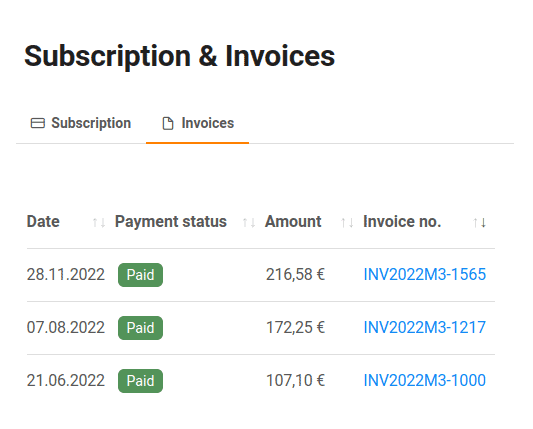
Download der Rechnung als PDF
In der Tabelle mit Ihren Rechnungen sind die Rechnungsnummern mit einem Link zu unserem Zahlungsdienstleister Stripe versehen.
Klicken Sie einfach auf die Rechnungsnummer und der Download der Rechnung als PDF-Dokument startet in Kürze.
