Tabellen in SeaTable können Tausende von Datensätzen enthalten. Damit Sie einzelne Zellen bzw. Werte trotzdem schnell und einfach finden können, gibt es in SeaTable die Möglichkeit, nach einzelnen Werten und Begriffen zu suchen.
So finden Sie in einer Tabelle, was Sie suchen
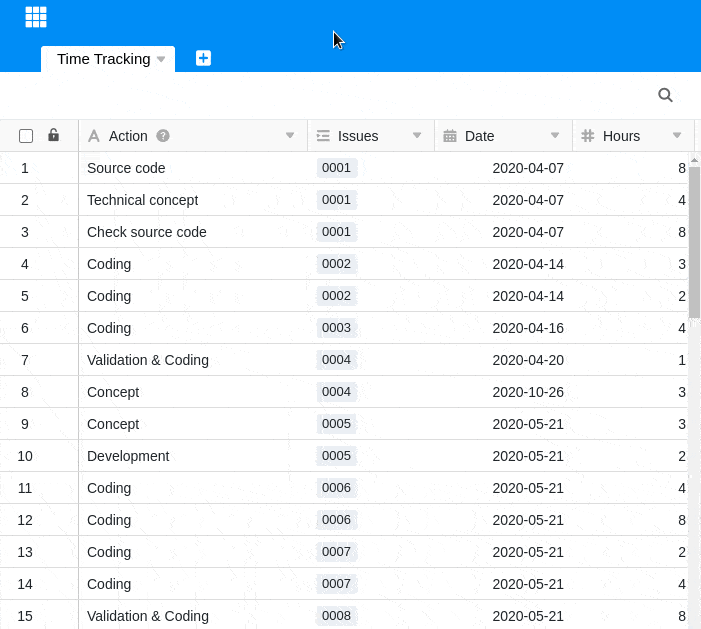
- Öffnen Sie in einer Base eine beliebige Tabelle, in der Sie einen bestimmten Wert oder eine bestimmte Zelle suchen.
- Klicken Sie auf die Lupe oben rechts unter den Base-Optionen.
- Geben Sie einen Wert oder einen Begriff in das Suchfeld ein.
- Die entsprechenden Suchergebnisse werden Ihnen automatisch angezeigt und farbig hinterlegt.
- Mithilfe der Dreieck-Symbole im Suchfeld können Sie zwischen den Suchergebnissen hin- und herwechseln.
Zwei Profi-Tipps
Die Suche von SeaTable bietet noch zwei Funktionen, die wir Ihnen natürlich nicht vorenthalten wollen:
- Wenn Sie nach einem Klick auf die Lupe auf Alle Tabellen durchsuchen unter dem Suchfeld klicken, öffnet sich ein Fenster, in dem Sie alle zur Base gehörenden Tabellen nach Ihrem eingegebenen Begriff bzw. Wert durchsuchen können.
- Natürlich unterstützt SeaTable auch die Tastenkombination
STRG +F , um das Suchfeld zu aktivieren.
