Innerhalb einer SeaTable Gruppe gibt es drei verschiedene Rollen: Eigentümer, Administrator und Mitglied. Abhängig von ihrer Rolle, die von Gruppe zu Gruppe anders sein kann, sind Nutzer zu unterschiedlichen Aktionen berechtigt. Die folgende Tabelle verschafft Ihnen einen Überblick, über welche Berechtigungen die einzelnen Rollen verfügen.
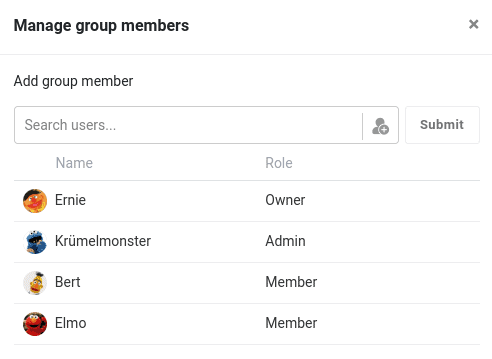
Alle Berechtigungen im Überblick
| | Eigentümer | Admin | Mitglied |
|---|---|---|---|
| Neue Gruppe anlegen | |||
| In einer Base arbeiten | |||
| Gruppenverwaltung | |||
| Gruppe umbenennen | |||
| Mitglieder verwalten | |||
| Gruppe übertragen | |||
| Gruppe verlassen | |||
| Gruppe löschen | |||
| Base-Verwaltung in einer Gruppe | |||
| Eine Base oder Ordner hinzufügen | |||
| Base bearbeiten | |||
| Bases einer Gruppe im Papierkorb verwalten | |||
| Bases freigeben | |||
| Bases zu Favoriten hinzufügen | |||
| Bases löschen | |||
| Bases in einen Ordner verschieben | |||
| Bases kopieren | |||
| Bases exportieren | |||
| Passwort für eine Base festlegen | |||
| Auf Snapshots einer Base zugreifen und sie wiederherstellen | |||
| Erweiterte Funktionen (API-Token, Webhooks, Verwaltung der Anhänge und Seafile verbinden) | |||
Berechtigungen vergeben
Wenn Sie eine Berechtigung vergeben wollen, hilft Ihnen bestimmt unsere Anleitung Berechtigungen in einer Gruppe vergeben weiter.
Welche Gruppen und Bases sieht man?
Jeder Nutzer kann nur die Gruppen sehen, in denen er Mitglied ist. Gruppen und Bases, denen Sie nicht angehören, werden Ihnen natürlich nicht angezeigt.
