Beim Seitendesign-Plugin ist es wichtig, den Unterschied zwischen Einträgen und Seiten zu verstehen. Während zusätzliche Seiten ein Dokument unabhängig von den Inhalten der Tabelle erweitern, bilden die Einträge unterschiedliche Datensätze aus den Zeilen der Tabelle ab.
Einträge
Ein Eintrag bezieht sich im Seitendesign-Plugin auf eine Zeile der ausgewählten Tabelle. Dies wird deutlich, wenn Sie Tabellenfelder verwenden, die Daten aus den Spalten einer Tabelle abrufen: Wenn Sie über die Navigationsoptionen Vorheriger Eintrag und Nächster Eintrag zwischen den Einträgen wechseln, werden in den Tabellenfeldern automatisch Daten aus anderen Zeilen angezeigt.
Beispielsweise möchten Sie die Einträge aus der Textspalte “Name” von einer Tabelle in eine Seite einfügen, um einen Rundbrief personalisieren zu können.
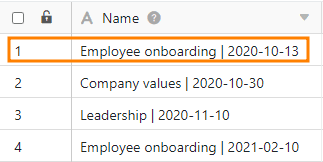
Dazu ziehen Sie das Tabellenfeld “Name” auf die Seite, sodass die Informationen aus der Namensspalte automatisch auf der Seite abgebildet werden.
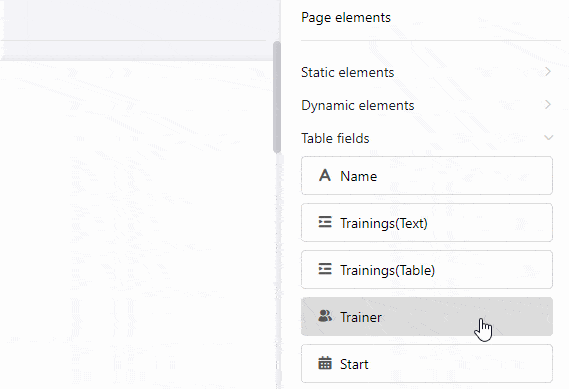
Durch die Verwendung der Navigatoren Vorheriger/Nächster Eintrag können Sie nun zwischen den Zeilen springen, um die Informationen abwechselnd aus allen Zeilen der Tabelle im Layout der Seite angezeigt zu bekommen.
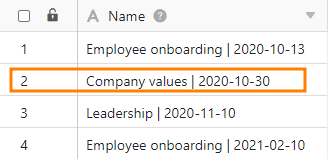
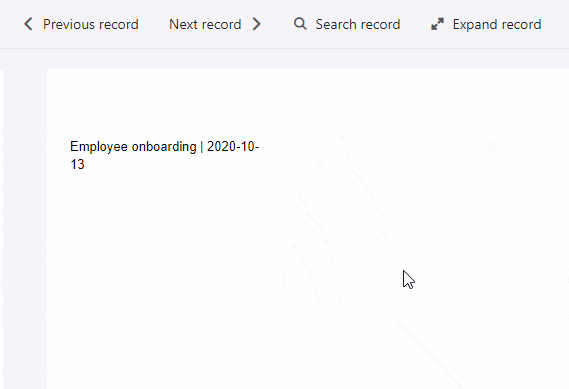
Seiten
Seiten können Sie hinzufügen, um das Dokument zu erweitern und eine mehrseitige Vorlage zu erstellen. Klicken Sie dazu auf den Button Seite hinzufügen.
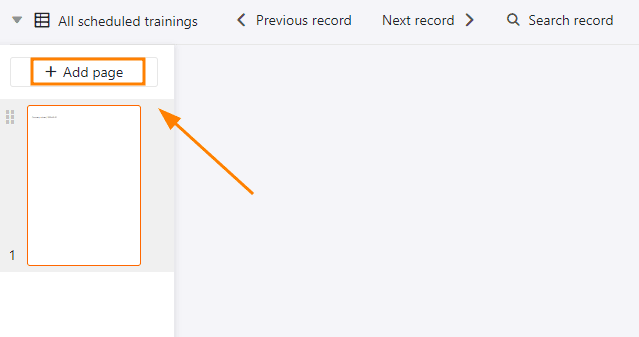
Über einen Rechtsklick können Sie ein Drop-down-Menü aufrufen, welches Ihnen zusätzliche Optionen bietet.
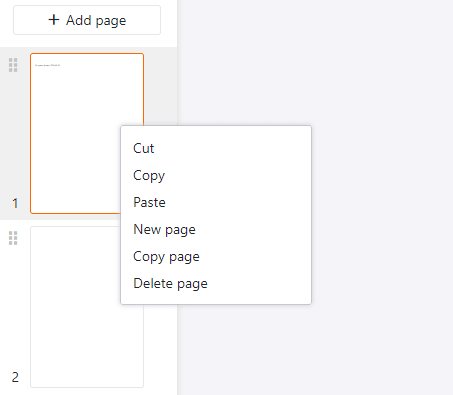
Um zwischen den Seiten zu wechseln, klicken Sie in der Seiten-Leiste einfach die entsprechende Seiten-Miniatur an. Sie können die Reihenfolge der Seiten ändern, indem Sie die Maustaste auf den sechs Punkten gedrückt halten und die Seiten-Miniatur verschieben.
