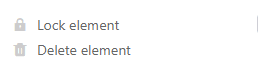Kopf- und Fußzeilen können Sie als spezielle Bereiche in eine Seite einfügen und mit mehreren Elementen füllen, wobei Sie über Inhalt und Anordnung der Elemente selbst entscheiden. Mit Kopf- und Fußzeilen haben Sie die Möglichkeit, Seitenzahlen einzufügen und mehrere Elemente gleichzeitig zu sperren.
Einstellungsmöglichkeiten
Sie können nur die Höhe von Kopf- und Fußzeilen variieren, da diese sich immer über die gesamte Seitenbreite erstrecken. Im Feld Höhe geben Sie den gewünschten Zahlenwert ein oder verändern ihn über die Pfeiltasten oder scrollen mit dem Mausrad.
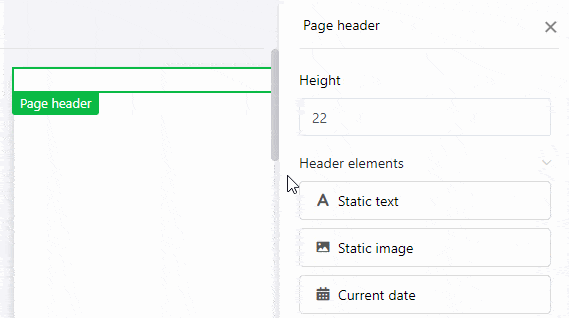
Alternativ können Sie die Höhe auch direkt auf der Seite verändern, indem Sie mit der rechten Maustaste auf die Kopf- oder Fußzeile klicken und am kleinen Quadrat an der rechten unteren Ecke des Rahmens ziehen.
Kopf- und Fußzeilenelemente
Sie können folgende Elemente in Kopf- und Fußzeilen einfügen:
Statische Elemente:
Dynamische Elemente:
- Aktuelles Datum
- Seitenzahl
- Vorlagenname
- Aktueller Benutzer
Sperren und Löschen
Sie können Kopf- und Fußzeilen sperren oder löschen, indem Sie die jeweilige Option anwählen. Wenn Sie eine Kopf- oder Fußzeile sperren, sind auch alle Elemente gesperrt, die Sie zuvor in diesen Bereich eingefügt haben. Das Gleiche gilt für das Löschen, wodurch Sie alle Elemente in einer Kopf- oder Fußzeile mitlöschen.