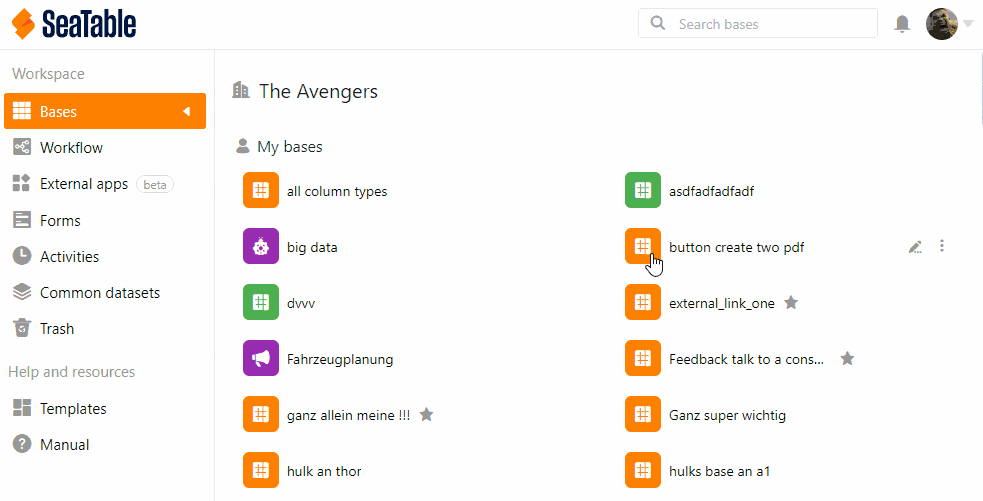In der Teamverwaltung können Sie alle Zugriffsberechtigungen für eine Base einsehen, um den Überblick darüber zu behalten, wer die Daten sehen oder bearbeiten kann.
Einsehen der Zugriffsberechtigungen
- Klicken Sie auf Ihr Avatar-Bild in der rechten oberen Ecke.
- Wählen Sie im Drop-down-Menü die Option Teamverwaltung.
- Gehen Sie auf der linken Seite unter Navigation auf Bases.
- Klicken Sie auf die Base, deren Zugriffsinformationen Sie einsehen möchten.
- Wählen Sie die Option Zugriff unter der Überschrift aus. Hier können Sie alle zugriffsbefugten Personen und ihre Rechte sehen.