Der Team-Administrator hat die Kontrolle darüber, welches Teammitglied Teil welcher Gruppe ist. Sobald jemand Mitglied einer Gruppe ist, hat er normalerweise Lese- und Schreibrechte für alle Bases in dieser Gruppe.
Erfahren Sie im Artikel Gruppenmitglieder und ihre Berechtigungen alles über die möglichen Rollen in einer Gruppe.
Die Mitgliedschaft und Rollen in einer Gruppe ändern
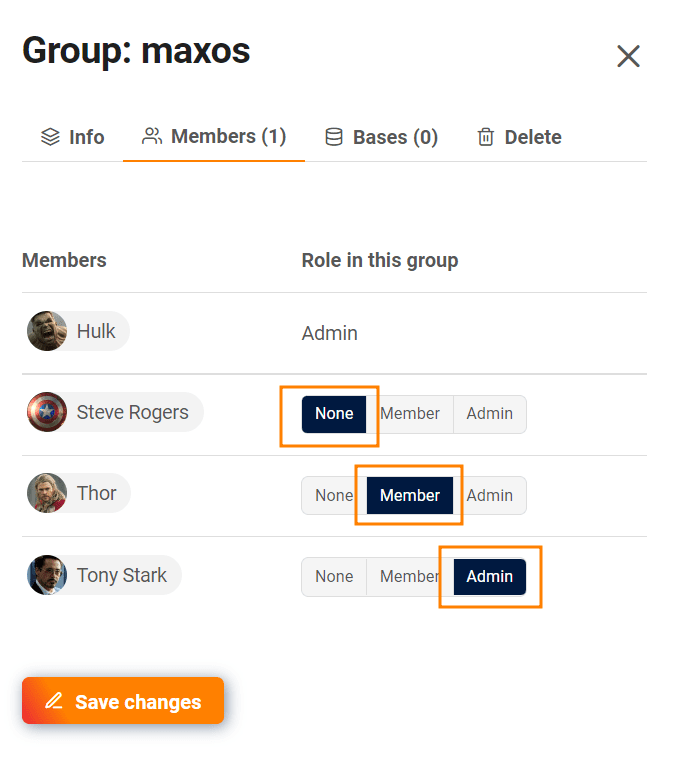
- Wechseln Sie in die Teamverwaltung.
- Klicken Sie auf den Menüpunkt Team.
- Wählen Sie die Kategorie Gruppen aus.
- Wählen Sie eine Gruppe aus.
- Ein neues Fenster öffnet sich. Klicken Sie auf die Kategorie Mitglieder.
- Wählen Sie aus, welche Rolle die Mitglieder in der Gruppe einnehmen sollen. Sie haben folgende Optionen:
- Keine
- Mitglied
- Administrator
- Speichern Sie Ihre Änderungen per Klick auf den entsprechenden Button.
Wichtiger Hinweis
Wenn Sie die Option Keine auswählen, verliert die jeweilige Person ihre Mitgliedschaft in der Gruppe.
Einem neuen Teammitglied direkt Gruppen zuweisen
Schon beim Anlegen eines neuen Teammitglieds können Sie eine Person direkt verschiedenen Gruppen hinzufügen und ihr Rollen zuweisen.
- Wechseln Sie in die Teamverwaltung.
- Klicken Sie auf den Menüpunkt Team.
- Klicken Sie auf Teammitglied hinzufügen.
- Ein neues Fenster öffnet sich. Wählen Sie die Kategorie Gruppen aus.
- Hier können Sie alle Gruppen auswählen, denen das neue Mitglied hinzugefügt werden soll, und seine Rolle in der Gruppe bestimmen.
