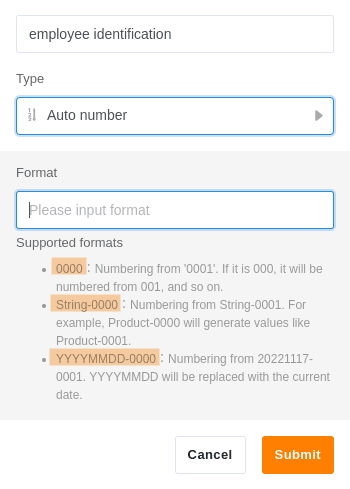Der Spaltentyp Automatische Nummer erzeugt eine automatisch ansteigende Nummer für jede neue Zeile. Dieser Spaltentyp kommt immer dann zum Einsatz, wenn Sie für jeden Datensatz eine eindeutige Kennung benötigen.
Beachten Sie, dass diese Spalte nicht dazu gedacht ist, die Anzahl der Datensätze in einer Tabelle zu zählen. Wenn Sie eine Zeile löschen, werden die verbleibenden Datensätze nicht neu nummeriert. Dies kann zu Lücken in der Nummerierung führen.
Um Ihre Datensätze neu zu nummerieren (z. B. um Lücken zu beseitigen), können Sie entweder die Spalte Automatische Nummer löschen und neu erstellen oder den Spaltentyp ändern und dann erneut in eine Automatische Nummer umwandeln.
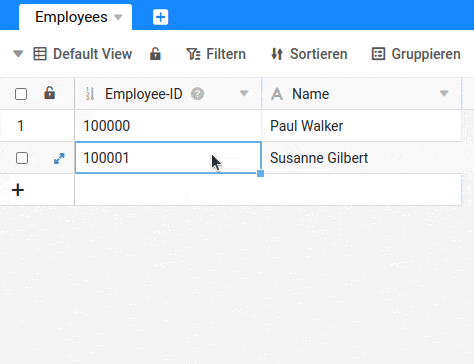
Drei Formate stehen zur Verfügung
Beim Anlegen der Spalte Automatische Nummer legen Sie fest, welches Format die Werte in dieser Spalte annehmen sollen. Sie können eine Zahl mit einer bestimmten Anzahl von Stellen wählen und dieser Nummer einen String aus Buchstaben oder Ziffern (z. B. das aktuelle Datum) voranstellen.
Häufige Fragen
Auch wenn der Spaltentyp Automatische Nummer vergleichsweise einfach wirkt, gibt es ein paar Besonderheiten, die es zu beachten gilt.
Kann man den nächsten verwendeten Wert beeinflussen?
Ja. Die Spalte bietet in den Spalten-Optionen die Möglichkeit, die automatische Nummer auf einen bestimmten Wert zurückzusetzen, den dann die nächste Zeile erhält.
Können Werte in der Spalte doppelt vorkommen?
Ja, das kann passieren. Wenn Sie die automatische Nummer zurücksetzen, können Werte auch doppelt vorkommen. Die Werte dieser Spalte sind somit nicht einzigartig.
Kann die Spalte auch nur einzigartige Werte enthalten?
Ja. Wenn Sie ein Plus- oder Enterprise-Abonnement von SeaTable nutzen, können Sie die Spalte für die Bearbeitung sperren. So kann niemand die Nummer zurücksetzen und jeder Wert bleibt einzigartig.