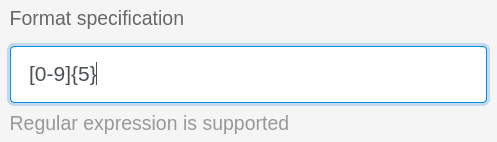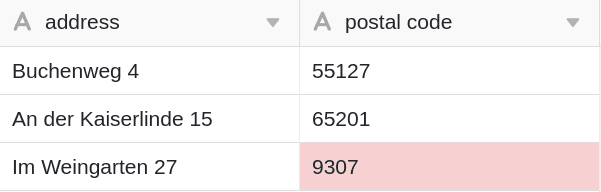Bei der Verwendung von Textspalten in Ihren Tabellen haben Sie die Möglichkeit, Eingaben zu validieren. Mithilfe einer Validierung, bei der reguläre Ausdrücke (Regular Expressions) unterstützt werden, können Sie Zellwerte überprüfen und Zellen mit einem vom gültigen Format abweichenden Inhalt hervorheben.
Eingaben validieren
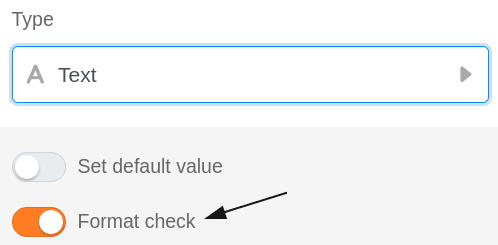
- Falls Sie eine Validierung der Eingaben in einer bereits angelegten Text-Spalte durchführen möchten, klicken Sie zunächst auf das Dreieck-Symbol der entsprechenden Spalte.
- Wählen Sie im Drop-down-Menü Spaltentyp anpassen aus.
- Aktivieren Sie den Regler Eingabe validieren
- Definieren Sie ein Zielformat.
- Bestätigen Sie mit Abschicken.
Folge der Validierung
Nach erfolgreicher Validierung werden die Zellen mit einem vom Zielformat abweichenden Inhalt rot hervorgehoben.
Reguläre Ausdrücke
Für die Validierung Ihrer Eingaben in Text-Spalten unterstützt SeaTable reguläre Ausdrücke (regular expressions).
In der folgenden Tabelle finden Sie einige Beispiele:
| Regulärer Ausdruck | Funktion | ||||
|---|---|---|---|---|---|
| [123456] | Prüfen, ob eine Eingabe einer Schulnote von 1 bis 6 entspricht. | ||||
| [1-9][0-9]?[0-9]?[a-z]? | Format einer deutschen Hausnummer überprüfen (3 Ziffern + 1 Buchstabe) | ||||
| [0-9]{5} | Prüfung des Formats deutscher Postleitzahlen (5x eine Zahl zwischen 0 und 9) | ||||
| [0-9/. \-]+ | Prüfung des Formats einer Telefonnummer | ||||
| Max.*Mustermann | Suche nach einem möglichen zweiten Vornamen eines Autors |