Softwareentwicklung ist immer anstrengend, zeitraubend, aufwendig und erfordert die Fähigkeiten eines erfahrenen Entwicklers. No-Code ist das Versprechen diesen aufwendigen Prozess der Softwareentwicklung zu beschleunigen und zu vereinfachen.
Während die Begriffe No-Code und Low-Code zunächst erst mal nur einen Entwicklungsansatz beschreiben, meinen die meisten Menschen, wenn sie von No-Code oder Low-Code sprechen, eine konkrete Softwarelösung oder Plattform. In diesem Fall stellt diese Lösung das notwendige Toolset und die Werkzeuge zur Verfügung, um die Vorteile des No-Code-Ansatzes zu nutzen.
Was ist eine No-Code-Plattform?
In einer schnelllebigen Zeit mit häufig wechselnden Anforderungen, sollen Menschen mithilfe einer No-Code-Plattform die Möglichkeit bekommen, gemeinsam im Team, in kürzester Zeit und ohne großes Vorwissen, Applikationen und Prozesse zu entwickeln, die Ihnen das Leben erleichtern sollen. No-Code-Plattformen sparen somit operative Kosten in Form von Entwicklungszeit und Manpower.
Dieser Artikel beschreibt die Historie, die Vor- und Nachteile von No-Code, listet viele Lösungen auf und gibt klare Handlungsempfehlung, wie man das Optimum aus No-Code herausholen. Zuletzt werden viele aktuelle No-Code-Lösungen vorgestellt. Ein Neuling unter den No-Code Plattformen ist SeaTable, welche einen einfachen Einstieg in die Welt von No-Code bietet.
Was ist Low-Code bzw. No-Code?
No-Code und Low-Code sind vergleichsweise neue Entwicklungsmethoden, die es Menschen ermöglichen soll ihre eigenen Anwendungen oder Prozesse zu entwickeln. Wie die Namen schon vermuten lassen, geht es im Kern darum, dass dies auch für Menschen mit wenig oder keiner Programmiererfahrungen möglich sein soll und dass für diese Entwicklung auch nur einen Bruchteil, der sonst üblichen Zeit benötigt wird.
No-Code beinhaltet somit das Versprechen, dass die Entwicklung von Software zukünftig einfach und schneller funktioniert. Wenn technisch interessierte Mitarbeiter ohne Programmierkenntnisse eigenständig Prozesse digitalisieren können, führt das zu verkürzten Entwicklungszyklen und entlastet erst mal die eigene IT-Abteilung. Deren Rolle wird sich zukünftig durch No-Code deutlich verändern, da sie sich weniger um die Beschaffung und Pflege von Software kümmern muss und stattdessen eine steuernde und strategische Rolle übernehmen kann. Der Anwender von heute wäre somit mit No-Code der Entwickler von morgen.
Diese Vorstellung einer kinderleichten Programmierung, die intuitiv und ohne jeden Code auskommt, gibt es schon lange. So findet man in unzähligen Filmen Beispiele für diese Vorstellung. In Iron Man entwickelt, baut und programmiert Tony Stark seinen Anzug nur mithilfe seiner Armbewegungen. Auch Tom Cruise Report gibt in dem Film Minority Report einen Vorgeschmack auf eine mögliche zukünftige Interaktion mit dem Computer.

In der Realität sind wir noch ein Stück von dieser Art der Interaktion mit dem Computer entfernt, aber die Entwicklung schreitet zügig voran.
No-Code bietet die passende Arbeitsumgebung
Bei No-Code und Low-Code liefert typischerweise eine Software oder Plattform die notwendige Arbeitsumgebung für den technisch interessierten Anwender. Man kann allein oder im Team an einer Lösung arbeiten. Dieser Ansatz steht ganz im Widerspruch zur klassischen Softwareentwicklung, die im Vergleich dazu oft zeit- und kostenintensiv ist.

No-Code Prozess in Integromat
Man kann Low-Code und No-Code auch als den logisch nächst Schritt in der Entwicklung von Programmiertechniken betrachten. Während früher ein Entwickler mithilfe einer Programmiersprache sowohl die Oberfläche, die Logiken, die Datenbankstrukturen etc. alles selbst entwickelt hat, haben Entwickler-Frameworks wie z. B. Bootstrap oder Laravel schon viele dieser Aufgaben abgenommen. No-Code / Low-Code geht noch einen Schritt weiter und reduziert den Entwicklungsaufwand noch mal deutlich, indem der Anwender sich vollständig auf die Problemlösung und die zu entwickelten Prozesse konzentrieren kann.

Klassische Programmierung mit Quellcode
Ist No-Code besser als Low-Code? / Unterschiede von No-Code und Low-Code
Keinesfalls. Beide Ansätze haben ihre Daseinsberechtigung. Während es bei No-Code darum geht, wirklich keine Programmierkenntnisse zu benötigen, erlaubt Low-Code es partiell eigene Komponenten zu programmieren, umso weitere Bausteine für die eigene Lösung zu bekommen.
Die Übergänge der beiden Ansätze sind jedoch meistens fließend, wobei beide Ansätze auch Ihre Vor- und Nachteile haben. Mehr dazu im nächsten Abschnitt dieses Textes.
Lassen Sie sich von der Diskussion über Low-Code vs. No-Code nicht irritieren. Beide Ansätze verfolgen das gleiche Ziel, nämlich die Softwareentwicklung zu beschleunigen und zu erleichtern.
Wenn Sie für sich entscheiden müssen, welchen Ansatz Sie verfolgen wollen, können Ihnen vielleicht die folgenden Unterscheidungsmerkmale helfen.
No-Code zielt darauf ab, für jeden Menschen zugänglich zu sein. Low-Code hingegen richtet sich in erster Linie an Entwickler und Leute mit Grundkenntnissen einer Programmiersprache.
No-Code arbeitet primär mit Drag-and-drop und Webformulare, um den Anwender bei der Erstellung des Designs und der Programmlogik zu unterstützen. Bei Low-Code können auch handgeschriebener Code oder eigene Funktionen zum Einsatz kommen.
No-Code gibt große Teile des Designs vor, um die Bedienung zu vereinfachen. Dies schränkt zwar auf der einen Seite ein, erlaubt jedoch eine schnelle Einarbeitung. Low-Code bietet größere Flexibilität bei der Gestaltung der Benutzeroberfläche. Teilweise kann man durch eigenen Code neue Elemente hinzufügen oder Elemente bearbeiten.
Häufig ist eine eindeutige Zuordnung nicht möglich, da die verschiedenen Lösungen sowohl Werkzeuge aus dem Low-Code als auch aus dem No-Code Bereich anbieten. Im Folgenden werde ich in diesem Text deshalb nur noch von No-Code sprechen, wohl wissend, dass an manchen Stellen auch Low-Code besser passen würde.
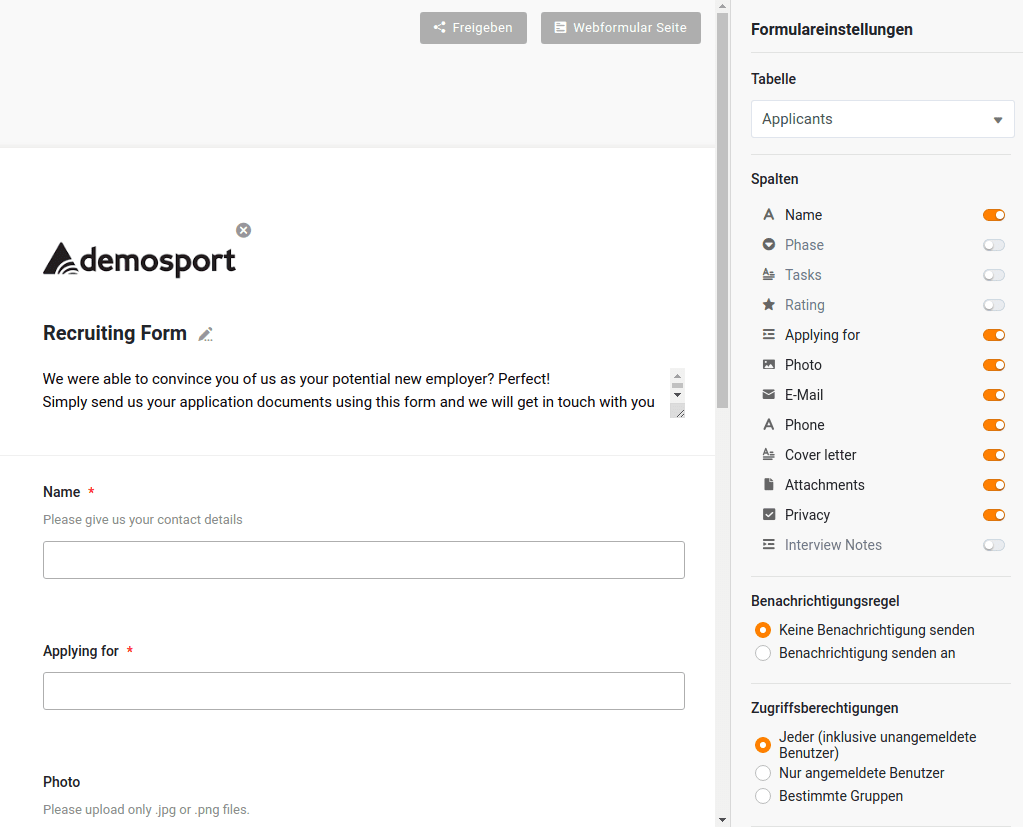
Gestaltung eines Webformulars mit SeaTable
Vier wichtige Merkmale von No-Code
Es gibt keine allgemeingültige Definition, was No-Code genau ist. Das Marktforschungsinstitut „Forrester Research“ nennt jedoch vier wichtige Merkmale, die eine No-Code Plattform erfüllen muss:
No-Code ist eine visuelle modellbasierte Entwicklungsmethode für Datenmodelle, Geschäftslogik oder Benutzeroberflächen. Während man also z. B. bei klassischen Programmiersprachen gleichermaßen auf der grünen Wiese anfängt, muss man bei No-Code darüber nicht nachdenken.
No-Code setzt auf Wiederverwendbarkeit durch die Nutzung von fertigen Vorlagen, Widgets, Plug-ins und Komponenten. Diese stehen in Form von Bausteinen zur Verfügung und können direkt eingesetzt werden.
No-Code deckt den gesamten Lebenszyklus der Softwareentwicklung ab. Also von der Entwicklung, der Bereitstellung bis zur späteren Erweiterung der Applikation.
Das letzte Merkmal ist die automatische Bereitstellung und Verwaltung der Anwendung per Cloud oder direkt in Form eines On-Premises Systems. Anstatt für jede Applikation einen neuen Server aufsetzen zu müssen, laufen die Applikationen direkt auf der jeweiligen Plattform.
Wie entstand der Begriff No-Code?
Auch wenn der Begriff No-Code erst im Jahr 2018 populär wurde, ist der grundsätzliche Ansatz nichts Neues. Den Wunsch technische Probleme zu abstrahieren und zu vereinfachen gab es schon vor vielen Jahren.
Die ersten Vorreiter von No-Code gab es in klar definierten Bereichen wie z. B. der Webentwicklung. Webbaukästen oder WYSIWYG Editoren gab es schon vor mehreren Jahrzehnten.
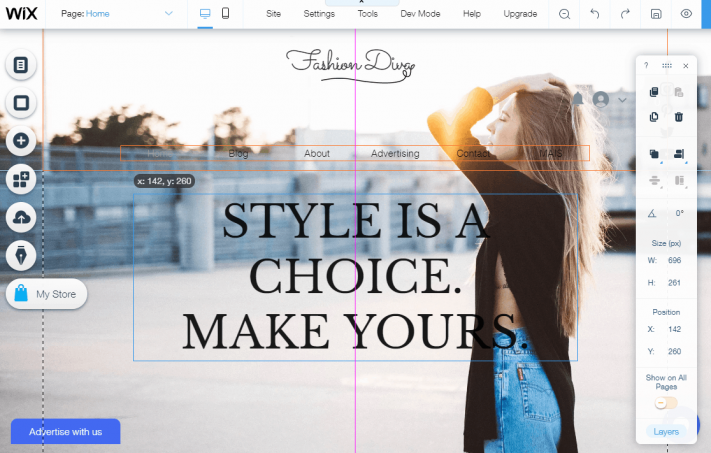
Wix Website Editor
Ein weiterer Bereich, der den No-Code Gedanken aufgegriffen und vorangebracht hat, ist der Bereich IT-Infrastruktur. Amazon Web Services (AWS) war hier der Wegbereiter und einer der ersten Anbieter, der Hardware und Netzwerktechnik abstrahierte und zu wiederverwendbaren Anwendungsblöcken schnürte. Ein kleiner, aber revolutionärer Ansatz, der dazu führte, dass man heute nicht mehr komplette Server buchen muss, sondern sich Rechenleistung, Speicherkapazität, Netzwerkzonen etc. Pakete zusammenstellt. AWS nennt das „Infrastructure as a Service“ (IaaS).
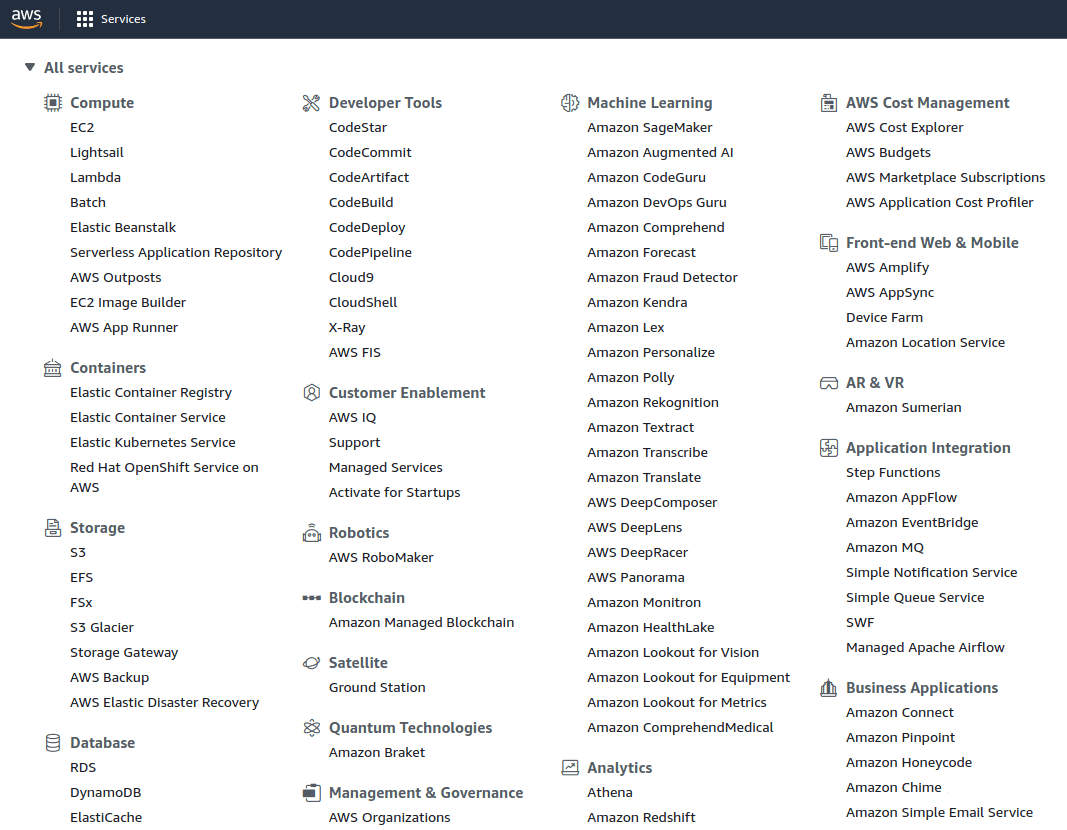
Im Bereich der Softwareentwicklung setzte sich No-Code nicht so schnell durch. Zu komplex schien die typische Entwicklung von Software mit Ihren vielen Phasen: Planung, Test, Debugging, Installation und Wartung.
Doch auch in der Softwareentwicklung setzte sich schließlich die Abstraktion in Form von standardisierten Abläufen und Funktionen durch. Immer mehr Funktionsbausteine wurden entwickelt, die man miteinander kombinieren konnte.
Und tauchte im Jahr 2018 zuerst der Begriff Zero-Code auf, welcher dann später durch No-Code abgelöst wurde.
Bis heute hat sich der Begriff No-Code dahingegen weiter entwickelt, dass neben der reinen Entwicklungsmethode damit auch die konkreten Softwarelösungen beschrieben werden.
Zusammenfassung:
No-Code ist ein Sammelbegriff, der sowohl einen Entwicklungsansatz oder ein konkretes Tool beschreiben. Manchmal werden die Tools auch als Plattform bezeichnet, je nachdem, ob die Tools sich auf einen speziellen Anwendungsfall konzentrieren oder ob man allgemein Prozesse entwickeln soll.
Warum ist No-Code so beliebt?
Der Vorteil von No-Code lässt sich auf ein Wort reduzieren: Kostenersparnis. Mit No-Code verspricht die operativen Kosten der Softwareentwicklung deutlich zu reduzieren. Zum einen wird die Entwicklungszeit verkürzt. Wofür man früher Tage oder Wochen benötigt hat, kann nun in wenigen Stunden erledigt werden. Auch Anpassungen des Prozesses erfordern nicht mehr, dass man sich in den Code einarbeitet oder dass man sich strikt an Entwicklungszyklen hält. All das entfällt größten Teils mit No-Code.
Ein weiterer Vorteil von No-Code ist, dass die Entwicklung nicht mehr durch hoch qualifizierten Entwicklern, sondern durch technisch interessierte Mitarbeiter erfolgen kann. Die Entwickler stehen somit für andere Aufgaben zur Verfügung und können sich zunehmend auf strategische Themen konzentrieren.
Wer sollte auf No-Code setzen?
No-Code ist universell einsetzbar und ist nicht auf eine Branche beschränkt. Es gibt noch keine Untersuchungen dazu, aber es lässt sich vermuten, dass es in jedem Lebensbereich, in jeden Unternehmen und bei jedem Menschen, der mit dem Computer arbeitet, den Bedarf für diese Art der Entwicklung und Problemlösung gibt.
Bis 2024 wird Low-Code für mehr als 65% der gesamten Anwendungsentwicklungen in Unternehmen verantwortlich sein.
Gartner
Damit kommen wir zu den zentralen Vorteilen von No-Code Plattformen. Dies sind:
- schnelles erstellen und bereitstellen von Anwendungen
- durch Programmierlaien oder technisch interessierte abbildbar
- teamübergreifende Zusammenarbeit
- einfache Integration mit anderen Plattformen durch APIs
- Fokus auf Problemlösung, weniger auf Design und Oberflächen
Kritik an Low-Code
Manche Leute belächeln No-Code lediglich als kurzfristige Modeerscheinung. Diese Leute prophezeien, dass No-Code genau wie zuvor 4GL und Rapid Application Development es nicht schaffen werden, die großen Erwartungen an die Revolutionierung der Softwareentwicklung zu erfüllen. Erst die Zeit wird zeigen, ob No-Code sich langfristig als eigenständiger Entwicklungsansatz halten kann.
Neben dem Vorwurf der Modeerscheinung werden aber immer wieder Bedenken in puncto Sicherheit und Abhängigkeit vom jeweiligen Anbieter genannt.
Sicherheit
Der Vorwurf der mangelnden Sicherheit beruht darauf, zum einen auf dem Umgang mit Anwenderdaten und der tatsächlichen Sicherheit der entwickelten Software.
Wenn die No-Code-Plattformen die Anwenderdaten speichert oder verarbeitet, muss man dem jeweiligen Anbieter vertrauen. Mit zunehmender Beliebtheit und Verbreitung werden diese Anbieter zu lohnenden Zielen für Hackerangriffe und müssen entsprechende Schutzmaßnahmen einleiten.
Gleichzeitig wird immer wieder von der Qualifikationslücke gesprochen. Im Kern dieser Bedenken geht es darum, dass Menschen ohne technische Ausbildung ein geringeres Bewusstsein für Datenschutz oder den Schutz der Software haben.
Grundsätzlich lässt sich sagen, dass beide Vorwürfe stark mit dem jeweiligen Anbieter zusammen hängen. Eine professionelle Plattform kann viel besser seine Infrastruktur schützen als ein kleines Entwicklerteam. Und wahrscheinlich ist handgeschriebener Code oft ein viel größeres Sicherheitsrisiko, als wenn schon große Teile durch die No-Code-Plattform validiert und überprüft wurden.
Abhängigkeit vom Anbieter
Wie bei jedem Cloud-Anbieter, der die Daten seiner Kunden verarbeitet und speichert, begibt man sich in eine gewisse Abhängigkeit. Der Plattformbetreiber ist am Ende nur sich selbst verpflichtet und nicht zwangsläufig einzelnen Kunden.
Es liegt in der Verantwortung des Nutzers von No-Code diese berechtigte Kritik durch eine umfangreiche Evaluation der Software und/oder des Anbieters zu begegnen.
SeaTable, die führende selbst gehostete No-Code-Plattform
SeaTable erfüllt alle vier Merkmale von Forrester Research und lässt sich nicht eindeutig als Low-Code oder No-Code Lösung einordnen. Viele Prozesse und Arbeitsabläufe lassen sich bequem per Browser visuell konfigurieren, was eher für eine No-Code-Lösung spricht. Gleichzeitig erlaubt SeaTable die Ausführung von Javascript und Python-Scripten, welche entweder zeitgesteuert oder manuell ausführt werden. Dieses Vorgehen entspricht eher einer Low-Code-Lösung.
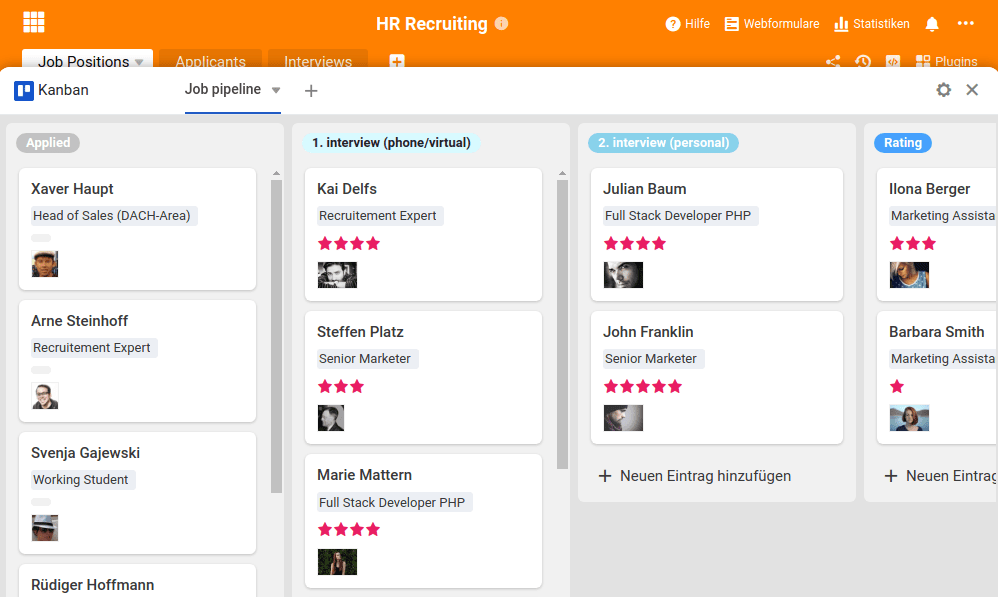
Vom Einsatzgebiet her gehört SeaTable zu den datenbankbasierten No-Code Lösungen. In SeaTable können Sie fast jede Art von Information speichern, organisieren und als Grundlage für weitere Prozesse verwenden. Dafür stellen wir mehr als 20 verschiedene Spaltentypen, Plug-ins wie etwa Galerie, Kanban, Zeitleiste, Karte oder Kalender zur Verfügung. Zudem hat der Nutzer die Möglichkeit, sich seine Ansichten anhand von Filter-, Sortierung- und Gruppierungsfunktionen so zu bauen, wie er oder sie es gerne hätte. Auch statistische Auswertungen und Webformulare sind Kernfunktionen von SeaTable.
Registrieren Sie sich einfach für die SeaTable Cloud und probieren Sie SeaTable zeitlich unbegrenzt und kostenlos aus.
Andere No-Code-Lösungen im Überblick
Natürlich gibt es neben SeaTable noch viele andere No-Code-Lösungen. Die folgende Liste umfasst viele bekannte Softwarelösungen, erhebt aber keinen Anspruch auf Vollständigkeit. Um Ihnen die Suche zu erleichtern, haben wir sämtliche Tools in sechs verschiedene Kategorien eingeteilt:
Automationen:
Automatisierungsplattformen helfen Ihnen Daten zwischen zwei oder mehr Applikationen auszutauschen. Die Logik dieser Lösungen ist immer die gleiche: Sie definieren sowohl einen Trigger, der dann darauf Ihre Automationen auslöst.
Website-Builder:
Vorbei sind die Zeiten, in denen man für eine schicke Webseite eine teure Agentur oder einen Programmierer engagieren musste. Mit diesen Tools können Sie ohne Programmierkenntnisse schicke Webseiten erzeugen.
Datenbank:
Neben SeaTable gibt es noch einige andere datenbankbasierte No-Code Plattformen. Wir stellen Ihnen die bekannteste vor.
App-Builder:
Softwarelösungen in dieser Kategorie helfen Ihnen dabei komplette Applikationen oder Handy-Apps zu erstellen. Häufig werden dabei externe Datenquellen wie Excel-Listen oder SQL-Datenbanken verwendet.
Marktplatz:
Mit der Softwarelösung aus dieser Kategorie können Sie in kürzester Zeit einen Online-Marktplatz aufbauen und damit beginnen Ihre Produkte zu verkaufen.
Chatbot:
Haben Sie immer die wiederkehrende Kundenanfragen und möchten Sie diese automatisiert beantworten lassen? Dann hilft Ihnen dieses Tools einen entsprechenden Chatbot zu entwickeln.
Zapier (Automationen)

Zapier Logo
Zapier ist der amerikanische Marktführer im Bereich der Automatisierungsplattformen. Mit Zapier entwickelt Sie sogenannte ZAPs, mit denen Sie über 2.000 Ihrer Lieblingssoftwarelösungen miteinander verbinden. Es gibt zwar eine kostenlose Einstiegsversion von Zapier, jedoch reicht diese für gewöhnlich nur für die ersten Gehversuche. Die sonstigen Pakete von Zapier sind vergleichsweise teuer und starten ab 20 US-Dollar. Zapier führt einen bei der Konfiguration der ZAPs gut an der Hand und lässt so die Einrichtung des ersten ZAPs zum Kinderspiel werden.
Grafik vom Logo und der Preisseite
make (Automationen)

make Logo (ehemals Integromat)
make (ehemals Integromat) ist der europäische Konkurrent von Zapier und hat seinen Hauptsitz in Prag. Die Plattform bietet nicht ganz so viele Integrationen, dafür bekommt man einfach mehr für sein Geld als bei Marktführer Zapier. Wie bei Zapier gibt es eine kostenlose Basisversion. Insbesondere Unternehmen aus Europa, die auf eine Speicherung Ihrer Daten in einem europäischen Rechenzentrum angewiesen sind, sollte einen Blick auf make werfen. Die Oberfläche wirkt modern und man hat den Eindruck, viel tiefer ins Geschehen eingreifen zu können.
Grafik vom Logo und eines Prozesses.
n8n (Automationen)

n8n Logo
n8n ist eine noch vergleichsweise junge Lösung auf dem Markt der Automationen. Gleichzeitig konnte sich n8n als reine Open Source basierte Lösung schnell einen Namen machen und eine Fangemeinde aufbauen. Anstelle einer Registrierung muss man bei n8n die Software erst mal auf dem eigenen Server zum Laufen bekommen. Eine Hürde, an der vermutlich einige Nicht-ITler scheitern werde. Die Bedienung von n8n ist deutlich weniger intuitiv als bei Zapier und Integromat, kann jedoch nach einer gewissen Einarbeitung gut erlernt werden.
Wix (Website-Builder)

wix Logo
Wix ist einer der aktuell bekanntesten Webseiten-Baukasten und wird in Tel Aviv entwickelt. Der Slogan von Wix lautet “Was du siehst, ist was du kriegst“ und unterstreicht das gewollte WYSIWYG-Prinzip.
Mit Wix können auch Neulinge ohne jede HTML-Kenntnisse schnell per Drag-and-drop ansprechende und gleichzeitig komplexe Webseiten erstellen. Das klappt aufgrund der über 800 verschiedenen Vorlagen, die einem Wix nach ein paar Fragen zur allgemeinen Gestaltung vorschlägt, erstaunlich einfach. Neben dem Webeditor bietet Wix vielfältige Integrationen im Bereich E-Commerce, Marketing oder SEO-Analyse an. Die schiere Fülle an inkludierten Features findet man bei keinem anderen Website-Builder, weshalb bei Wix das Angebot aus Qualität und Quantität stimmt.
Webflow (Website-Builder)
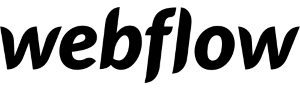
Webflow Logo
Webflow ist anders als Wix eine Mischung aus Homepage-Baukasten und Content-Management-System und versucht erst gar nicht die Möglichkeiten seines Website-Builders zu begrenzen. Im Gegenteil. Webflow ist nur etwas für Anwender, die schon über eine gewisse Erfahrung mit HTML und CSS verfügen und die entsprechenden Konzepte dahinter verstehen. Dadurch ist Webflow deutlich komplexer und kein anfängerfreundlicher Baukasten wie Wix oder Squarespace. Der erfahrene Webdesigner findet dafür jedoch einen Werkzeugkoffer voller hilfreicher Tools, die einen großen Teil der aufwendigen Coding-Arbeit erledigen.
Squarespace (Website-Builder)

Squarespace Logo
Squarespace ist ein weiterer WYSIWYG-Webseiten-Baukasten, der es jedem ermöglicht schicke und makellose Designs zu entwickeln. Das Design der Webseiten von Squarespace überzeugt durch so einen hohen Wiedererkennungswert, dass sogar anderen Baukästen versuchen diesen einzigartigen Look zu kopieren.
Aufgrund seines Designs und seiner einfachen Bedienung hat Squarespace sich eine riesige Fangemeinde aufgebaut, die auch bereit ist etwas mehr als bei der Konkurrenz zu bezahlen.
Bubble (Website-Builder)

Bubble Logo
Bubble lässt sich von den hier aufgeführten Website-Baukästen am ehesten dem Low-Code Bereich zuordnen. Während man bei Wix, Webflow und Squarespace perfekt designte Vorlagen findet und der Schwerpunkt auf dem optischen Eindruck einer Webseite liegt und man wirklich alles per Drag-and-drop erledigt, kann man bei Bubble viel tiefer in die Technik absteigen. Bubble erlaubt die Entwicklungen von eigenen Funktionen mithilfe von Javascript und bietet eine umfangreiche API für eigene Schnittstellen an. Natürlich erspart man sich auch mit Bubble einen Großteil der üblichen Programmierarbeit, gleichzeitig sollte man als Einsteiger nicht mit Bubble anfangen.
Airtable (Datenbank)

Airtable Logo
Airtable ist der amerikanische Marktführer im Bereich der datenbankbasierten No-Code-Plattformen. Airtable wurde bereits im Jahre 2012 gegründet und konnte seitdem über 1.2 Milliarden US-Dollar an Fremdfinanzierung einsammeln. Airtable hat mit Sicherheit maßgeblich dazu beigetragen, dass das Thema No-Code einer breiten öffentlich bekannt zu machen. Nicht nur im Namen, sondern auch in seiner Funktionsweise ähneln sich Airtable und SeaTable. Im Gegensatz zu SeaTable gibt es Airtable jedoch nur zu höheren Preisen als amerikanische Cloud-Version.
Zoho Creator (App-Builder)

Zoho Creator Logo
Zoho Creator ist eine Low-Code-Plattform, um schnell und einfach Anwendungen zu erstellen. Zoho Creator richtet sich ganz bewusst nicht an Privatkunden oder kleine Teams, sondern ist vollständig auf große Unternehmen ausgerichtet. Zoho Creator sieht sich weniger als Datenbank, sondern als Plattform auf der vorgefertigte Codeblöcke über einen intuitiven, visuelle Builder kombiniert werden. Anders als bei den meisten No-Code-Plattformen erzeugt Zoho Creator keine Webanwendungen, sondern Applikationen, die sowohl auf PCs, Tablets und mobilen Geräten verwendet werden können.
Adalo (App-Builder)

Adalo Logo
Auch bei Adalo dreht sich alles um die Erstellung von Apps für iOS und Android. Per Drag-and-drop gestaltet man mit dem Adalo Editor die gewünschten Komponenten, wie etwa Listen, Formulare, Bezahlmöglichkeiten und Diagramme und gestaltet sich so seine eigene Handy-App. Ab einem kostenpflichtigen Abo übernimmt Adalo sogar die Veröffentlichung der fertigen App im Google & Apple Store.
Glide (App-Builder)
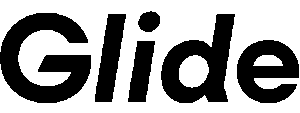
Glide Logo
Mit Glide kann man in kürzester Zeit aus einer Google Sheets Tabelle eine Web-Applikation bauen. Im Fokus von Glide steht der Bau eines mobilen Shops, jedoch gibt es auch Apps für den Aufbau eines Mitarbeiterverzeichnisses oder eines CRM-Systems. Die Oberfläche ist einfach und übersichtlich, zum Ausprobieren gibt es eine kostenlose Testversion. Glide ist mit Sicherheit eine gute Wahl, wenn man seine ersten Schritte in der Entwicklung einer eigenen App gehen will und schnellstmöglich von der eigenen Tabelle zu einer veröffentlichten App gelangen möchte.
AppSheet (App-Builder)

AppSheet Logo
AppSheet gehört zu den ersten No-Code-Plattformen, die aus einer Google Sheets Tabelle eine mobile App machen. Bereits 2012 wurde AppSheet gegründet, um dann im Jahre 2020 von Google gekauft zu werden. So ist es nicht verwunderlich, dass AppSheet nahtlos in die Google Cloud integriert ist. Aktuell zählt AppSheet mit über 3 Millionen veröffentlichten No-Code Apps zu den größten und vertrauenswürdigsten Plattformen für die Erstellung, Veröffentlichung und Verwaltung von eigenen Anwendungen. Der Einstieg gelingt nicht so einfach wie bei Glide, dafür hat man langfristig deutlich mehr Möglichkeiten den gesamten Lebenszyklus der eigenen Anwendung zu managen.
Sharetribe (Marktplatz)

Sharetribe Logo
Sharetribe nimmt einen Sonderplatz in dieser Liste ein, da diese No-Code-Plattform „nur“ eine Funktion erfüllt. Mit Sharetreibe bauen Sie in wenigen Stunden einen eigenen Online-Marktplatz wie z. B. Airbnb, Fiverr oder eBay auf dem Sie Dinge verkaufen oder vermieten können.
Zum Aufbau benötigen Sie keinerlei Programmiererfahrung, sondern nur gute Grafiken und die Motivation sich auf Sharetribe einzulassen.
Sie müssen sich keine Gedanken um das Hosting des Marktplatzes, Sicherungskopien oder Wartungsarbeiten machen. Sharetribe übernimmt das alles für Sie. Preise beginnen aber 79 € im Monat.
Chatbot (Chatbot-Builder)

Chatbot Logo
Auch Chatbot gehört zu einer Kategorie mit einem sehr speziellen Einsatzgebiet. Chatbot bietet Unternehmen die einfache Möglichkeit interaktive Chatbots zu entwerfen. Sobald ein Besucher auf Ihre Webseite kommt, startet der Chatbot nach vorher festgelegten Routinen. So kann er potenzielle Kunden vorselektieren, häufig auftretende Supportanfragen beantworten oder in einem Restaurant die Tischreservierungen entgegennehmen. Die gesamte Planung und Erstellung des Chatbots geht einfach von der Hand und erfordert keine Programmierkenntnisse. Ein gut gestalteter Chatbot hat das Potenzial, die Kundenerfahrung auf Ihrer Webseite deutlich zu verbessern und Ihre Mitarbeiter zu entlasten.
Zusammenfassung
No-Code-Plattformen bieten Unternehmen und Teams jeder Größe spannende Möglichkeiten. Mit der richtigen Plattform geben Sie Ihrem Team die Fähigkeit, schnell und unkompliziert Ihre eigenen Business-Prozesse zu entwerfen. Sie helfen die Innovationsfähigkeit zu steigern und Ihre IT-Abteilung zu entlasten.
Ich bin mir sicher, dass Ihnen auch in Ihrer Umgebung sofort Prozesse einfallen werden, die man z. B. mit einer datenbankbasierten No-Code-Plattform wie SeaTable verbessern könnte. Probieren Sie es doch einfach mal aus und prüfen Sie, ob Sie nicht Ihre Zeit zukünftig effizienter nutzen können.

