Weglot ist ein WordPress-Plugin zum automatischen Übersetzen der eigenen Webseite. Die Idee ist einfach und schnell erklärt. Man schreibt wie gewohnt alle Texte auf der eigenen Webseite in seiner Muttersprache und lässt Weglot alle Inhalte in eine oder mehrere andere Sprachen übersetzen. Der Webseitenbesucher wird automatisch auf die für ihn passende Sprache-Version umgeleitet und Weglot übernimmt alle notwendigen Arbeiten für das internationale SEO.

Automatische Übersetzung der Webseite mit Weglot
Mit Weglot wird der Wunsch nach einer mehrsprachigen Webseite Wirklichkeit. Man erreicht mit minimalem Aufwand einen größeren Kundenpreis und durch die zusätzlichen Texte wird die Webseite in den Augen von Google relevanter und das Ranking verbessert sich automatisch.
Dieser Artikel ist mein persönlicher Erfahrungsbericht nach 1,5 Jahren aktiver Nutzung von Weglot. Falls Sie Weglot noch nicht kennen, werden Sie nach diesem Text eine Vorstellung davon haben, warum wir uns bei SeaTable für Weglot entschieden haben. Natürlich gab es auch Probleme, die jedoch alle gelöst werden konnte, an dieser Stelle aber trotzdem genannt werden sollen.
Auf Medium habe ich einen weiteren Artikel veröffentlicht, der unsere individuellen Scripte, Problemlösungen und Anpassungen beschreibt. Dieser Artikel richtet sich an diejenigen, die sich bereits für Weglot entschieden haben, und die nun mehr über die Technik hinter Weglot erfahren wollen.
Mit Weglot wird internationales SEO zum Kinderspiel
Die Software SeaTable wird weltweit eingesetzt und gibt es in vielen verschiedenen Sprachen. Folglich muss auch unsere Webseite mehrsprachig sein. Wie Sie sehen, können Sie die Webseite aktuell auf Deutsch, Englisch, Französisch, Spanisch und Russisch lesen. Anfangs dachte ich, dass ich alle Texte der Webseite umständlich selbst in die anderen Sprachen übersetzen muss und bin dann durch Zufall auf Weglot gestoßen.
Die Aussicht darauf, dass mir Weglot die gesamte Übersetzungsarbeit abnimmt, klang erst mal verlockend, gleichzeitig war ich skeptisch, ob eine automatische Übersetzung gut genug ist. Mittlerweile nutzen wir Weglot seit Ende 2020 und sind zu absoluten Fans geworden. Trotzdem will ich von sämtlichen positiven und auch negativen Erlebnissen berichten.
Doch, genug der Worte. Wenn Sie Weglot noch nicht kennen, sollten Sie sich kurz das folgende Video von Weglot ansehen, welches die Funktionsweise kurz und knapp beschreibt.
Mit Weglot erhält man in Sekunden eine mehrsprachige Webseite
Lassen Sie mich kurz beschreiben, wie die ersten Schritte mit Weglot aussehen. Als Erstes registrieren Sie sich auf der Webseite weglot.com für die kostenlose Free-Version. Keine Sorge: Weglot schreibt etwas von 10 Tage ausprobieren, aber Weglot ist dauerhaft kostenlos für eine andere Sprache und maximal 2.000 Wörter.
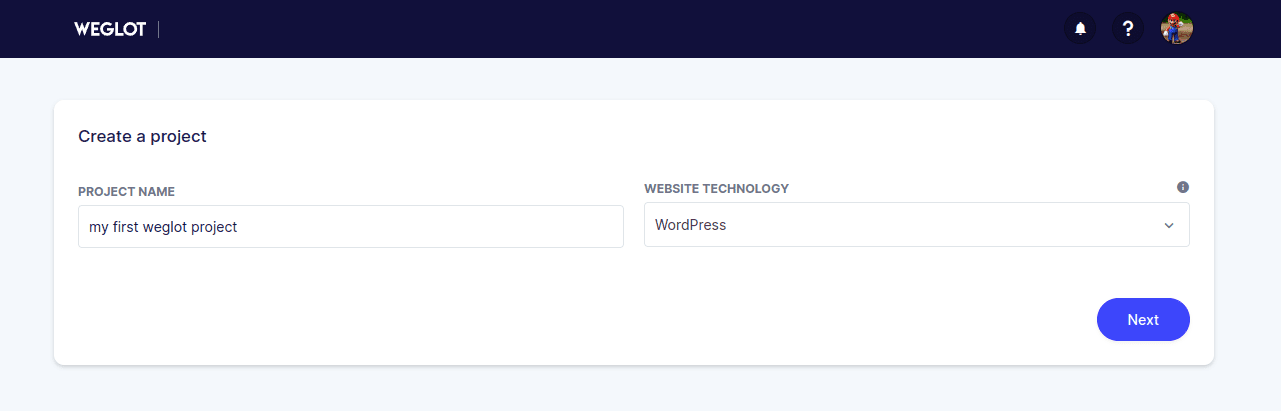
Das erste Projekte in Weglot anlegen.
Nach der Bestätigung Ihrer E-Mail-Adresse legen Sie Ihr erstes Projekt an und wählen Ihre Webtechnologie. Neben WordPress unterstützt Weglot noch viele andere Webtechnologien wie Wix, Shopify, Magento, Webflow oder Squarespace. Vermutlich wählen Sie aber WordPress und erhalten daraufhin Ihren ersten API-Key von Weglot. Behandeln Sie diesen Key wie ein Passwort und verraten Sie diesen Wert niemanden.
Kopieren Sie also den angezeigten API-Key in Ihre Zwischenablage und wechseln Sie zum Adminbereich Ihrer WordPress-Webseite. Suchen Sie nach dem WordPress-Plugin “Weglot” und installieren Sie dieses. In den Einstellungen des Plugins müssen Sie den zuvor gespeicherten API-Key eintragen und können nun damit beginnen, Ihre Webseite zu übersetzen.
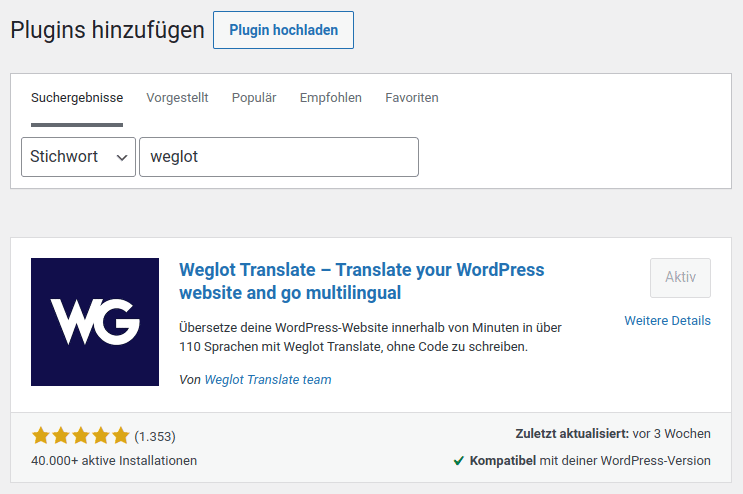
Das WordPress-Plugin Weglot installieren.
Wählen Sie Ihre aktuell verwendete Sprache auf Ihrer Webseite und wählen Sie die Sprache, die Sie jetzt durch Weglot hinzufügen möchten.
Ihre Webseite ist nun mehrsprachig verfügbar.
Was jetzt folgt, wirkt schon fast wie Magie. Ab sofort stehen den Besuchern Ihrer Webseite alle Seiten auf zwei Sprachen zur Verfügung. Neben der Original-Webseite gibt es jetzt für jede neue Sprache eine neue URL, in der das Sprachkürzel eingefügt wurde.
https://seatable.io/blog/ – unsere Originalsprache Deutsch
https://seatable.io/en/blog/ – von Weglot übersetzte englische Webseite
https://seatable.io/fr/blog/ – von Weglot übersetzte französische Webseite
Jedes Mal, wenn eine Seite von einem Anwender aufgerufen wird, prüft Weglot, ob diese Seite bereits übersetzt wurde bzw. ob sich etwas geändert hat und nimmt dann die entsprechende Übersetzung vor. Weglot kombiniert dabei verschiedenste Übersetzungstechniken wie Google Translate und Deepl und erzeugt aus den verschiedenen Übersetzungen eine in den meisten Fällen überaus passende Übersetzung aus. Wenn eine Seite erst übersetzt werden muss, kann es einen kurzen Moment dauern, bis die Seite wirklich geladen wird. Diese Verzögerung tritt jedoch nur beim ersten Aufruf auf. Jeder weitere Besucher kriegt die Seite unmittelbar angezeigt.
Zusätzlich zur automatischen Übersetzung blendet Weglot ab sofort auch auf allen Seiten ein aufklappbares Menü zum Wechseln der Sprache ein. Die meisten Anwender werden dieses jedoch gar nicht benötigen, da Weglot versucht anhand der eingestellten Sprache des Browsers den Anwender automatisch auf die richtige Seite zu lenken.
Über 100 mögliche Sprachen für Ihr internationales Business
Weglot erlaubt aktuell die Übersetzung in über 100 verschiedene Sprachen. So viele werden Sie wahrscheinlich nicht brauchen, den es lohnt sich Anfang sich auf die Sprachen zu konzentrieren, die weltweit am meisten gesprochen werden. Eine gute Übersicht finden Sie in der Liste der meistgesprochenen Sprachen auf Wikipedia.
Doch Weglot übersetzt nicht nur Ihre Webseite, es sorgt auch dafür, dass Google und andere Suchmaschinen diese neuen Inhalte finden und dass der gesamte Content richtig indexiert wird. Hierzu werden die jeweiligen hreflang-Tags im Quelltext gesetzt, wodurch die Suchmaschinen die entsprechenden Texte mühelos finden.
Manuelle Korrektur oder professionelle Übersetzung für Ihr perfektes Multilanguage-WordPress
Natürlich kann es auch mal vorkommen, dass eine Übersetzung nicht ganz perfekt ist. In diesem Fall erlaubt Weglot die einfache Korrektur der fehlerhaften Übersetzung über Ihren Weglot Account. Hierzu wählt man die entsprechende Sprache und URL aus und erhält dann alle Übersetzungen in einer Übersetzungstabelle angezeigt.
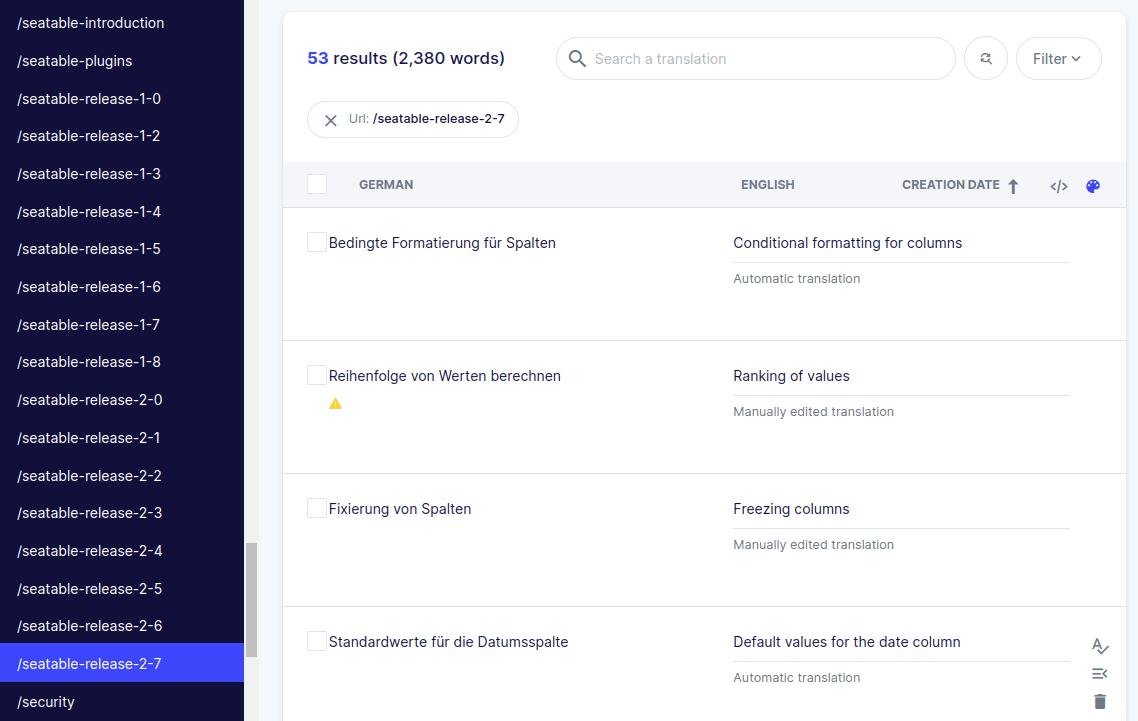
Weglot erlaubt die einfache Korrektur jeder Übersetzung.
Sobald Sie eine Übersetzung anpassen, wird diese Änderung sofort auf Ihrer Webseite übernommen und zukünftig immer so dargestellt.
Wenn man nicht selbst die Übersetzungen korrigieren will, kann man über Weglot auch professionelle Übersetzer buchen. Diese werden pro übersetztes Wort bezahlt, was wir bei SeaTable bisher jedoch nicht in Anspruch genommen haben.
Eine weitere wichtige Funktion von Weglot ist, dass man Begriffe definieren kann, die nicht übersetzt werden sollen und es lassen sich gewisse Elemente von der Übersetzung ausschließen. SeaTable ist z. B. so ein Wort, welches Weglot nie übersetzen soll. Weiterhin haben wir festgelegt, dass alle Elemente mit der HTML-Klasse dont-translate nicht übersetzt werden.
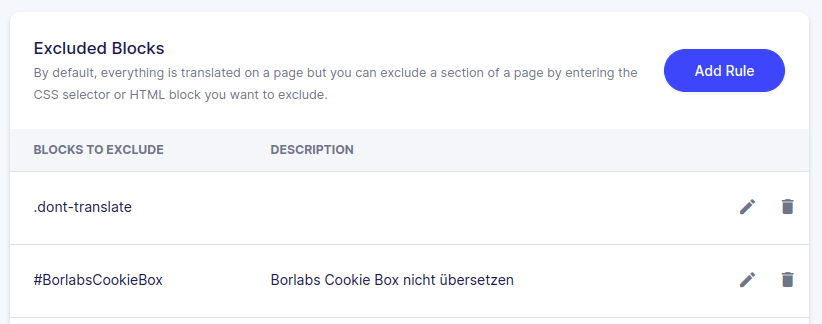
Mit css Klassen oder ids kann man Weglot anweisen etwas nicht zu übersetzen.
Wie wir unsere internationale SEO-Strategie auf seatable.io mit Weglot aufgebaut haben
Wir bei SeaTable glauben sind fest davon überzeugt, dass langfristig nur organischer Traffic wirklich funktioniert. D. h. wir haben uns von Anfang an das Ziel gesetzt, viele und gute Inhalte für unsere Webseite zu erzeugen, die dann in verschiedenen Sprachen angeboten werden sollen. Weglot versprach genau das zu ermöglichen. Gleichzeitig war mir wichtig, dass ich technisch alle das abbilden kann, was mir vorschwebte und dass die unmittelbaren Kosten sowie die indirekten Kosten wie Pflege in einem guten Verhältnis zum tatsächlichen Nutzen stehen.
Die guten Inhalte zu erzeugen, war weniger das Problem. Doch wir haben nicht für jede der von uns gewählten Sprachen einen Muttersprachler im Team. Deshalb entschieden wir uns schon früh, dass wir nur die englische Übersetzung unserer deutschen Texte kontrollieren und ggf. korrigieren. Sämtliche spanischen, französischen und russischen Texte sind komplett unbearbeitet. Dies birgt natürlich das Risiko manche Anwender mit fehlerhaften Übersetzungen zu verschrecken, jedoch halten wir die Übersetzungen für ausreichend gut und gehen dieses kalkulierte Risiko ein.
Durch die Sprachen Deutsch, Englisch, Französisch, Spanisch und Russisch decken wir einen großen Teil der Weltbevölkerung ab. Ein Blick in unser Webseiten-Monitoring zeigt, dass 50 % unserer Webseitenzugriffe aus Deutschland kommen, obwohl wir bisher nur dort Presseartikel und mediale Aufmerksamkeit erhalten haben. Ich würde also sagen, dass wir ca. 50 % unseres aktuellen Webseiten-Traffics Weglot zu verdanken haben.
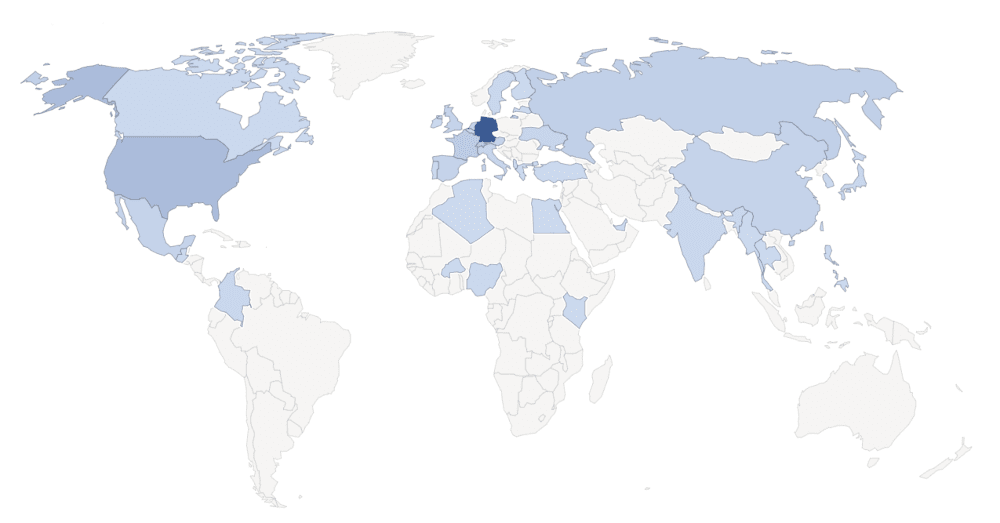
Mehr Traffic durch internationale Besucher dank Weglot
Weiterhin unternehmen wir keine weiteren Anstrengungen für unser internationales SEO. Weglot sorgt dafür, dass die Suchmaschinen die übersetzten Inhalte findet und diese in den jeweiligen Ländern in den Suchmaschinen auftauchen.
Weglot im Vergleich zu anderen Übersetzungs-Plugins wie WTFD, TranslatePress, Polylang, Loco Translate und ConveyThis
Bevor wir uns bei SeaTable für Weglot entschieden haben, haben wir uns auch andere WordPress-Plugins zum Übersetzen der Webseite angeschaut.
Das bekannteste Plugin für ein mehrsprachiges WordPress ist mit Absatz das Plugin WPML. Im Gegensatz zu Weglot übernimmt WPML jedoch nicht die automatische Übersetzung der Inhalte, sondern bietet nur die Plattform für die eigenen Übersetzungen. Genauso funktionieren auch die anderen Plugins TranslatePress, Polylang und Loco Translate.
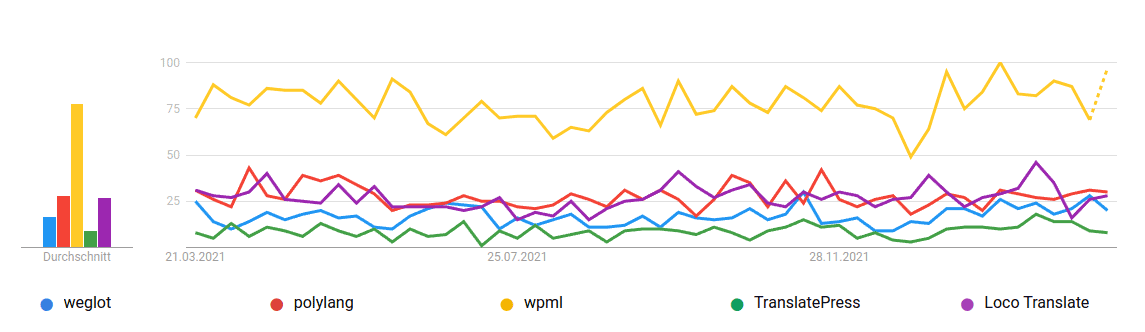
WPML ist mit Abstand das beliebteste Übersetzungs-Plugin für WordPress.
Mit Sicherheit sind dies alles gute Plugins, jedoch wollten wir unbedingt eine automatische Übersetzung unserer Webseiten Inhalte, um diese mühsame Aufgabe einzusparen.
Nur um Ihnen ein Gefühl zu geben: auf der Webseite seatable.io findet man aktuell über 90 Blog-Artikel und mehr als 50 Seiten. In Summe hat die Webseite knapp eine Million Wörter. Es ist sicher nicht übertrieben, wenn man davon ausgeht, dass die Übersetzung einer Seite oder eines Artikels in vier andere Sprachen jeweils mindestens 1 Stunde benötigt. Das wären also mindestens 140 Stunden oder knapp 18 Arbeitstage. Diese Zeit hat uns Weglot komplett eingespart.
Es gibt noch ein weiteres WordPress-Plugin, das automatische Übersetzungen anbietet
Im Rahmen unserer Evaluation zu Weglot sind wir auch auf das Plugin ConveyThis gestoßen. Dieses Plugin wirkt auf den ersten Blick als eine ziemlich ähnliche Kopie und funktional fast gleichwertig zu Weglot. Bei unseren Tests mussten wir jedoch feststellen, dass man auf jeden Fall die Finger von ConveyThis lassen sollte. Die Übersetzungen sind bei Weitem nicht so gut und es fehlt an einer ähnlich guten Dokumentation und Support, wie man ihn bei Weglot findet. Das vermeintliche günstigere Plugin ist aus unserer Sicht sein Geld nicht wert, da die Übersetzungen eine deutlich schlechtere Qualität aufweisen und man entweder mehr nachbessern muss oder die Qualität der eigenen Webseite nicht so hoch ist.
Preis von Weglot
Mittlerweile sollten Sie verstanden haben, welche Bedeutung Weglot für den Erfolg unserer Webseite hat. Mit Weglot können wir mit minimalem Aufwand eine mehrsprachige Webseite erstellen und so unsere Software fast überall auf der Welt vertreiben. Dies rechtfertigt auch den Preis von Weglot, welcher ungewöhnlich hoch ist für ein WordPress-Plugin. Gleichzeitig will ich aber betonen, dass aus unserer Sicht Weglot jeden Euro wert ist.
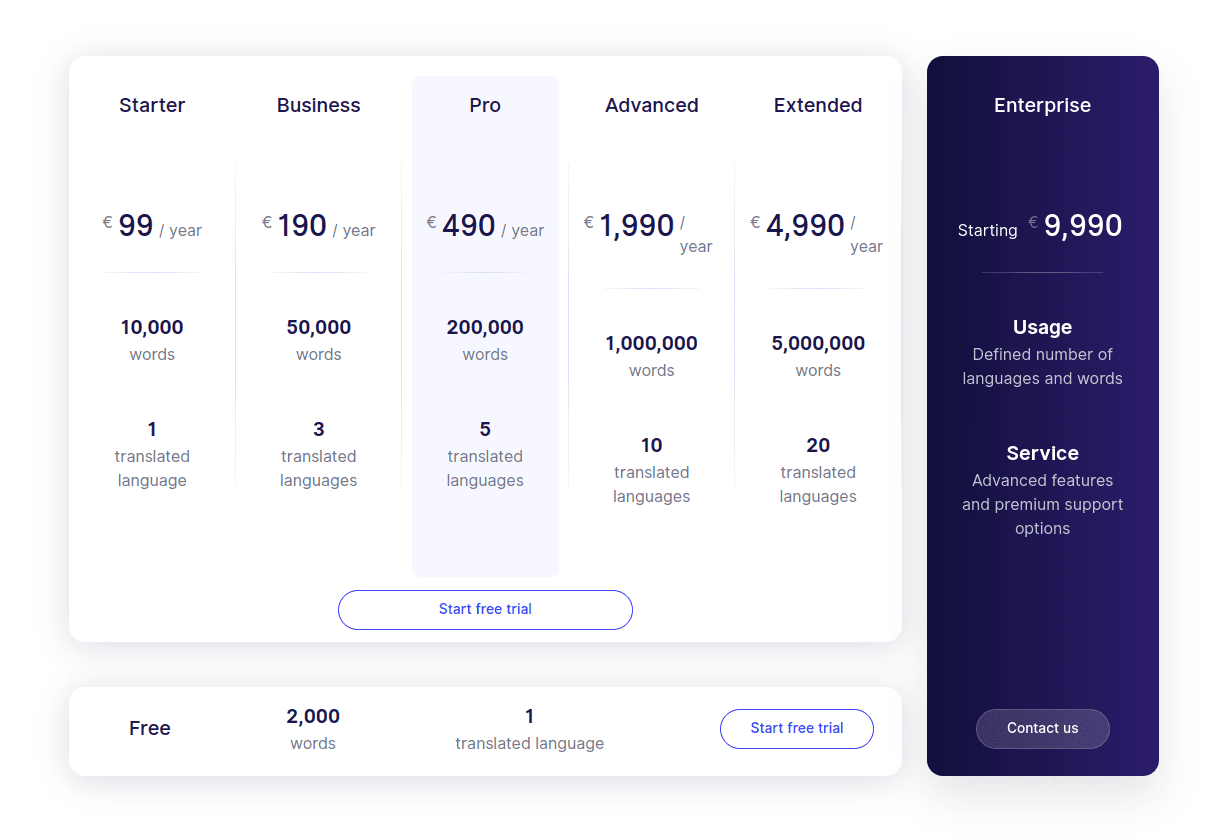
Die Preise des WordPress-Plugins Weglot.
Aktuell nutzen wir das Advanced-Abo von Weglot, welches bis zu 10 Sprachen und bis zu 1 Million Wörter erlaubt. Dafür zahlen wir 1.990 €, was uns aber, wie zuvor erwähnt, mindestens 18 Arbeitstage in den zwei Jahren eingespart hat. Wahrscheinlich ist die Zeitersparnis noch um ein Vielfaches höher. Die Abos lassen sich jederzeit auch innerhalb der Laufzeit upgraden und man erhält den Restwert des aktuellen Abos vollständig auf den Preis des höherwertigen Abos angerechnet.
In Kürze werden wir auf den Extended Plan wechseln, um weitere Blogartikel übersetzen lassen zu können und zu diesem Zeitpunkt werden wir dann auch voraussichtlich noch eine weitere Sprache auf seatable.io aktivieren. Dieser Schritt wird mich nur zwei Mausklicks kosten.
Mit dem Word-Count Tool können Sie Ihren eigenen Bedarf ermitteln
Wenn Sie sich unsicher sind, welches Abo Sie benötigen, hilft Ihnen das Word-Count-Tool von Weglot. Mit diesem wissen Sie sofort, welchen Plan Sie benötigen und mit welchen Kosten Sie jährlich rechnen müssen.
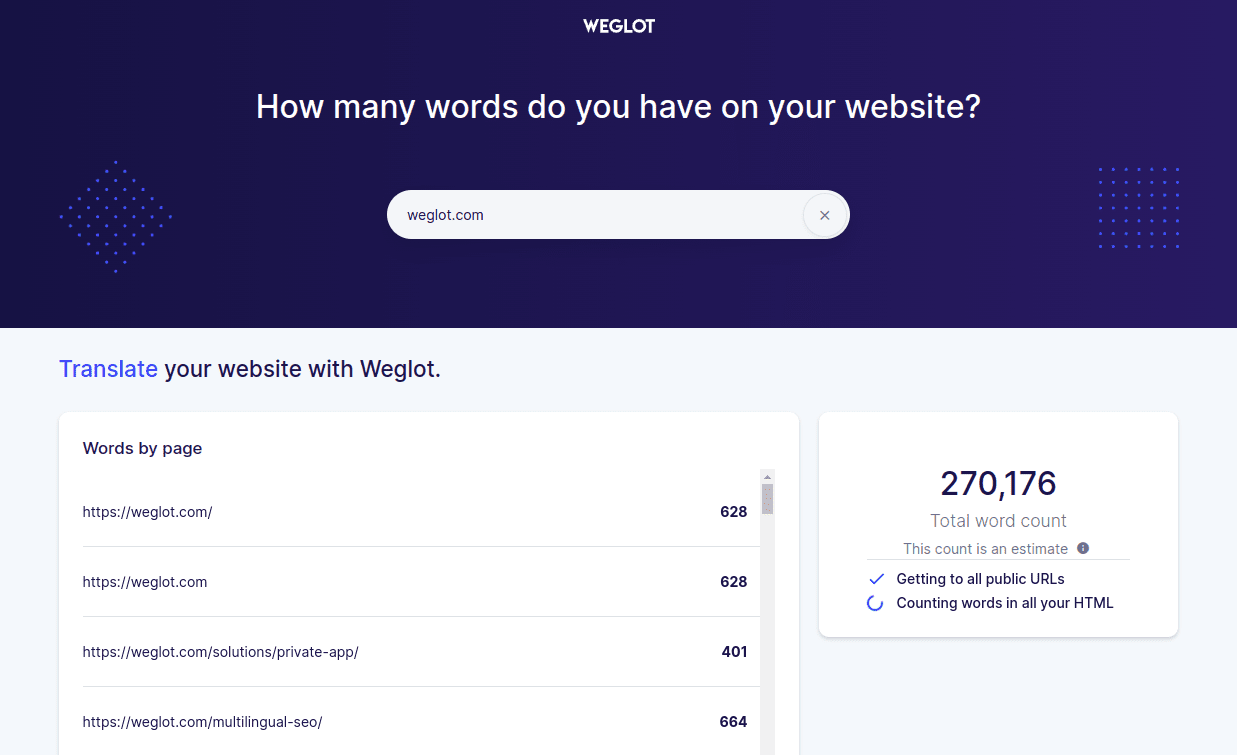
Der Weglot-Word-Counter gibt Ihnen ein Gefühl dafür, welches Abo Sie benötigen.
Probleme, die wir mit Weglot überwinden mussten
Ein Erfahrungsbericht zu Weglot wäre nicht vollständig, wenn man nicht auch über die Herausforderungen und Fallstricke sprechen würde, die wir im Laufe der zwei Jahre bewältigen mussten. Die folgenden Probleme konnten wir jedoch alle mit der guten Dokumentation und dem hervorragenden Support lösen.
1) automatisches Umleiten und Cache
Weglot versucht jeden Besucher anhand seiner Browser-Sprache auf die für ihn passende Übersetzung zu leiten. Leider verträgt sich dieser Mechanismus nicht mit einem Caching der WordPress Webseite. Sobald man Caching aktiviert, werden alle Anwender auf die Sprache des ersten Besuchers umgeleitet. Wir haben deshalb die automatische Umleitung deaktiviert und selbst ein Javascript geschrieben.
2) spezielle Links unseres Themes werden nicht unterstützt
Auf SeaTable.io nutzen wir das Enfold-Theme und neben Links im Fließtext nutzen wir auch Link-Boxen – so z. B. auf unserer Hilfeseite, bei dem die gesamte Box als Link dient. Leider wird diese Link-Box von Weglot nicht als Link erkannt und die Anwender werden immer zurück auf die Originalsprache umgeleitet. Dieses Verhalten konnten wir durch eine zusätzliche Action in der functions.php beheben.
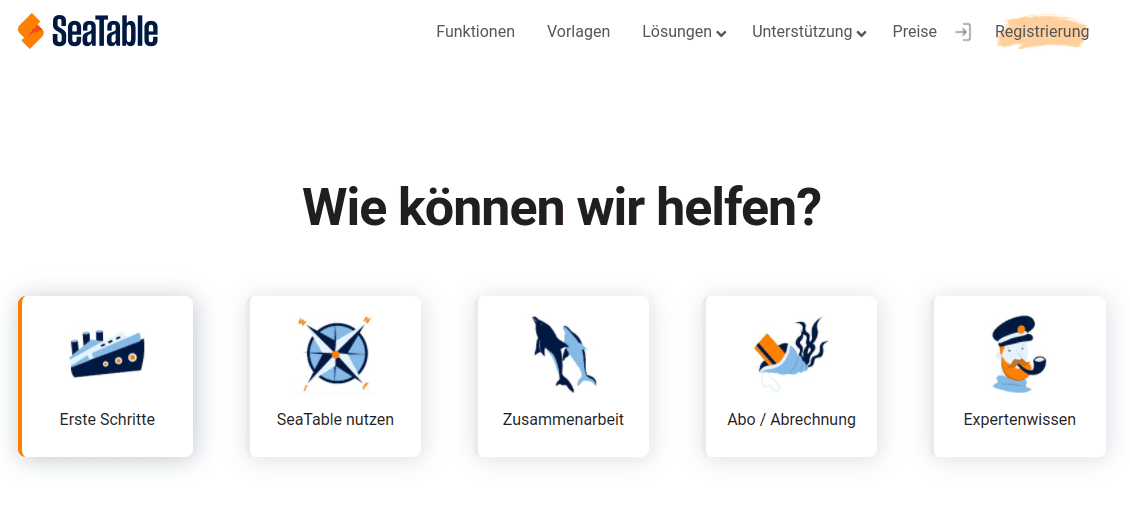
Weglot hatte Probleme mit Link-Boxen aus unserem Hilfebereich.
3) SEO Optimierung, wenn die Originalsprache nicht die Fallback-Sprache ist
Die Originalsprache von seatable.io ist Deutsch und Weglot übersetzt die deutschen Texte in all die anderen Sprachen. Trotzdem möchten wir, da nun mal Englisch die Weltsprache ist, dass Google diese im Zweifall jedem Anwender präsentiert, dem wir keine für ihn passende Sprache anbieten können. Auch dies konnten wir mit ein paar Zeilen Code in der functions.php erreichen.
4) Anker-Links werden nicht übersetzt
Ein weiteres Problem entstand auf seatable.io dann, wenn man auf Ankertexte von Überschriften verlinkte. Ein Klick auf so einen Link führte leider immer dazu, dass Weglot den Besucher auf die Originalsprache zurückwarf, obwohl dies in diesem gar nicht gewünscht war, weil der Ankertexte auch übersetzt wurde. Nachdem wir den Mechanismus verstanden hatten, konnten wir ohne irgendwelches Coding einfach nur durch das Hinzufügen von id-tags das Problem einfach beheben.
Wenn Sie mehr über diese Probleme erfahren wollen, empfehle ich Ihnen einen Blick in meinen Artikel auf Medium. In diesem beschreibe ich unsere Anpassungen und Codings im Detail.
Die Vorteile des Übersetzungs-Plugins Weglot zusammengefasst
Ich gebe offen zu, ich bin ein großer Fan von Weglot. Bei manchen Dingen, lohnt es sich einfach Geld dafür zu bezahlen, wenn einem dafür ein Vielfaches an Arbeit abgenommen wird. Weglot ist definitiv so ein Fall. Wir generieren neue Inhalte in unserer Muttersprache Deutsch und Weglot erzeugt für uns die anderen Übersetzungen.
Für mich sind die wichtigsten Argumente für den Einsatz von Weglot, die folgenden:
- Weglot führt zu mehr Content, zusätzlichen und besseren Google-Rankings und am Ende zu mehr Traffic und einer größeren Reichweite.
- Für Weglot spricht seine einfache Installation. In weniger als einer Minute hat man eine mehrsprachige Webseite.
- Weglot verspricht Kompatibilität mit praktisch jedem WordPress-Theme und vielen Plugins, einschließlich WooCommerce, Yoast und Elementor. Auch bei uns gab es zu keinem Zeitpunkt irgendwelche Konflikte mit Plugins oder unserem Theme.
- Weglot ist optimiert für mehrsprachiges SEO. Es fügt automatisch hreflang-Tag-Attribute hinzu, erstellt vollständig dedizierte URLs für jede Sprache und indexiert Ihre übersetzten Seiten.
- Die Qualität der Übersetzung ist wirklich gut. Manuelle Nacharbeiten sind nur selten notwendig und diese können dann einfach über die Webseite von Weglot vorgenommen werden.
- Weglot hat ein engagiertes Support-Team von mehr als zehn Personen mit ausgeprägter technischer Kompetenz bei der Übersetzung von Webanwendungen.
Mein Fazit nach über einem Jahr Nutzung von Weglot
Weglot verspricht nicht nur viel, sondern liefert auch extrem viel. Mit Weglot kann man jede WordPress Seite in kürzester Zeit in eine mehrsprachige Webseite verwandeln. Auch wenn wir manche technischen Hürden hatten, konnten wir alle überwinden und genau das umsetzen, was wir umsetzen wollten.
Der Preis für Weglot erscheint auf den ersten Blick hoch, wenn man diesen mit anderen beliebten WordPress-Plugins vergleicht. Gleichzeitig ist der Preis für die Übersetzung der eigenen Webseite mehr als gerechtfertigt. Ich würde mich jederzeit wieder für Weglot entscheiden und hoffe, dass Ihnen dieser Erfahrungsbericht weiter geholfen hat. Wenn Sie mehr über unsere individuellen Anpassungen erfahren wollen, empfehle ich Ihnen meinen Medium-Artikel.


