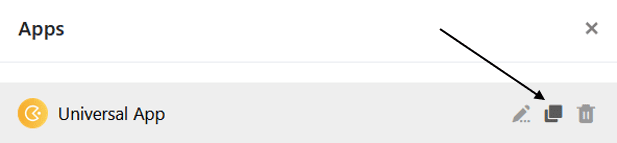Sie haben eine ausgefeilte App gebaut, die Sie in ähnlicher Form für eine weitere Nutzergruppe verwenden möchten? Dann kopieren Sie einfach die bestehende App und passen Sie die Kopie nach Belieben an.
Berechtigung in der Gruppe erforderlich
Um eine App kopieren zu können, müssen Sie Eigentümer oder Administrator der Gruppe sein, in der sich die zugrundeliegende Base befindet. Einfache Gruppenmitglieder sind nicht dazu berechtigt.
Eine App kopieren
- Öffnen Sie die Base, in der Sie eine bestehende App kopieren möchten.
- Klicken Sie im Base-Header auf Apps.
- Fahren Sie mit der Maus über die App und klicken Sie auf das erscheinende Kopie-Symbol .
- Die Kopie der App öffnet sich im Bearbeitungsmodus, in dem Sie die Einstellungen direkt anpassen können.