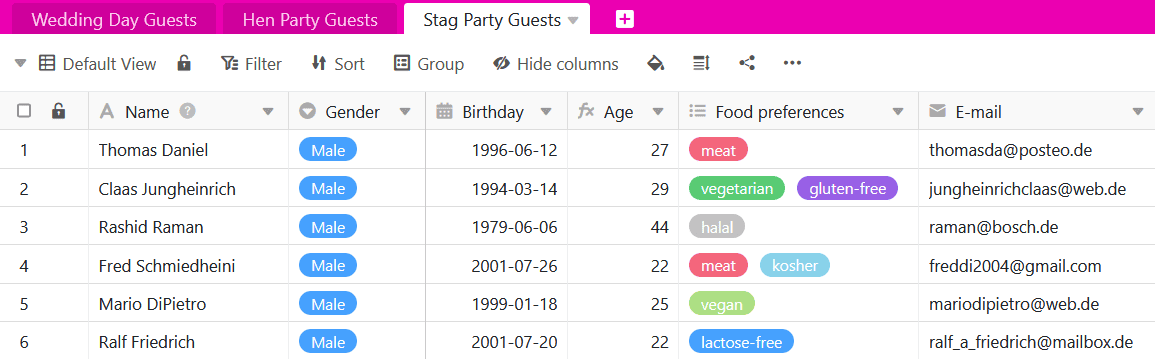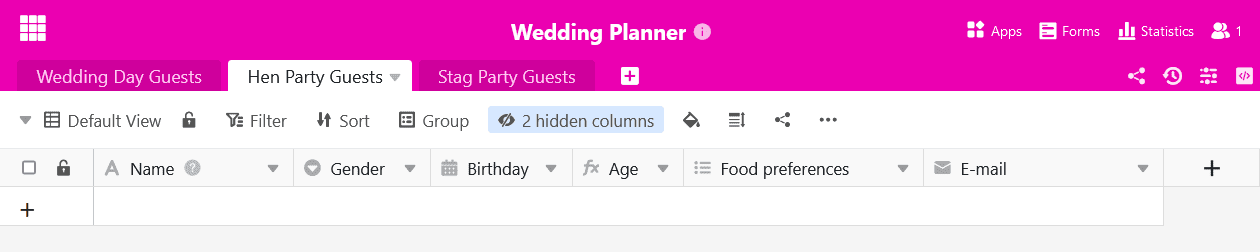Sie benötigen eine Tabelle in Ihrer Base mehrmals in leicht abgewandelter Form? Dann können Sie diese mit wenigen Mausklicks duplizieren. So einfach geht es:
- Im Base-Header finden Sie oben links alle Tabellen der Base als Reiter dargestellt.
- Klicken Sie auf das Drop-down-Symbol neben dem Namen der Tabelle, die Sie duplizieren möchten.
- Klicken Sie auf Tabelle duplizieren.
- Entscheiden Sie, ob die Tabelle leer oder mit Einträgen dupliziert werden soll, indem Sie den Regler aktivieren.
- Bestätigen Sie mit Abschicken.
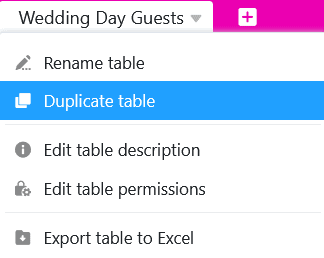
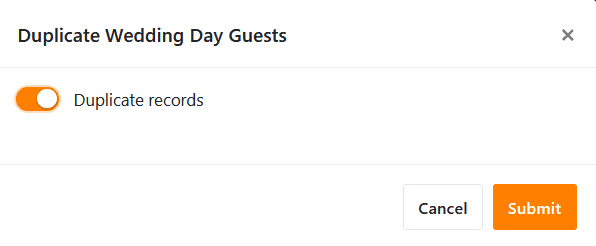
So sieht das Ergebnis mit duplizierten Einträgen aus
Diese Option ist sinnvoll, wenn Sie zumindest einen Teil der Zeilen aus der ursprünglichen Tabelle übernehmen möchten.
So sieht das Ergebnis ohne duplizierte Einträge aus
Diese Option ist sinnvoll, wenn Sie nur die Struktur der ursprünglichen Tabelle übernehmen, sie aber mit anderen Einträgen füllen wollen. Das kann zum Beispiel vorkommen, wenn Sie für Ihre Budgetplanung eine Tabelle pro Jahr anlegen.