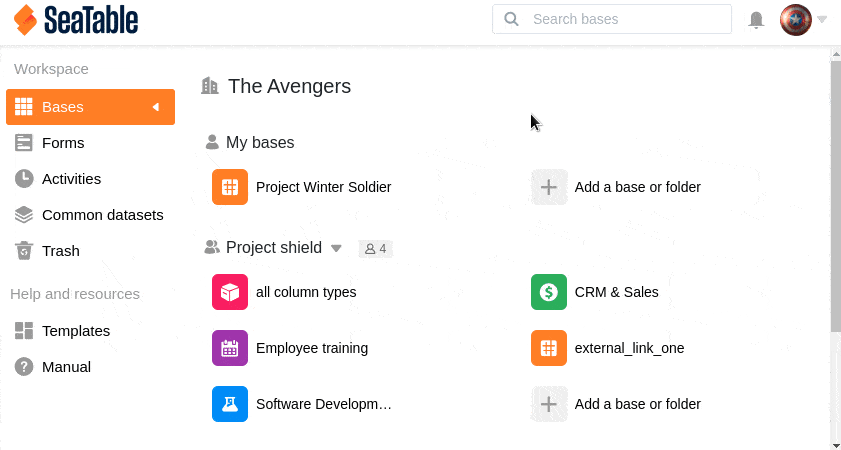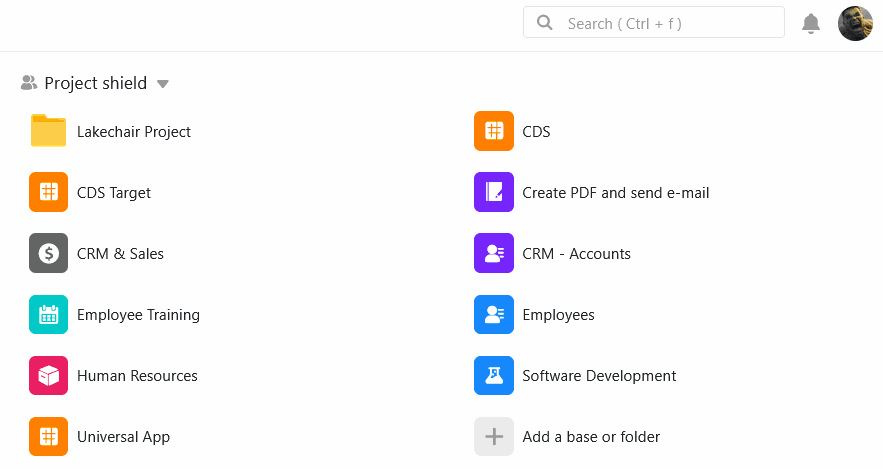Bases können Sie in SeaTable einfach kopieren. Auf diesem Weg können Sie eine Ihrer Bases in eine andere Gruppe verschieben oder eine Base aus einer Gruppe in den Arbeitsbereich Meine Bases kopieren.
Eine Base kopieren
- Wechseln Sie zur Startseite von SeaTable.
- Fahren Sie mit der Maus über die Base, die Sie kopieren wollen.
- Klicken Sie auf die drei Punkte und im Anschluss auf Kopieren.
- Wählen Sie die gewünschte Gruppe aus, in welche die Base kopiert werden soll.
- Bestätigen Sie mit Absenden.
Eine mit gemeinsamen Datensätzen verknüpfte Base kopieren
Wenn Sie eine Base kopieren, in die gemeinsame Datensätze eingebunden sind, können Sie entscheiden, ob Sie die Verbindung zu diesen Datensätzen beibehalten wollen. Die Gruppe, in die Sie die Base kopieren, muss dafür natürlich Zugriff auf die gemeinsamen Datensätze haben.
Admin-Rechte erforderlich
Wird Ihnen die gewünschte Gruppe in der Auswahl nicht angezeigt, kann dies daran liegen, dass Sie keine ausreichende Berechtigung haben. Das Kopieren von Bases in eine Gruppe setzt voraus, dass Sie entweder Administrator oder Eigentümer der Zielgruppe sind.