Um eine bessere Übersicht über Ihre Bases zu erhalten, haben Sie die Möglichkeit, einzelne Bases in Ordner zu verschieben und dort zum Beispiel nach Thema oder Inhalt zusammenzufassen. Insgesamt gibt es zwei Möglichkeiten, eine Base in einen Ordner zu verschieben:
- Eine Base per Drag-and-Drop in einen Ordner verschieben
- Eine Base per Kontextmenü in einen Ordner verschieben
Eine Base per Drag-and-Drop in einen Ordner verschieben
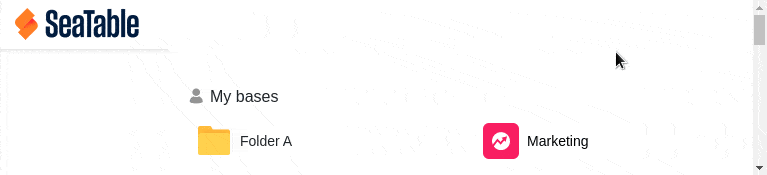
- Wechseln Sie zur Startseite von SeaTable.
- Wählen Sie die gewünschte Base aus und ziehen Sie diese per Drag-and-Drop in einen beliebigen Ordner.
Eine Base per Kontextmenü in einen Ordner verschieben
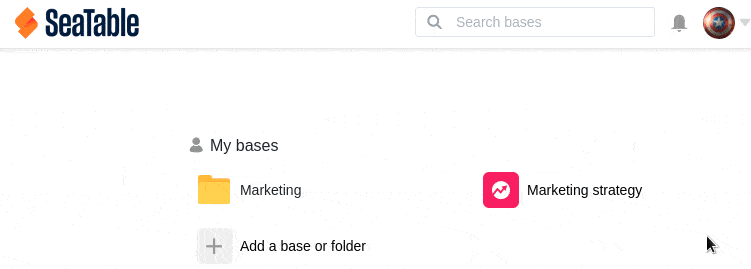
- Wechseln Sie zur Startseite von SeaTable.
- Klicken Sie auf die drei Punkte rechts neben einer beliebigen Base.
- Klicken Sie auf In Ordner verschieben.
- Wählen Sie einen Ordner der Gruppe aus, in den Sie die Base verschieben möchten.
- Bestätigen Sie mit Absenden.
Einschränkung
Eine Base kann lediglich in einen Ordner verschoben werden, der zur gleichen Gruppe gehört wie die Base selbst. Wenn Sie eine Base in einen Ordner einer anderen Gruppe verschieben möchten, müssen Sie die entsprechende Base zunächst in die gewünschte Gruppe kopieren.
