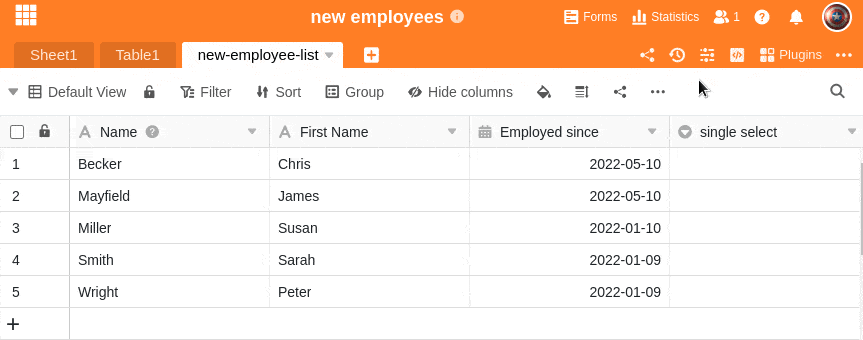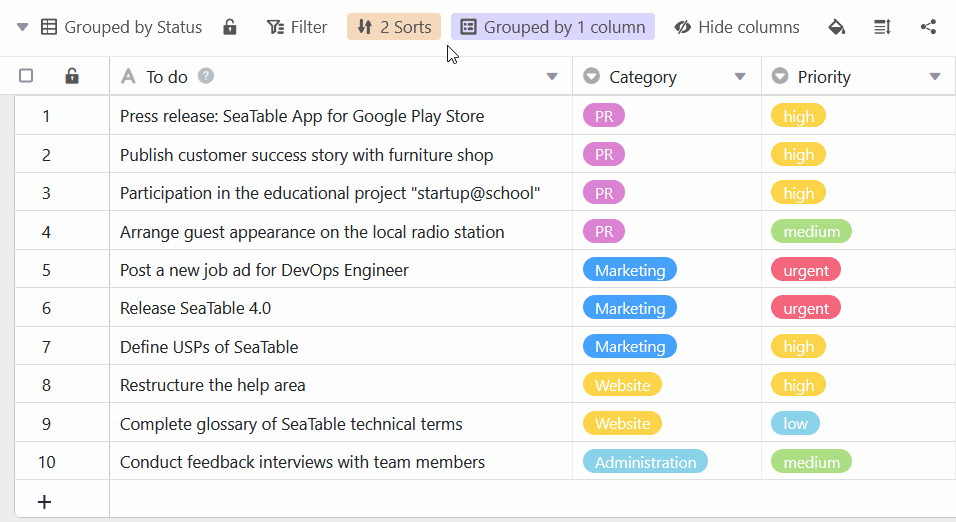Die Reihenfolge, in der die Optionen einer Einfachauswahl-Spalte erscheinen, können Sie im Nachhinein noch anpassen.
Mehrfachauswahl-Spalten
Diese Klickanleitung funktioniert genauso bei Mehrfachauswahl-Spalten.
Optionen einfach per Drag-and-Drop anordnen
- Klicken Sie auf das Dreieck-Symbol rechts neben dem Namen einer beliebigen Einfachauswahl-Spalte.
- Gehen Sie auf Einfachauswahl bearbeiten.
- Ziehen Sie eine Option per Drag-and-Drop an die gewünschte Stelle. Nutzen Sie dafür die Fläche mit den sechs Punkten, die sich ganz links neben dem Namen jeder Option befinden.
Sortierung und Gruppierung
Die Reihenfolge der Optionen ist von entscheidender Bedeutung, wenn Sie nach einer Einfachauswahl-Spalte sortieren oder gruppieren. Indem Sie die Optionen nach Ihren Wünschen anordnen, können Sie Ihre Ansichten flexibel gestalten.