Um die korrekte Ausführung einer Automation zu überprüfen, haben Sie die Möglichkeit, das Ausführungslog einzusehen. In diesem hält SeaTable für jeden Automationslauf folgende Informationen fest: Ausführungszeit, Ausführungsbedingung, Status und ggf. Warnungen.
So werfen Sie einen Blick ins Ausführungslog
- Klicken Sie auf im Base-Header und anschließend auf Automatisierungsregeln.
- Fahren Sie mit dem Mauszeiger über die Automatisierungsregel, deren Log Sie einsehen wollen.
- Klicken Sie auf das Ausführungslog .
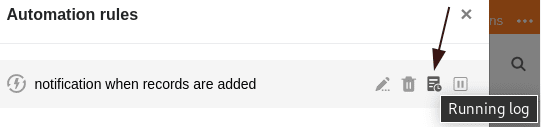
Struktur des Ausführungslogs
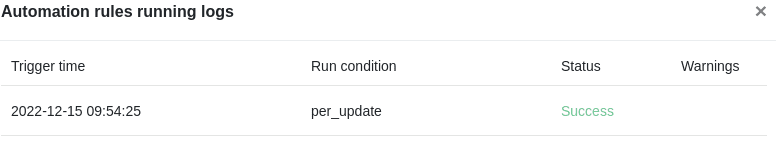
Folgende Informationen können Sie im Ausführungslog einer Automation einsehen:
Ausführungszeit
Hier speichert SeaTable den genauen Zeitpunkt, zu dem der Trigger die Automation ausgelöst hat.
Ausführungsbedingung
Wenn die Automation durch die Änderung oder das Hinzufügen eines Eintrags ausgelöst wird, erscheint die Meldung per_update. Bei einem periodisch ausgelösten Automationslauf erscheint hingegen die Meldung per_day/week/month.
Status
Der Status gibt an, ob die Automation erfolgreich ausgeführt wurde. Ist dies der Fall, erscheint hier die Meldung Erfolg.
Warnungen
Gab es Probleme bei der Ausführung einer Automation, erscheint hier eine entsprechende Warnmeldung.
