In SeaTable haben Sie die Möglichkeit, Ihre bestehenden Bases zu duplizieren. Die Kopie Ihrer Base können Sie entweder in einer Ihrer Gruppen oder im Bereich Meine Bases anlegen lassen. Letzteres funktioniert wie folgt:
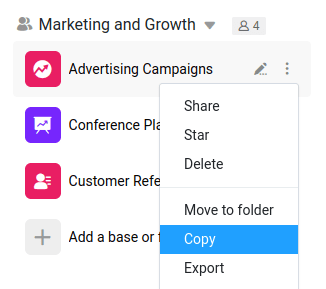
- Wechseln Sie zur Startseite von SeaTable.
- Fahren Sie mit der Maus über eine Ihrer Bases und klicken Sie auf die drei Punkte
- Klicken Sie auf Kopieren.
- Wählen Sie Meine Bases aus.
- Bestätigen Sie mit Absenden.
- Die Kopie der Base wird nun in Ihrem Arbeitsbereich angezeigt.
