In SeaTable haben Sie die Möglichkeit, im Arbeitsbereich Meine Bases eine neue leere Base zu erstellen. Auch in einer Ihrer Gruppen können Sie eine neue Base anlegen, wenn Sie Eigentümer oder Administrator dieser Gruppe sind. Als einfaches Gruppenmitglied können Sie allerdings keine neue Base in einer Gruppe anlegen.
Eine neue leere Base über die Startseite erstellen
- Beginnen Sie auf der Startseite von SeaTable.
- Klicken Sie im entsprechenden Arbeitsbereich (Meine Bases oder eine Ihrer Gruppen) auf Eine Base oder Ordner hinzufügen.
- Wählen Sie dann Leere Base erstellen.
- Geben Sie der Base einen Namen, weisen Sie ihr eine Farbe und ein Icon zu und speichern Sie den Vorgang durch Drücken der Enter-Taste.
- Die neu erstellte Base erscheint nun im entsprechenden Arbeitsbereich auf der Startseite.
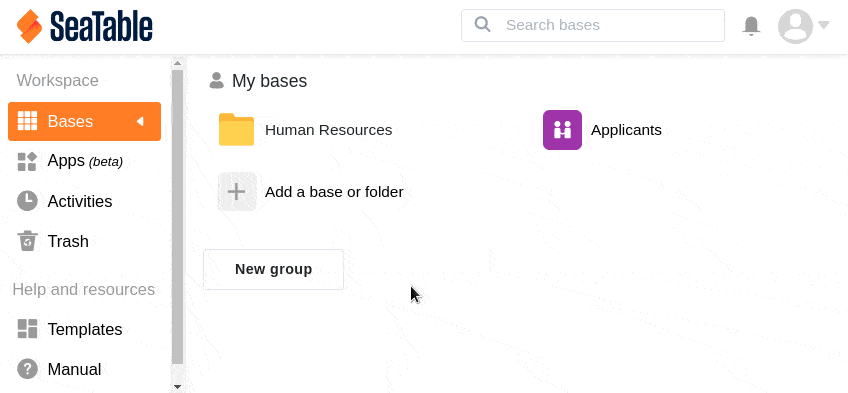
Sie können Ihre neue Base nun nach Belieben mit Inhalten füllen und Prozesse in ihr aufbauen.
Eine Base über einen Ordner erstellen
Zusätzlich besteht die Möglichkeit, eine neue Base über einen Ordner zu erstellen.
- Beginnen Sie auf der Startseite von SeaTable.
- Klicken Sie im entsprechenden Arbeitsbereich (Meine Bases oder eine Ihrer Gruppen) auf einen Ordner.
- Im sich öffnenden Fenster klicken Sie oben rechts auf Neu.
- Wählen Sie aus, ob Sie eine leere Base erstellen, eine Base importieren oder eine Base aus einer Vorlage erstellen möchten.
- Geben Sie der Base einen Namen, weisen Sie ihr eine Farbe und ein Icon zu und speichern Sie den Vorgang durch Drücken der Enter-Taste.
- Die neu erstellte Base erscheint nun in der Ordner-Übersicht und ist im entsprechenden Ordner auf der Startseite gespeichert.
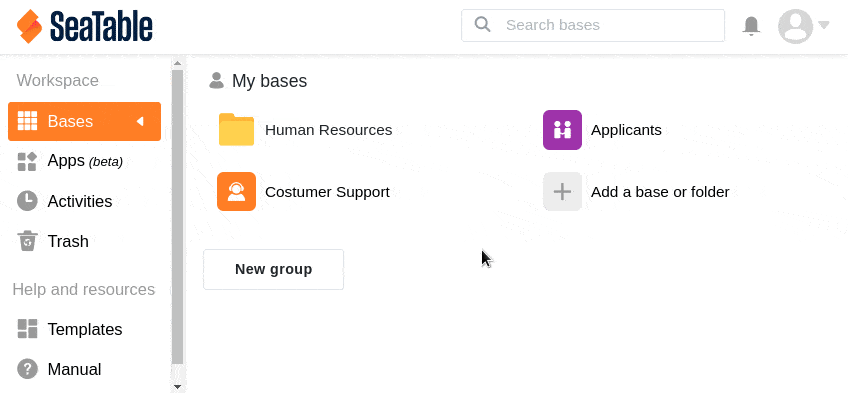
Sie können Ihre neue Base nun nach Belieben mit Inhalten füllen und Prozesse in ihr aufbauen.
Einschränkungen beim Namen
Sie können praktisch jeden beliebigen Namen für Ihre Base verwenden. Der Name darf Buchstaben, Zahlen und Sonderzeichen enthalten, aber maximal 248 Zeichen lang sein. Aktuell sind jedoch die beiden Zeichen Slash und Backslash nicht erlaubt. Auch Emojis sind nicht zulässig.
