Zeilen, die im Big Data Backend liegen, sind nicht unmittelbar für jeden Anwender im Webinterface von SeaTable sichtbar. Es ist eine spezielle Ansicht erforderlich, um auf die Daten im Backend zugreifen zu können. Doch keine Sorge: Das Anlegen einer Big Data Ansicht ist genauso einfach wie bei einer normalen Ansicht.
Eine Big Data Ansicht hinzufügen
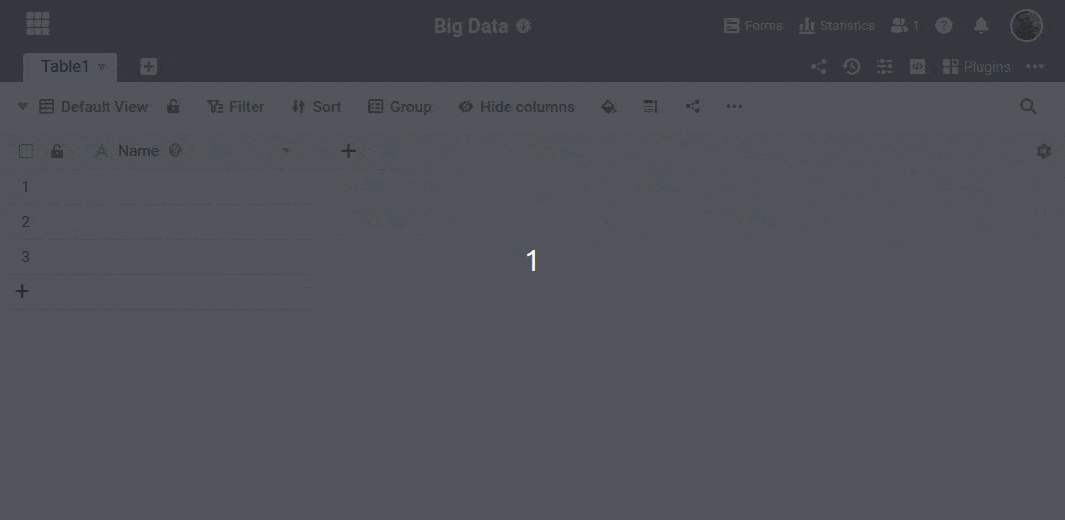
- Klicken Sie in Ihrer Base auf den Namen der aktuellen Ansicht.
- Wählen Sie als Nächstes die Option Ansicht oder Ordner hinzufügen.
- In dem neuen Menü wählen Sie nun Big Data Ansicht hinzufügen.
- Geben Sie der neuen Ansicht einen beliebigen Namen und bestätigen Sie mit Abschicken.
Unterschiede zwischen einer normalen und einer privaten Ansicht
Bei der Anlage neuer Ansichten können Sie diese als privat definieren. Private Ansichten sind nur für Sie sichtbar und werden keinem anderen Benutzer angezeigt. Da Sie die Filter, Sortierungen und Gruppierungen in einer privaten Ansicht individuell festlegen können, dient eine private Ansicht vornehmlich der eigenen Datenanalyse.
