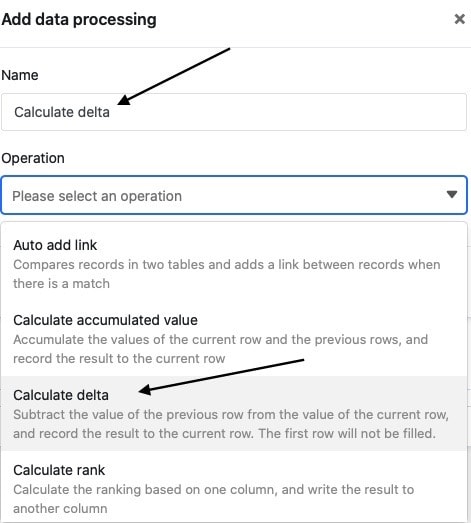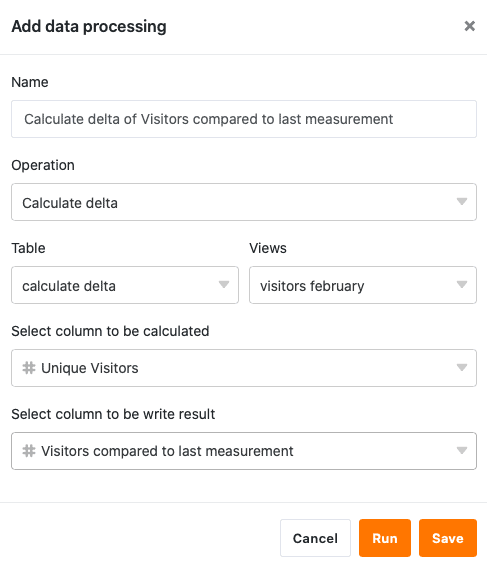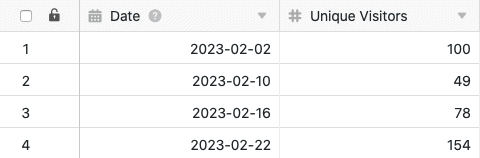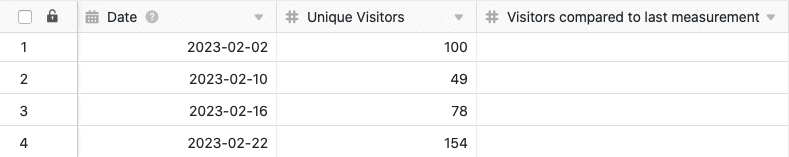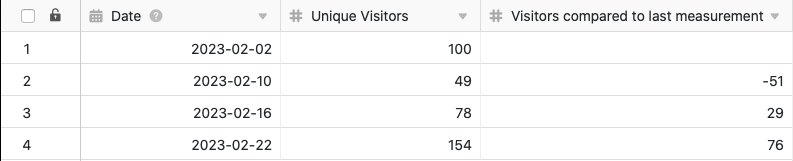Mithilfe der Datenverarbeitungsfunktion können Sie diverse Operationen über eine Spalte hinweg durchführen. Eine Operation stellt dabei die Berechnung von Veränderungen dar, mit der Sie in einer numerischen Spalte die Veränderungen von Wert zu Wert berechnen können. Definieren Sie hierfür einfach eine entsprechende Datenverarbeitungsoperation über die Ansichtsoptionen Ihrer Tabelle.
Anlegen der Operation
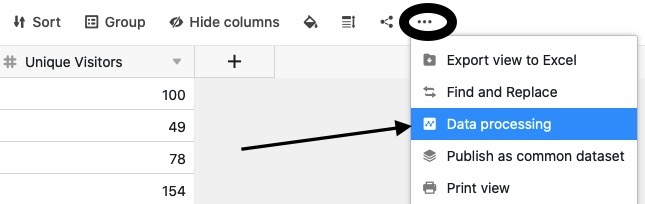
- Öffnen Sie eine beliebige Tabelle und klicken Sie auf die drei Punkte in den Ansichtsoptionen.
- Klicken Sie auf Datenverarbeitung und im Anschluss auf Datenverarbeitungsoperation hinzufügen.
- Geben Sie der Operation einen Namen und wählen Sie Veränderungen berechnen aus.
- Definieren Sie Tabelle, Ansicht, Quellspalte und Ergebnisspalte.
- Klicken Sie auf Speichern, um die Aktion zu speichern und später auszuführen, oder auf Ausführen, um die Aktion direkt auszuführen.
Bei der ersten erfolgreichen Ausführung erscheint am unteren linken Rand ein kleiner grüner Haken.

Anwendungsfall
Ein konkreter Anwendungsfall für diese Datenverarbeitungs-operation könnte beispielsweise auftreten, wenn Sie die Anzahl der täglichen Zugriffe auf eine Website erheben und herausfinden möchten, wie sich die Zugriffszahlen im Zeitraum zwischen zwei Messungen verändert haben. Hierfür möchten Sie die Differenz zwischen den Zugriffszahlen in einer weiteren Spalte berechnen.
Für die Umsetzung benötigen Sie zunächst eine Tabelle, in der die verschiedenen Tage in einer Datum-Spalte und die Zugriffszahlen auf die Website in einer Zahlen-Spalte erhoben werden.
Dann fügen Sie der Tabelle eine zweite Zahlen-Spalte hinzu, in welcher nach der Ausführung der Datenverarbeitungsoperation die Veränderung der täglichen Zugriffszahlen berechnet wird. Die neue, zunächst noch leere Spalte Visitors compared to last measurement fungiert bei der Datenverarbeitungsoperation als Ergebnisspalte, während die Spalte Unique Visitors die Quellspalte darstellt.
Um die Datenverarbeitungsoperation anzulegen, befolgen Sie die oben beschriebenen Schritte. Definieren Sie im Anschluss die aktuell geöffnete Tabelle und Ansicht. Wählen Sie zudem die Spalte Unique Visitors als Quellspalte und die Spalte Visitors compared to last measurement als Ergebnisspalte aus.
Bei jeder Ausführung der Datenverarbeitungsoperation werden die berechneten Werte in die Ergebnisspalte geschrieben. Eine gespeicherte Operation können Sie jederzeit wieder über das Datenverarbeitungsfenster ausführen. Bereits vorhandene Werte in der Ergebnisspalte werden gegebenenfalls überschrieben.