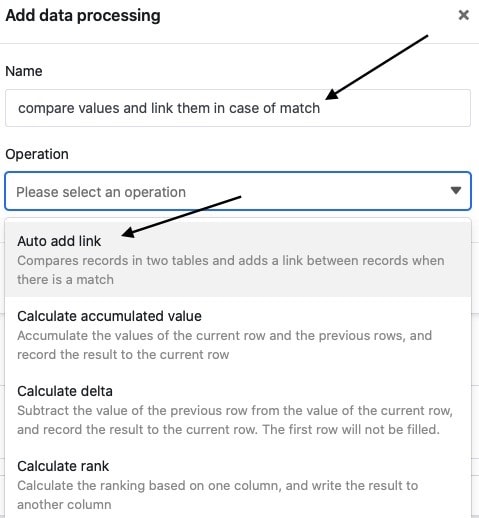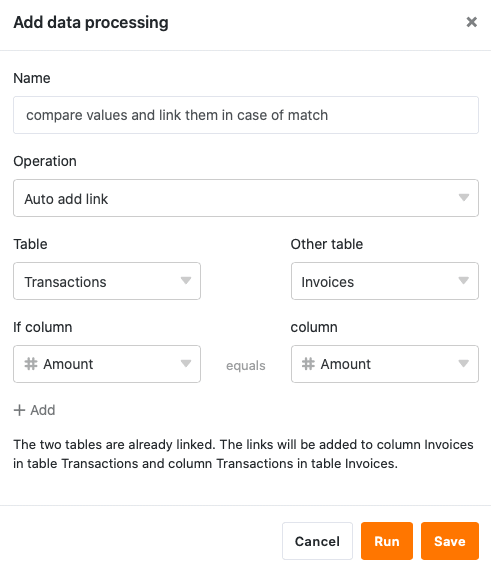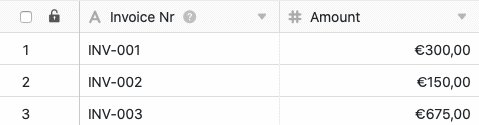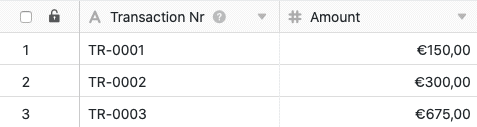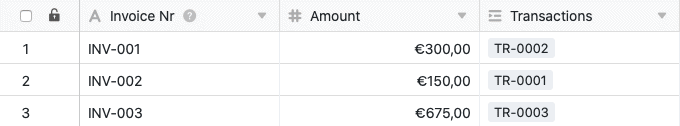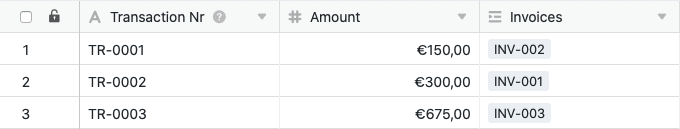Mithilfe der Datenverarbeitungsfunktion können Sie diverse Operationen über eine Spalte hinweg durchführen. Vergleichen und verknüpfen stellt dabei eine Operation dar, mit der Sie Datensätze in zwei verschiedenen Tabellen verlinken können, wenn ein Spaltenwert in beiden Tabellen identisch ist.
Anlegen der Operation
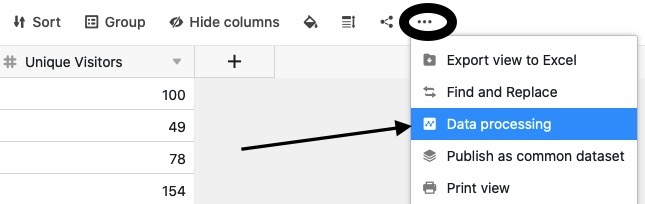
- Öffnen Sie eine beliebige Tabelle und klicken Sie auf die drei Punkte in den Ansichtsoptionen.
- Klicken Sie auf Datenverarbeitung und im Anschluss auf Datenverarbeitungsoperation hinzufügen.
- Geben Sie der Operation einen Namen und wählen Sie Vergleichen und verknüpfen aus.
- Definieren Sie zwei Tabellen, die Sie vergleichen und verknüpfen möchten, und in welchen Spalten die Werte übereinstimmen müssen, damit SeaTable die Datensätze miteinander verlinkt.
- Klicken Sie auf Speichern, um die Aktion zu speichern und später auszuführen, oder auf Ausführen, um die Aktion direkt auszuführen.
Bei der ersten erfolgreichen Ausführung erscheint am unteren linken Rand ein kleiner grüner Haken.

Anwendungsfall
Ein konkreter Anwendungsfall für diese Datenverarbeitungs-operation könnte beispielsweise auftreten, wenn Sie in der Buchhaltung eines Unternehmens arbeiten und in zwei Tabellen einerseits die Rechnungen und andererseits die durchgeführten Transaktionen erfassen.
Hierbei möchten Sie, dass eine Verlinkung zwischen diesen Tabellen hergestellt wird, wenn der Rechnungsbetrag in der einen Tabelle mit dem Überweisungsbetrag in der anderen Tabelle übereinstimmt. Über die Verlinkung können Sie die zusammengehörigen Datensätze ganz einfach miteinander verknüpfen, sodass die Rechnungen den Überweisungen und die Überweisungen den Rechnungen zugeordnet sind.
Für die Umsetzung benötigen Sie zunächst zwei Tabellen: eine Tabelle, in der die Rechnungsnummern (Invoice Nr) und -beträge erfasst werden, und eine Tabelle mit den Transaktionsnummern (Transaktion Nr) und -beträgen (Amount).
Um die Datenverarbeitungsoperation anzulegen, befolgen Sie die oben beschriebenen Schritte. Für den konkreten Anwendungsfall wählen Sie dabei die Tabellen Transactions und Invoices sowie die Amount–Spalten mit den jeweiligen Beträgen, die übereinstimmen müssen, damit die Datensätze miteinander verknüpft werden.
Bei erfolgreicher Ausführung werden die Tabellen Transactions und Invoices auf Übereinstimmungen in den definierten Amount-Spalten untersucht. Stimmen dabei die Beträge in diesen Spalten überein, wird eine Verknüpfung zwischen den beiden Tabellen hergestellt.
In diesem Fall wird auf der einen Seite der entsprechenden Rechnung in der Tabelle Invoices eine Verknüpfung mit der dazugehörigen Transaktion aus der Tabelle Transactions hinzugefügt.
Auf der anderen Seite wird gleichzeitig der entsprechenden Transaktion in der Tabelle Transactions eine Verknüpfung mit der dazugehörigen Rechnung aus der Tabelle Invoices hinzugefügt.