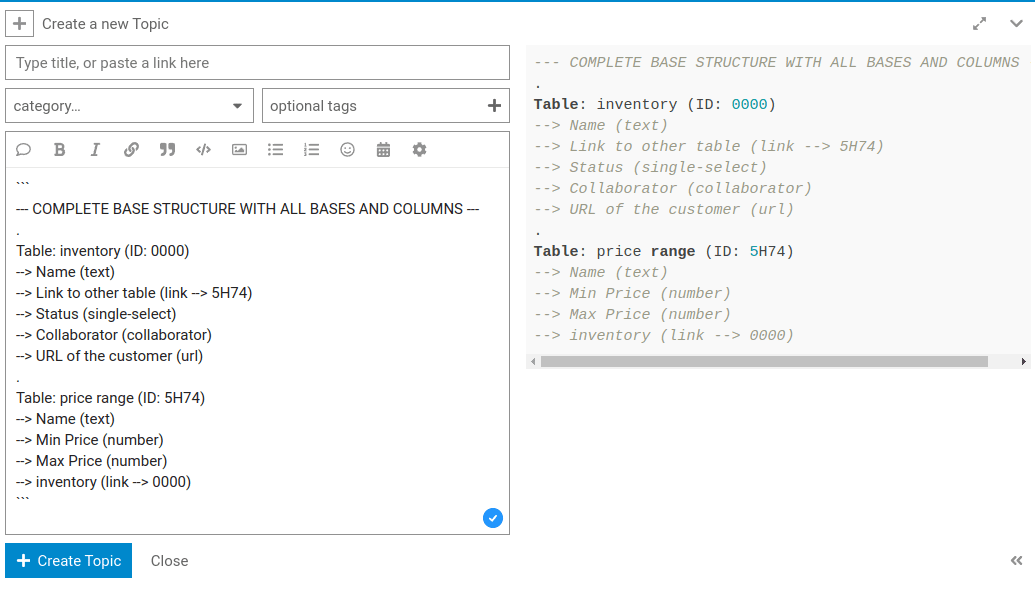Im folgenden Artikel finden Sie ein Python-Skript, das es Ihnen erlaubt, die gesamte Tabellen- und Spaltenstruktur einer Base als Klartext auszugeben. Diese Struktur hilft zum Beispiel dem User Support beim Verständnis, wenn Sie eine Frage im Forum stellen.
Eingabe und Ausführen des Skripts
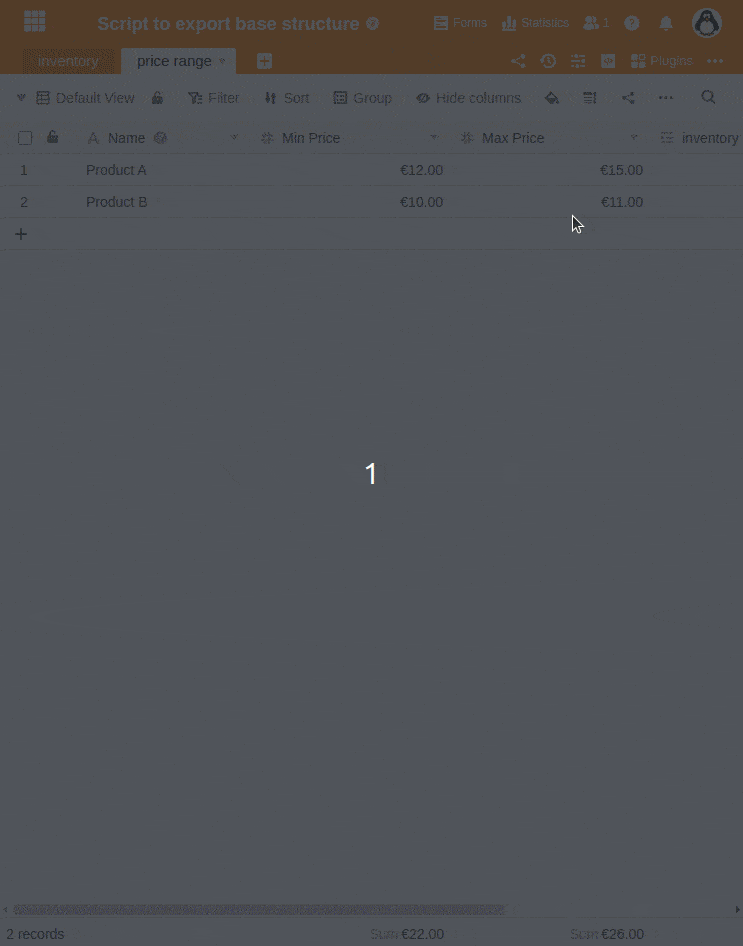
- Öffnen Sie die Base, in der Sie ein Problem haben.
- Klicken Sie auf im Base-Header.
- Legen Sie ein neues Skript an und wählen Sie Python aus.
- Kopieren Sie den folgenden Code in den linken Fensterbereich.
- Bestätigen Sie mit Skript ausführen.
from seatable_api import Base, context
server_url = context.server_url
api_token = context.api_token
base = Base(api_token, server_url)
base.auth()
metadata = base.get_metadata()
print("--- COMPLETE BASE STRUCTURE WITH ALL BASES AND COLUMNS ---")
for table in metadata['tables']:
print('.')
print("Table: "+table['name']+" (ID: "+table['_id']+")")
for column in table['columns']:
link_target = ""
if column['type'] == "link":
link_target = " --> "+column['data']['other_table_id']
if column['data']['other_table_id'] == table['_id']:
link_target = " --> "+column['data']['table_id']
print(" --> "+column['name']+" ("+column['type']+link_target+")")
Das Ergebnis des Python-Skripts
Die Ausgabe des Skripts liefert zum Beispiel das folgende Ergebnis, welches Sie dann kopieren und für einen Eintrag im Forum oder für ein Support-Ticket verwenden können.
--- COMPLETE BASE STRUCTURE WITH ALL BASES AND COLUMNS --- . Table: inventory (ID: 0000) --> Name (text) --> Link to other table (link --> 5H74) --> Status (single-select) --> Collaborator (collaborator) --> URL of the customer (url) . Table: price range (ID: 5H74) --> Name (text) --> Min Price (number) --> Max Price (number) --> inventory (link --> 0000)
Die Base-Struktur für einen Eintrag im Community-Forum verwenden
Wenn Sie im SeaTable Forum über den Button + New Topic ein neues Thema eröffnen, können Sie Ihre Base-Struktur als Preformatted Text einfügen, um die Problemstellung zu veranschaulichen.