SeaTable können Sie selbstverständlich auch auf mobilen Geräten wie Smartphones und Tablets verwenden. Der Zugriff auf SeaTable erfolgt entweder per Browser oder über die Android-App, welche man im Google Play Store findet. Eine App für iOS ist bereits in Planung, jedoch existiert noch kein Veröffentlichungsdatum.
Veränderte Benutzeroberfläche bei kleineren Auflösungen
Wenn Sie mit einem mobilen Gerät per Browser auf SeaTable zugreifen, ändert sich die Benutzeroberfläche von SeaTable, um die Bedienung für kleine Bildschirmauflösungen zu optimieren. Die zwei offensichtlichsten Änderungen sind die zwei großen runden Knöpfe am rechten unteren Bildschirmrand.
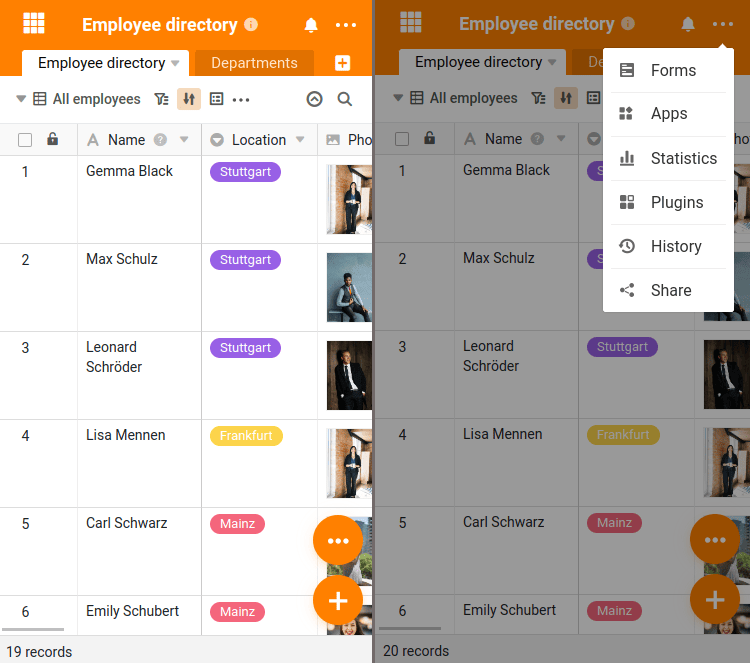
Über das
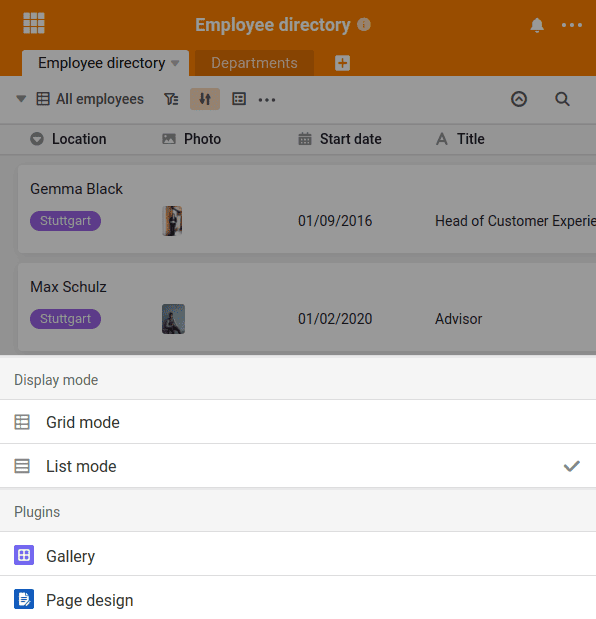
Auswahllisten anstatt kleiner Icons
Des Weiteren werden die vielen kleinen Schaltflächen, die man sonst aus der Weboberfläche kennt, in großzügig dimensionierte Auswahllisten umgewandelt. Sämtliche Funktionen sind schnell erreichbar und lassen sich auch bei kleinen Bildschirmen gut bedienen.
App oder Browser? Auf jeden Fall mobile-ready!
Der Funktionsumfang von SeaTable ist in App und Browser identisch. Die Android-App ist keine eigene Anwendung, die komplett neu programmiert wurde, sondern vereinfacht nur den Zugriff auf die SeaTable Cloud.
Egal, für welche Nutzung Sie sich entscheiden: Die auf kleine Displays zugeschnittene Darstellung von SeaTable sorgt dafür, dass Sie auch mit mobilen Geräten schnell und einfach mit SeaTable arbeiten können.
