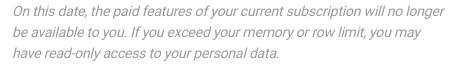Sie haben nur noch einen lesenden Zugriff auf Ihre Daten und können diese nicht mehr bearbeiten? Keine Sorge, Ihre Daten sind sicher. Sie haben vermutlich nur Ihre Limits erreicht, die Ihnen in Ihrem aktuellen SeaTable-Abonnement zur Verfügung stehen.
Wie kann ich meine Daten wieder bearbeiten?
Um Ihre Daten weiter vollumfänglich bearbeiten zu können, müssen Sie zu einem Abo-Paket wechseln, das Ihnen umfangreichere Limits gewährt als Ihr aktuelles Abo. Die hierfür notwendigen Schritte finden Sie detailliert in diesem Hilfeartikel zum Upgrades Ihres Accounts.
Alternativ können Sie auch einen Teil Ihrer Daten löschen, bis Sie wieder Ihre aktuellen Limits unterschreiten.
Abo-Wechsel und Limits
Bitte beachten Sie auch, dass Ihre Limits ebenfalls bei einem Wechsel Ihres Abonnements zu einem kleineren Abo-Paket erreicht werden können. Übersteigt der Umfang Ihrer Daten nach einem Wechsel von Enterprise zu Plus oder von Plus zu Free die im neu gebuchten Abo enthaltenen Limits, verfügen Sie unter Umständen lediglich noch über einen Lese-Zugriff auf Ihre Daten. Folglich können diese Ihre Daten so lange nicht mehr bearbeiten, bis Sie wieder zu einem umfangreicheren Abo-Paket wechseln oder Sie einen Teil Ihrer Daten löschen.
Stellen Sie daher bitte unbedingt vor einem Wechsel zu einem niedrigeren Abo-Paket sicher, dass Ihre Daten die Limits des neu gebuchten Pakets nicht überschreiten. Sie erhalten zudem von SeaTable vor der Bestätigung eines Abo-Wechsels in der Teamverwaltung einen entsprechenden Hinweis.