Im folgenden Artikel finden Sie eine Anleitung, wie Sie Daten aus Google Sheets in SeaTable importieren können.
Daten-Import aus Google Sheets in SeaTable
- Um Dateien aus Google Sheets in SeaTable importieren zu können, speichern Sie diese zunächst als CSV- oder Excel-Datei.
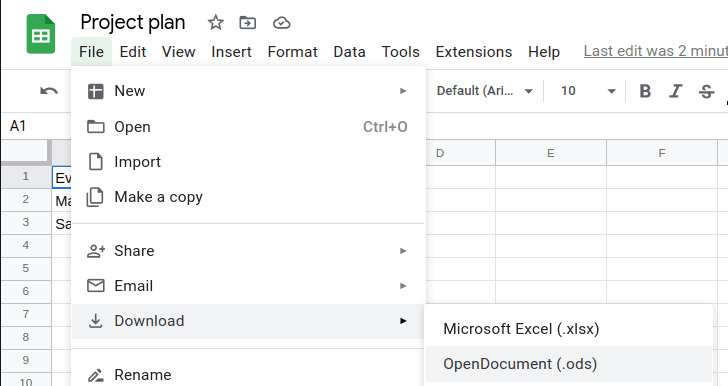
- Im Anschluss können Sie die Dateien wie gewohnt in SeaTable importieren.
- Eine detaillierte Anleitung zum Importieren der Dateien finden Sie im jeweiligen Übersichtsartikel zum Excel- bzw. CSV-Import.
