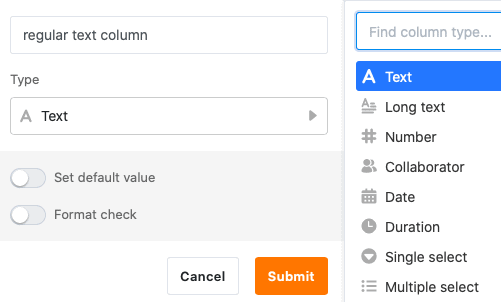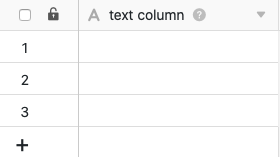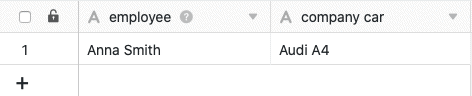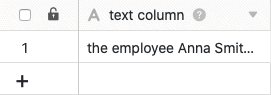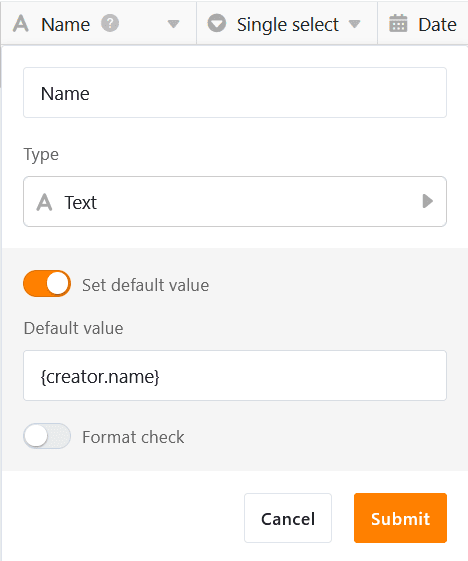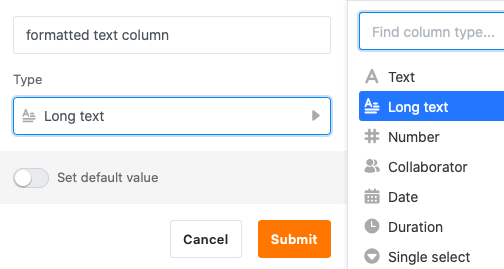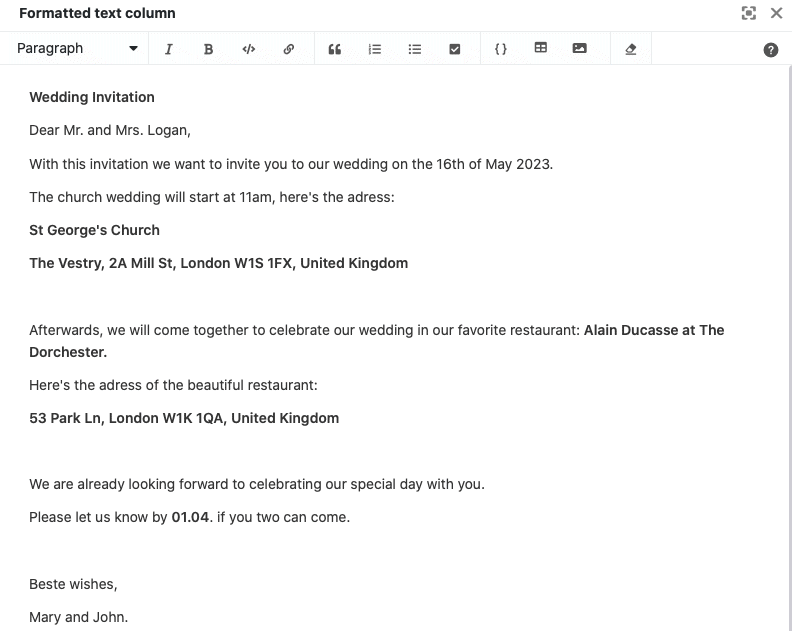Für das Erfassen von Zeichenfolgen und Texten jeglicher Art stehen Ihnen in SeaTable zwei verschiedene Spaltentypen zur Verfügung: Text und Formatierter Text. Doch worin unterscheiden sich die zwei Spaltentypen genau? Und in welchen Fällen ist es sinnvoll, auf die formatierte Text-Spalte zurückzugreifen?
Die Text-Spalte
Die Text-Spalte gehört zu den grundlegendsten Spaltentypen in SeaTable und wird Ihnen auch im Auswahl-Menü des Spaltentyps an erster Stelle angezeigt.
Zudem fügt SeaTable jeder neu erstellten Tabelle automatisch eine Text-Spalte als erste Spalte hinzu.
Die erste Spalte einer Tabelle weist mehrere Besonderheiten auf, wie Sie im verlinkten Artikel nachlesen können.
Verwendung der Text-Spalte
Die Text-Spalte eignet sich besonders gut zur Erhebung kurzer Einträge, beispielsweise Begriffe, Namen, Wörter oder anderer Zeichenfolgen, die keinen berechenbaren Zahlenwert haben, z. B. Adressen und Telefonnummern.
Bei der Verwendung der Spalte macht es Sinn, die Einträge kurz zu halten, da nur eine begrenzte Anzahl an Zeichen angezeigt werden kann, ohne dass die Spaltenbreite vergrößert werden muss.
Es gibt in SeaTable zwei weitere textbasierte Spaltentypen für spezielle Anwendungsfälle: die E-Mail-Spalte und die URL-Spalte.
Standardwert festlegen
Sie können für jede Text-Spalte einen voreingestellten Standardwert festlegen. Dieser wird automatisch in jede neue Zeile der Tabelle eingetragen.
Wenn Sie als Standardwert die Referenz {creator.name} oder {creator.id} festlegen, wird automatisch der Name oder die ID des Benutzers eingetragen, der die Zeile hinzugefügt hat.
Die Spalte Formatierter Text
Der Spaltentyp Formatierter Text gehört zu den spezifischeren Spaltentypen und wird Ihnen bei der Auswahl des Spaltentyps an zweiter Stelle angezeigt.
Verwendung der Spalte Formatierter Text
Formatierte Text-Spalten eignen sich besonders zum Festhalten von längeren Texten, zum Beispiel Produktbeschreibungen, Checklisten oder Social Media Posts.
Sie verfassen Ihre Einträge dabei nicht direkt in der Zelle, sondern in einem per Klick aufrufbaren Editor, welcher verschiedene Formatierungsoptionen bietet. So können Sie im Gegensatz zur Text-Spalte auch längere Texte strukturieren.
Unter anderem können Sie ein Absatzformat wählen, die Schrift kursiv oder fett setzen sowie Links, Zitate, Listen, Tabellen und Bilder einfügen.