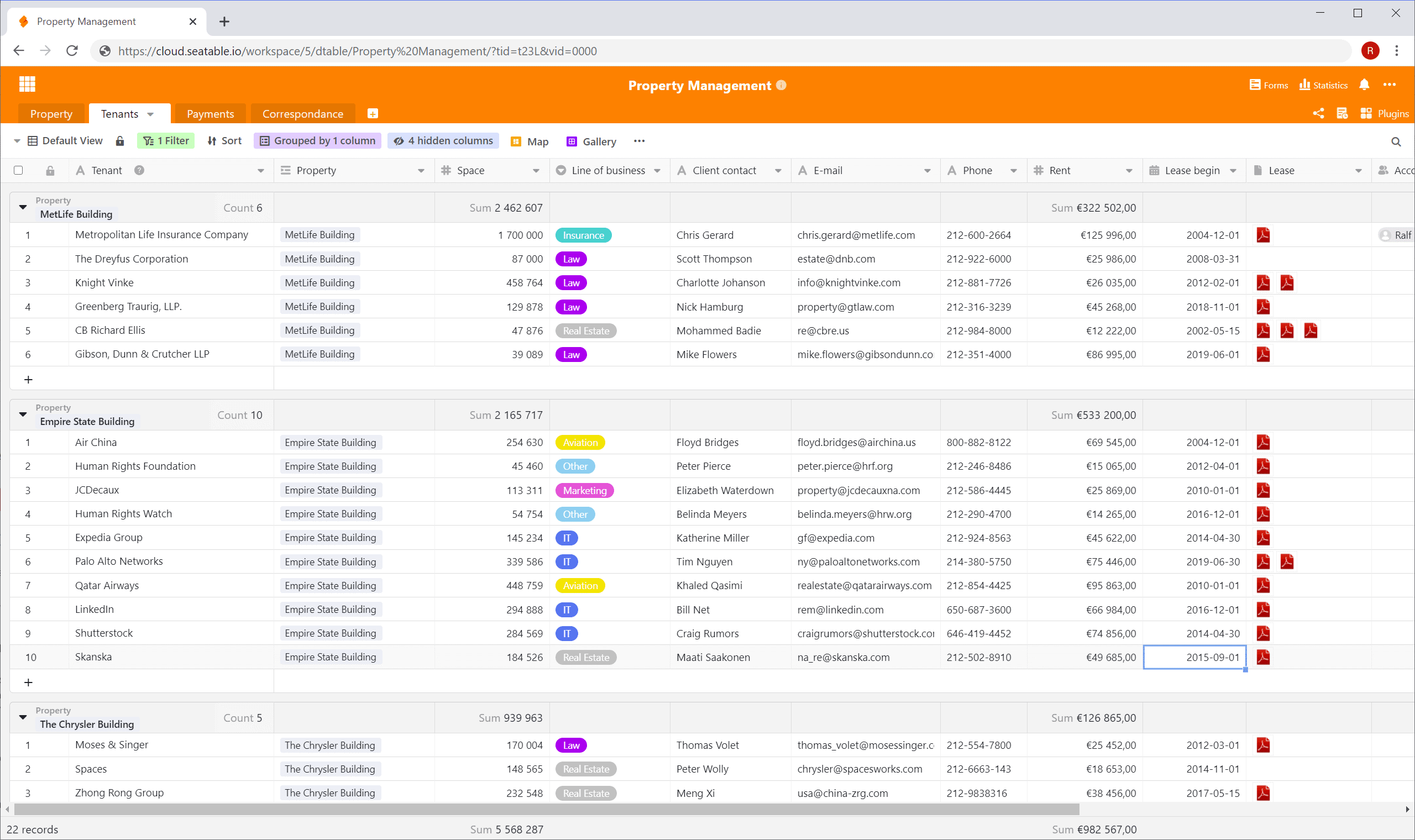Tabellen sind aus dem Arbeitsalltag nicht weg zu denken. Excel Tabellen – oder Excel Spreadsheets – sind allgegenwärtig. In den vergangenen Jahren haben Online-Tabellenkalkulationen aufgrund ihrer erweiterten Funktionen eine große Verbreitung gefunden mehr und mehr die klassischen Desktop-basierten Tabellenanwendungen verdrängt. Nun steht eine neue Generation von Web-Tabellenkalkulationen in den Startlöchern: SeaTable & Co. eröffnet mit neuen Funktionen ganz neue Anwendungsfelder.
Excel geht in die Cloud: Online-Tabellen
Die Zeiten, in denen eine Tabelle synonym mit einer Excel Datei war, sind vorbei! Online-Tabellenkalkulationen sind mittlerweile das Maß der Dinge. Excel Online, Google Tabellen und andere Excel Alternativen sind Web-Tabellenkalkulationen, die in Sachen Datenauswertung und -visualisierung kaum noch hinter ihren traditionellen Desktop-Kollegen zurückstehen. In Sachen Benutzerfreundlichkeit und Collaboration liegen sie mittlerweile vor ihnen. Der Zugang wurde ebenfalls demokratisiert: Google Sheets und Zoho Sheet können dauerhaft und kostenfrei genutzt werden.
| Desktop spreadsheet | Online Spreadsheet | Next Generation Online Spreadsheet | |
|---|---|---|---|
| Formeln | |||
| Diagramme | |||
| Pivot Tabellen | |||
| Plug-ins/Add-ins | |||
| Plattformunabhängigkeit | |||
| Echtzeit-Kollaboration | |||
| Versionierung | |||
| Web-Formulare | |||
| Anwendungsansichten | |||
| Erweiterte Datenformate | |||
| Datenbankfunktionen |
Der Siegeszug der Online-Tools kommt nicht von ungefähr. Die browserbasierten Online-Tabellen bieten Funktionen, die mit lokalen Tabellenkalkulationen nicht denkbar sind. Wer einmal simultan mit Kollegen an ein und derselben Tabelle gearbeitet hat, will auf dieses Feature nicht mehr verzichten. Änderungen eines Bearbeiters werden sofort und wie von Geisterhand bei allen Co-Autoren auf dem Bildschirm dargestellt. Es macht auch keinen Unterschied mehr, ob man Windows oder Mac User ist oder ob man von der Workstation am Arbeitsplatz oder mobil am Spreadsheet arbeitet. Unabhängig von Endgerät und Ort werden die Daten in der Cloud gespeichert, von wo sie sich ohne Mühe mit weiteren Personen teilen lassen.
Die neuen Möglichkeiten enden auch nicht beim Thema Zusammenarbeit! Die Möglichkeiten der Cloud nutzend, bieten sie auch neue Wege in der Datenerfassung: Mit einem Web-Formular lassen sich Daten von externen Dritten erfassen, beispielsweise im Rahmen einer Umfrage. Die Daten werden in eine Tabelle geschrieben, wo sie sich mit allen zur Verfügung stehenden Analysetools auswerten lassen. Per API können andere Anwendungen mit weitverbreiteten Webtechnologien Tabellendaten abfragen, modifizieren und neue schreiben.
Online-Tabellen haben neue Formen der Zusammenarbeit ermöglicht und bestehende Prozesse dynamisiert. Web-Spreadsheets boten bis dahin unbekannte Flexibilität und Effizienz in der Teamarbeit. Andererseits haben klassische Tabellen im Web die Anwendungsfälle von Tabellen nur wenig erweitert. Online-Tabellen, wie klassische Excel Sheets, organisieren Zahlen und Text in flachen Tabellenblättern, führen Berechnungen aus und visualisieren numerische Daten in Diagrammen. Kurz gesagt: Mit Online-Tabellen tut man heute noch weitgehend das, was man mit normalen Tabellen auch schon vor 20 Jahren gemacht hat. Es steht ein erneuter Generationenwechsel an!
Online-Tabellenkalkulation der nächsten Generation
Das Online-Spreadsheet SeaTable steht für diesen Generationenwechsel. Wie die Online-Tabellen von Microsoft, Google und Zoho, bietet SeaTable vielfältige Auswertungstools und Visualisierungsoptionen für die Analyse numerischer Daten sowie umfangreiche Kollaborationsfunktionen. Darüber hinaus macht SeaTable aber auch vieles anders als die derzeitigen Marktführer und ermöglicht damit neue spannende Anwendungsfelder.
Erweiterte Spaltentypen
Haben Sie sich schon mal gewünscht, in einer Tabelle eine Datei oder ein Bild ablegen zu können? Wäre es nicht auch praktisch, Text in einer Zelle umfangreich formatieren zu können, mit Absätzen und graphischen Elementen? Und wie lassen sich Eingaben validieren, wenn in eine Zelle ein oder mehrere vorgegebene Werte eingetragen werden müssen? Alle drei Anwendungsfälle lassen sich weder in einem klassischen Excel noch in einer modernen Online-Tabelle umsetzen.
In SeaTable geht’s! Neben Zahlen, Text und Formeln lassen sich in SeaTable auch Dateien, Bilder, Verweise auf andere Benutzer, Einfach- und Mehrfachauswahlfelder sowie viele weitere Datentypen abspeichern. Auf diese Weise haben Sie alle Daten konsolidiert in einer Tabelle. Die Speicherung unterschiedlicher Daten an verschiedenen Orten ist mit SeaTable ein Ding der Vergangenheit.
Anwendungsorientierte Ansichten
Excel und Co. sind mächtige Tools für die Auswertung und Visualisierung quantitativer Daten. Wer ist nicht begeistert, wenn eine Pivot Tabelle in Sekundenbruchteilen aus einem riesigen Datensatz eine überschaubare Ergebnisliste macht oder ein schönes Diagramm wichtige Ergebnisse in Form bringt. Wir alle wissen: Ein Bild sagt mehr als 1.000 Worte (oder Zahlen).
An ihre Grenzen kommen die Online-Spreadsheet Editoren à la Google Sheets und Excel Online jedoch bei der Erfassung und Analyse nicht numerischer Daten. Und wer macht das nicht? Haben Sie in einer Online-Tabelle schon mal Adressdaten gesammelt? Kennen Sie Fälle, in denen Projektaufgaben, Termine und verantwortliche Personen in einer Web-Tabelle verwaltetet werden?
Wäre es nicht schön, wenn sich die Daten in der Online-Tabelle auch nicht quantitativ auswerten lassen könnten? Wenn z.B. Termindaten in einem Kalender oder Adress- und Positionsdaten auf einer Karte angezeigt werden könnten? Wunsch erfüllt! In SeaTable haben Sie neben der klassischen Spreadsheet Editor Ansicht weitere Darstellungsmöglichkeiten, die Google Sheets Alternativen so nicht kennen!
Stellen Sie sich vor, Sie haben in einer Online-Tabelle Aufgaben, Termine und Verantwortlichkeiten gespeichert. Mit SeaTable können Sie Ihre Projektdaten mit einem Klick in einem Gantt-Diagramm anzeigen lassen. In einer SeaTable Tabelle gespeicherte Bilder können Sie übersichtlich in einer Galerieansicht betrachten. Mit SeaTable haben Sie nicht nur alle Daten an einem Ort, Sie haben auch alle Tools, um diese sinnvoll auszuwerten. SeaTable ist also viel mehr als eine Online-Tabelle. Es ist ein Projektmanagementtool, ein Asset Management Tool, ein Recruiting Tool und vieles mehr.
Datenbankfunktionen
In jeder Tabellenkalkulation, egal ob in einer traditionellen Tabelle oder einer Online-Tabelle, gibt es Zellverweise. Diese großartige Erfindung ist die Grundlage für Formeln und kompliziertere Berechnungen wie man sie z.B. in einem Businessplan benötigt.
In SeaTable gibt es neben Zellverweisen für Formeln auch Verweise auf Datensätze in einer anderen Tabelle. So lassen sich in SeaTable Relationen zwischen Daten abbilden, wie es sonst nur in Datenbankanwendungen möglich ist. Diese Relationen können 1:1; 1:n/n:1 und auch n:m sein. SeaTable verwaltet die Relationen unauffällig im Hintergrund. SeaTable ist also, anders ausgedrückt, eine relationale Datenbank mit einem intuitiven Spreadsheet Interface.
Stellen Sie sich eine Hausverwaltung vor, deren Aufgabe die Verwaltung von Objekten und deren Mieter ist. In diesem Fall schaffen die Datenbankfunktionen viel Übersicht. Eine Tabelle erfasst die Objekte mit ihren Eigenschaften, in einer zweiten Tabelle finden sich die Mieterinformationen, in einer dritten erfolgt die Erfassung der monatlichen Zahlungen und einer vierten die laufende Kommunikation. Über die Datenbankverknüpfungen setzen Sie die Datensätze in Beziehung. Auswertungen über die Tabellengrenzen hinweg – mit SeaTable kein Problem.
Es soll Anwender geben, die den oben geschilderten Fall oder ähnliche in einer normalen Online-Tabelle abbilden. SeaTable macht es in jedem Fall leichter und strukturierter und damit effizierter. Anwendungsfälle, für die Sie bisher große und komplizierte Datenbankanwendungen benötigten, werden mit SeaTable auch ganz unkompliziert möglich! Als Online-Tabelle mit Datenbankfunktionen kann SeaTable als Issue Tracking System, Abrechnungssystem, Customer Relationship Management (CRM) und Archivierungslösung verwendet werden.
SAAS oder selbst-gehostet
Funktional ist SeaTable also viel mehr als nur eine Excel Online und Google Sheets Alternative. Zahlen müssen Sie auch nicht mehr: Einzelpersonen und Teams können SeaTable dauerhaft kostenlos nutzen – anmelden und los. Das Free Abonnement beinhaltet alle Benutzerfunktionen, die SeaTable bietet. Ihr Team managen Sie einfach über die Weboberfläche. Per Excel Import lassen sich Daten auch einfach in SeaTable importieren.
Die vielen Templates machen den Einstieg und die Nutzung von SeaTable sehr einfach. Suchen Sie nach Ihrem Anwendungsfall in der Template Datenbank und passen Sie diese nach Ihren Wünschen an. Im Nu haben Sie so eine Online-Tabelle, die genau das tut, was Sie von ihr erwarten.
Diejenigen, die keine Cloud-Lösungen nutzen wollen oder dürfen, können SeaTable auch auf dem eigenen Server hosten. Wenn Sie nach einer selbstgehosteten Airtable Alternative suchen, dann ist SeaTable genau das richtige. Die Community Edition von SeaTable ist ideal für kleine Gruppen – per Docker Container schnell installiert und dank seiner open source Komponenten kostenfrei nutzbar. Unternehmenskunden werden an der Enterprise Edition Gefallen finden, die erweiterte Funktionen für den Einsatz im Unternehmen mitbringt.