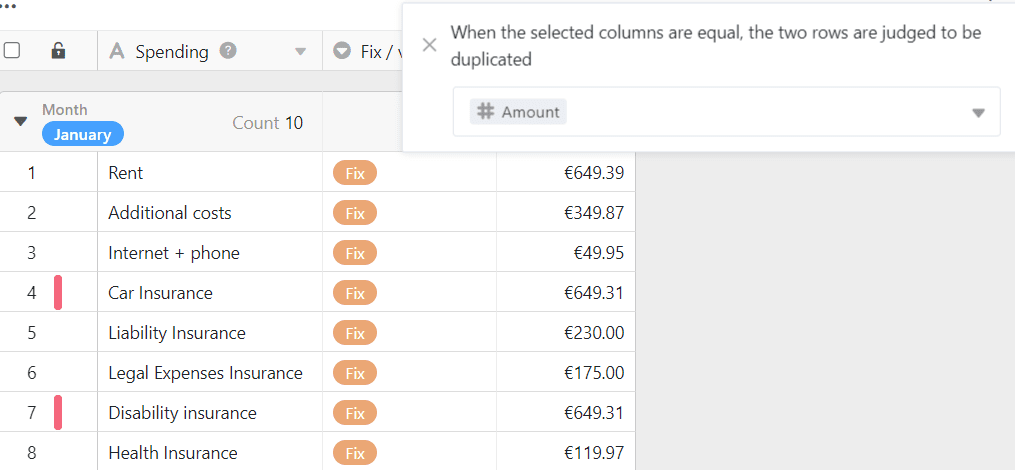Mithilfe des Zeilen-formatieren-Werkzeugs können Sie farbliche Markierungen am Zeilenanfang setzen. Das farbliche Markieren von Zeilen dient dabei der schnellen Identifikation bestimmter Datensätze. Dies ist nicht zu verwechseln mit dem Einfärben von Zellen, wodurch Sie einzelne Zellen farblich hervorheben können.
Das Zeilen-formatieren-Werkzeug
In den Ansichtsoptionen über einer Tabelle finden Sie folgendes Symbol:

Nach einem Klick auf das Zeilen-formatieren-Werkzeug können Sie zwischen drei Optionen für die farbliche Markierung wählen:
- Einfachauswahl-Spalte verwenden
- Regeln verwenden
- Duplikate hervorheben
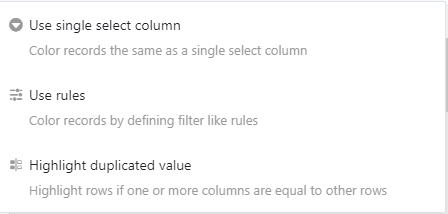
Einfachauswahl-Spalte verwenden
Für die Option Einfachauswahl-Spalte verwenden benötigen Sie in Ihrer Tabelle eine Spalte dieses Typs. So können Sie jede Zeile am Zeilenanfang mit der Farbe der jeweiligen Option markieren, die in der Einzelauswahlspalte eingetragen ist.
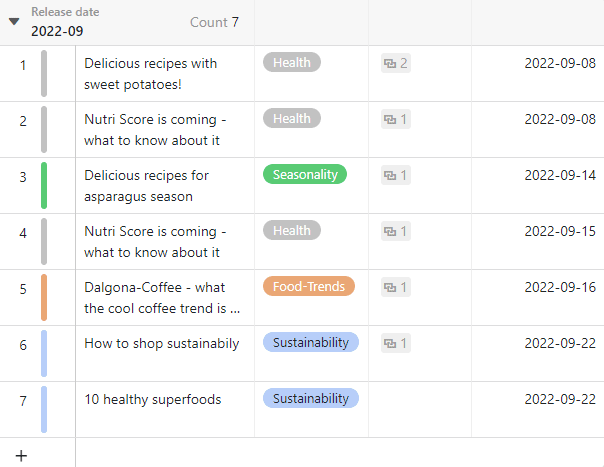
Regeln verwenden
Die Option Regeln verwenden erlaubt es Ihnen, Bedingungen für die farbliche Markierung festzulegen.
- Klicken Sie auf das farbig hinterlegte Dreieck-Symbol, um die Farbe der Markierung zu ändern.
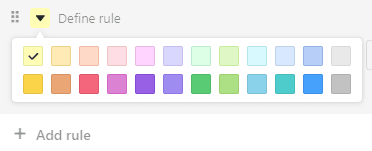
- Legen Sie fest, auf welche Ihrer Spalten sich die Bedingung beziehen soll.
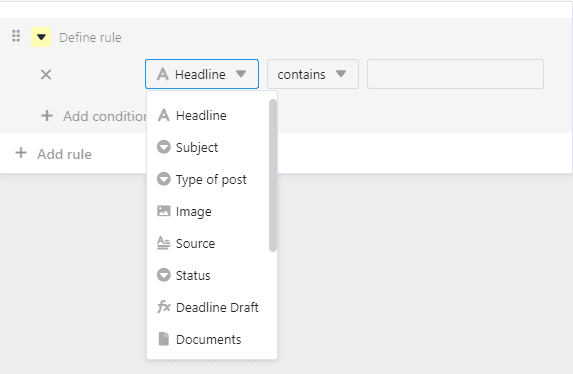
- Entscheiden Sie sich für die Art der Bedingung.
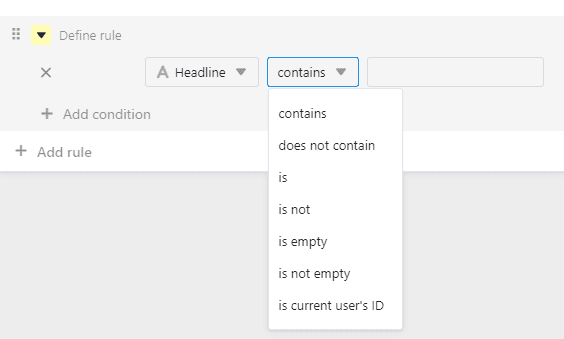
Beispiel für Regel verwenden
In diesem Beispiel sollen alle Zeilen markiert werden, die in der Spalte “Published” als erledigt markiert sind. Hierfür wurde die Spalte “Published” ausgewählt, die Bedingung “ist” verwendet und festgelegt, dass die mit einem Haken versehenen Zeilen markiert werden sollen.
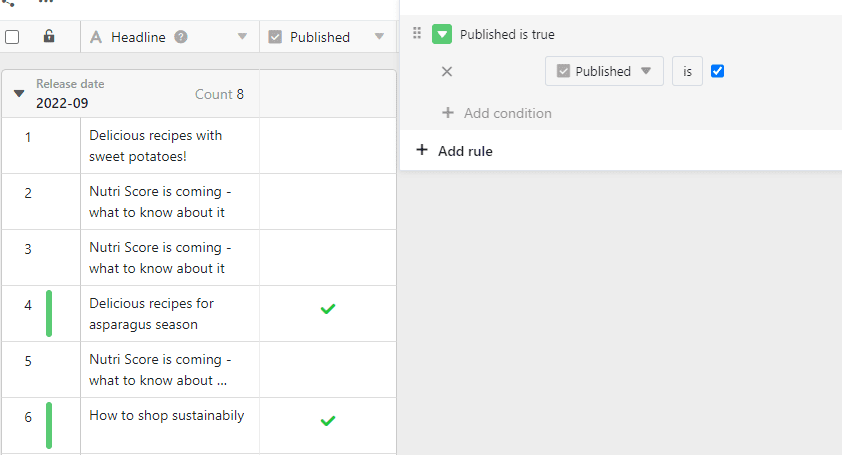
Duplikate hervorheben
Zeilen mit einem oder mehreren identischen Spaltenwerten können Sie mit der Option Duplikate hervorheben farblich markieren. Wählen Sie hierzu die Spalte aus, die Sie auf Duplikate prüfen möchten. So können Sie Duplikate in Ihrer Tabelle leicht identifizieren und ggf. korrigieren oder löschen.