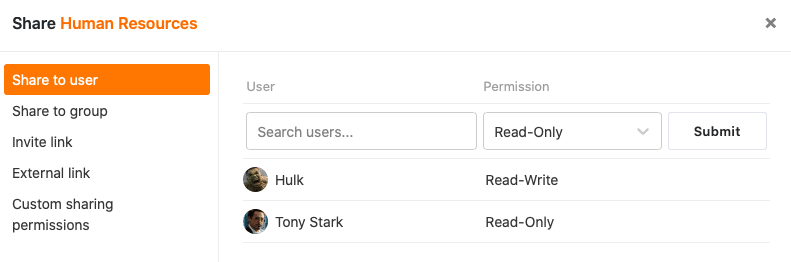In Ihren Bases stehen Ihnen zwei verschiedene Freigabemöglichkeiten zur Verfügung, mit denen Sie entweder einzelne Ansichten oder Ihre ganze Base freigeben können.
Beide Freigaben erfolgen über den Freigeben-Dialog – ein Fenster, das Sie über die Teilen-Icons in den Ansichts- oder Base-Optionen erreichen.
Freigabe einer Base
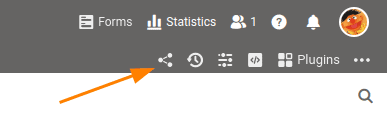
Wenn Sie eine Ihrer Bases freigeben wollen, haben Sie die Wahl zwischen verschiedenen Optionen, je nachdem mit welchem Personenkreis Sie die Daten teilen möchten:
Benutzerdefinierte Freigabe
Wenn Sie keine ganze Base, sondern nur Teile davon freigeben möchten, geht das natürlich auch. Die benutzerdefinierte Freigabe ermöglicht es Ihnen, mehrere Tabellen und Ansichten gleichzeitig freizugeben und gebündelt an Teammitglieder oder ganze Gruppen zu versenden.
Freigabe einer Ansicht
Wenn Sie nur eine einzelne Ansicht teilen möchten, kann die Freigabe an drei Personenkreise erfolgen:
Weitere Informationen erhalten Sie auch im Artikel Base- und Ansichtsfreigaben im Überblick.