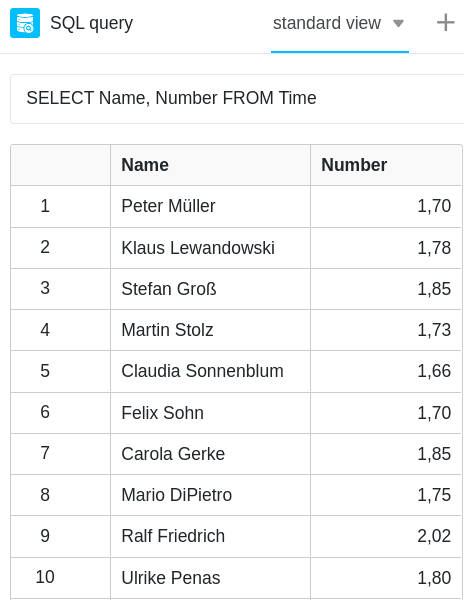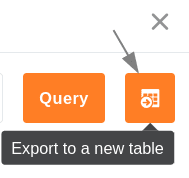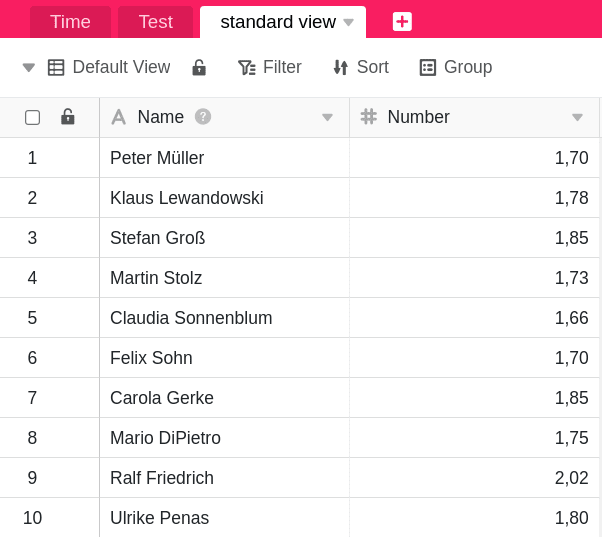Das SQL-Abfrage-Plugin eignet sich perfekt für die direkte Ausführung von SQL-Befehlen und ist daher primär für Nutzer interessant, die bereits Erfahrung mit Datenbanken besitzen.
Ein großer Vorteil des Plugins besteht darin, dass es im Zuge der Datenbankabfrage sowohl auf das normale Backend als auch auf das Big Data Backend zugreift.
Anwendungsbeispiele
Der SQL-Befehl SELECT
Der wohl am häufigsten genutzte SQL-Befehl ist der SELECT Befehl, der zur Abfrage von Einträgen verwendet wird. Eine einfache Abfrage der Spalten Name und Number aus der Tabelle Time würde so aussehen:
SELECT Name, Number FROM Time
Nach der Eingabe des Befehls wird die Datenbank nach den definierten Werten durchsucht und die Ergebnisse werden automatisch in Tabellenform dargestellt.
Übernahme der Ergebnisse als neue Tabelle
Mithilfe der Funktion Exportieren in eine neue Tabelle können Sie die gefundenen Daten in eine neue Tabelle innerhalb der gleichen Base exportieren.
Der SQL-Befehl DELETE
DELETE ist ein weiterer häufig genutzter Befehl, der zum schnellen Löschen von Einträgen verwendet wird. Der folgende Befehl löscht beispielsweise alle Daten aus der Tabelle Time.
DELETE FROM Time
Nach der Eingabe des Befehls werden alle Einträge aus der Tabelle Time gelöscht. Über das Base-Log können Sie die Zeilen aber wiederherstellen.
Übersicht über die unterstützten SQL-Befehle
SeaTable unterstützt nicht alle, aber einen Großteil der SQL-Befehle. Eine vollständige Liste und weitere Details finden Sie im SeaTable Programming Manual.