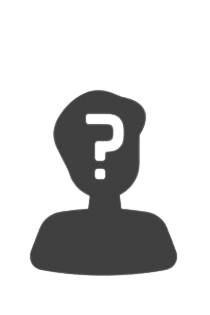Die Kundenzufriedenheit zu steigern ist heutzutage das A und O für den Erfolg von Unternehmen. Ohne zufriedene Kunden fehlt die Basis für persönliche Empfehlungen und Word of Mouth, eine der wichtigsten Werkzeuge, wenn es um Reichweitenaufbau geht. Noch viel schlimmer: Unzufriedene Kunden äußern ihre Meinung viel eher, als zufriedene Kunden. Und schlechte Bewertungen führen im Internet sehr schnell zu längerfristigen Image-Problemen.
Darum ist es wichtig, für die Zufriedenheit Ihrer Kunden zu sorgen. Zum einen sollte es einen guten Customer Support geben, an den sie sich im Falle eines Problems schnell und unkompliziert wenden können. Zum anderen sollte Feedback eingesammelt werden, das sehr wertvoll für die Verbesserung Ihres Kundenservice ist. Denn je besser die Kundenzufriedenheit, desto besser die Kundenbindung – und die Wahrscheinlichkeit, dass Ihre Verkaufszahlen nach oben klettern.
Kundenzufriedenheit steigern – was ist am effektivsten?
Die Kundenzufriedenheit abzufragen kann auf unterschiedliche Arten geschehen. Zum einen gibt es ganz klassische Telefoninterviews – da aber viele Kunden die Telefonnummer gar nicht erst angeben und Kunden gegenüber unerwarteten Anrufen Vorbehalte haben könnten, sollte hiervon eher abgesehen werden. Außerdem können sie sehr zeitintensiv werden.
Eine weitere Möglichkeit sind E-Mails, die auf einen Fragebogen führen, wie etwa zu einem Net Promoter Score oder ähnlichem. Es wird aktiv abgefragt, wie zufrieden die Kunden sind und was genau am Service oder den Dienstleistungen verbessert werden könnte. Hier könnte ein Problem eine hohe Absprung-Quote sein, oder dass viele Kunden gar nicht erst auf den Link der Umfrage klicken.
Um daher noch aktiver an der Zufriedenheit von Kunden zu arbeiten, sollte ein umfangreiches Helpdesk System aufgebaut werden, damit diese auf kurzem und einfachem Wege an Hilfe gelangen können. Hierzu bietet sich etwa die Integration eines digitalen Ticketsystems statt einem E-Mail Support an, der die Probleme gar nicht in allen Details auffassen kann.
Kontaktformular, um die Kundenzufriedenheit zu steigern
Aus diesem Grund haben wir mit SeaTable ein Ticketsystem erstellt, das in Form eines Kontaktformulars auf jeder Website integriert werden kann. Hier können Kunden und potentielle Kunden ganz einfach und ohne Umwege ihr Anliegen oder Problem kategorisieren, konkretisieren und ohne Hürden abschicken. Aus jedem abgeschickten Kontaktformular wird ein Ticket, das von den Mitarbeitern bearbeitet werden kann. So kann die Kundenzufriedenheit direkt positiv beeinflusst werden.
Intern sorgt die Struktur dieses Ticketsystems für enorme Vorteile, da die Parameter ermöglichen, die Tabelle auf einfache Weise zu strukturieren und so einen flüssigen Workflow im Team herzustellen. Jeder Mitarbeiter bekommt eine Mitteilung, wenn ein Ticket für ihn eingeht und kann sich sofort darum kümmern. Das Kanban-Plugin erleichtert die Aufgabenübersicht und die einzelnen Ansichten für jeden Mitarbeiter geben zusätzliche Klarheit darüber, was zu tun ist.
Wir stellen Ihnen in diesem Beitrag unser Template Kontaktformular als Ticketsystem vor und gehen auf jedes eingebaute Feature ein. Wir erklären Ihnen die Vorzüge von SeaTable in diesem Anwendungsfall und stellen ganz konkret dar, welche Vorteile unsere Software Ihnen im Alltag bieten kann.
Hier kommen Sie direkt zu unserem Template Kontaktformular
Step 1: Ein Kontaktformular als zentrales Ticketsystem
Das Herzstück der Base ist die Tabelle, die auch das Kontaktformular bildet. Nahezu alle dort abgebildeten Informationen können in das Webformular hinzugefügt werden. Aber fangen wir ganz von vorne an! Mit SeaTable können Sie aus Ihren Tabellen auch ein Webformular kreieren, das Sie individuell und flexibel auf Ihre Bedürfnisse anpassen können.
Die Spalten in Ihrer Tabelle bilden dabei auch die Parameter, die in Ihrem Webformular abgefragt werden sollen, wie Name, E-Mail Adresse und das auftretende Problem. Die Spaltentypen entscheiden dann, in welcher Form die Informationen eingetragen werden können. Mit Freitext-Spalten können Teilnehmende individuelle Antworten abgeben, mit Single- und Multi-Select-Spalten können nur von Ihnen vorgegebene Antworten abgeschickt werden.
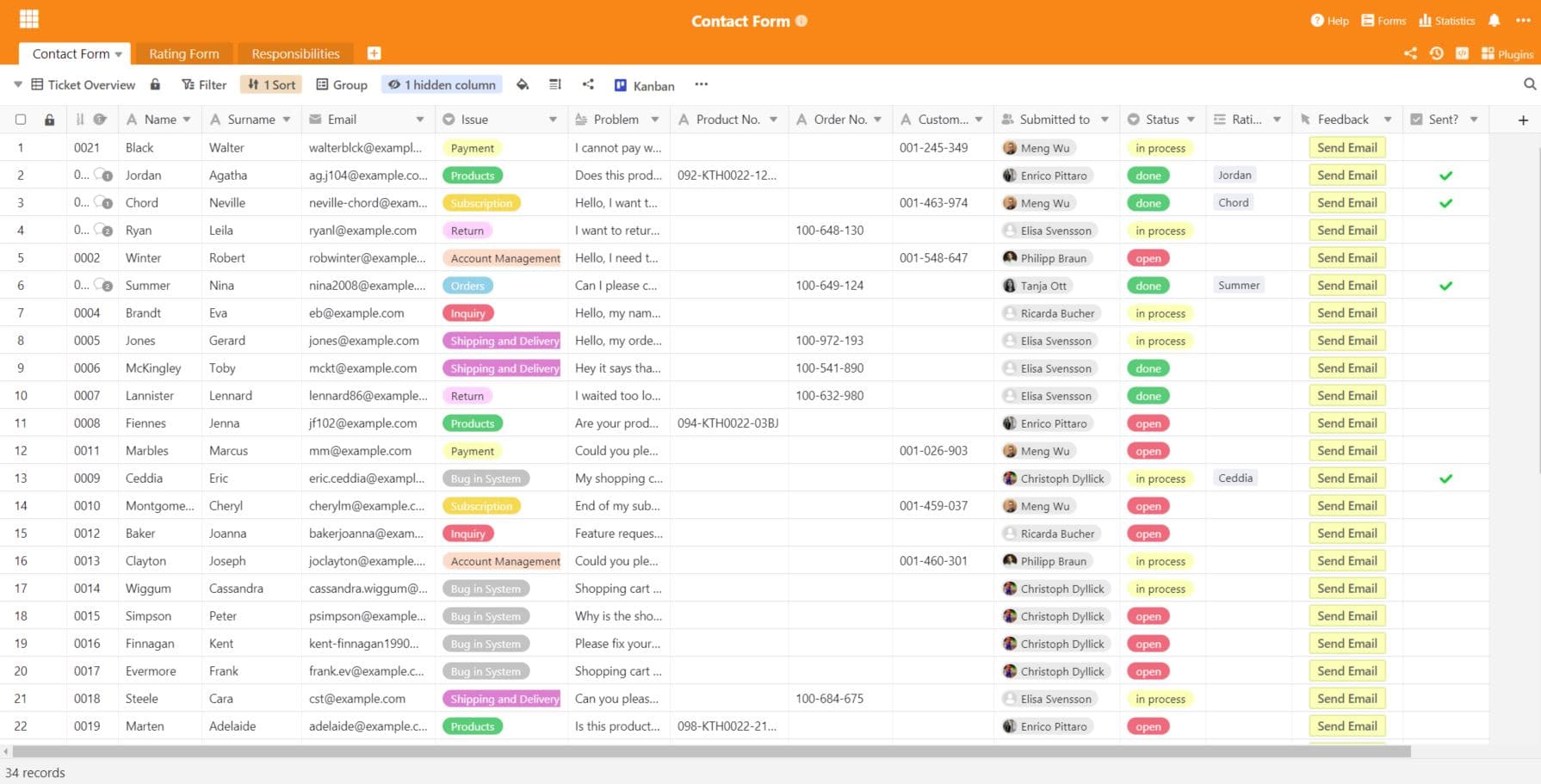
Mit diesem Kontaktformular können Sie Ihre Kundenzufriedenheit verbessern
Sie sehen: Das Webformular ist ein hochflexibles und extrem machtvolles Tool, das Sie mit SeaTable nutzen können. Wir haben in unserem Template zum Kontaktformular den Fokus auf den Customer Support gesetzt, um die Kundenzufriedenheit langfristig steigern zu können. Unser Webformular dient also im ersten Schritt dazu, die Kundenzufriedenheit durch einen guten Kundenservice zu verbessern und im zweiten Schritt, Kundenzufriedenheit direkt abzufragen.
Ansichten für alle
Um den Überblick nicht zu verlieren, bekommt in SeaTable jeder Mitarbeiter seine eigene persönliche Ansicht. Alle Aufgaben, die ihm durch die Collaborator-Spalte direkt zugewiesen sind, werden ihm dann auch direkt angezeigt. Jeder Mitarbeiter kann dann seine Ansicht so gruppieren, filtern und sortieren, wie er es möchte. Dadurch bekommt jeder im Team seinen eigenen Workspace, in dem er seine Tickets abarbeiten kann.
Die Ansichten sind auch wichtig für das integrierte Kanban-Plugin, da bei Erstellung der Kanban-Boards auf verschiedene Ansichten zurück gegriffen werden kann. Nur auf diesem Weg kann das Plugin individualisiert werden – die Ansichten geben die Basis für viele weitere, hilfreiche Features. Auf diesem Weg wird die traditionelle Tabellenansicht um eine praktische Kanban-Ansicht erweitert.
Feature: Das Kanban Tool
Kanban ist eine beliebte Projektmanagement-Methode, die Aufgaben visualisiert und sie so greifbarer macht. Sie sehen auf einem Blick, was auf Ihrem Kanban-Board alles zu tun ist und können die einzelnen Aufgaben ganz einfach auf Ihrem Board in einen neuen Status verschieben. Das gibt auch ein tolles Gefühl bei der Erledigung von Aufgaben.
Das Kanban-Plugin ist seit SeaTable 2.0 fester Bestandteil in unserer Software und ein extrem machtvolles Tool zur Projekt- und Aufgabenverwaltung. In unserem Template bietet es jedem Mitarbeiter eine strukturierte und übersichtliche Arbeitsbasis zur Bearbeitung der Tickets. Um für jeden Mitarbeiter ein eigenes Board zu erstellen, werden die vorhin erstellten Ansichten wichtig: Dieser Schritt ist nötig, damit nun bei der Board-Erstellung die speziellen Ansichten ausgewählt werden können.

Mit dem Kanban-Board haben Sie alle Ihre Aufgaben immer im Blick
So bekommt jeder Mitarbeiter nur seine eigenen Tickets zu sehen und muss nicht in der Tabellenansicht des Kontaktformulars arbeiten. Innerhalb des Boards können die Tickets mit einem Klick geöffnet werden, um alle Informationen und verlinkte Spalten einzusehen. Wenn eine Aufgabe bearbeitet oder erledigt wurde, kann das Ticket per Drag-and-drop in eine andere Status-Karte gezogen werden – so wie man es auch von anderen Kanban-Tools kennt.
Step 2: Zufriedenheit aktiv und schnell abfragen
Im ersten Schritt haben wir mit dem Kontaktformular als Ticketsystem eine hervorragende Grundlage geschaffen, um die Kundenzufriedenheit zu steigern und von Grund auf an einer schnellen Problemlösung zu arbeiten. Im zweiten Schritt sollte (nachfolgend oder generell) eine aktive Abfrage der Kundenzufriedenheit erfolgen. Denn wie sonst soll man wissen, wie zufrieden die Kunden mit dem Service waren oder sind?
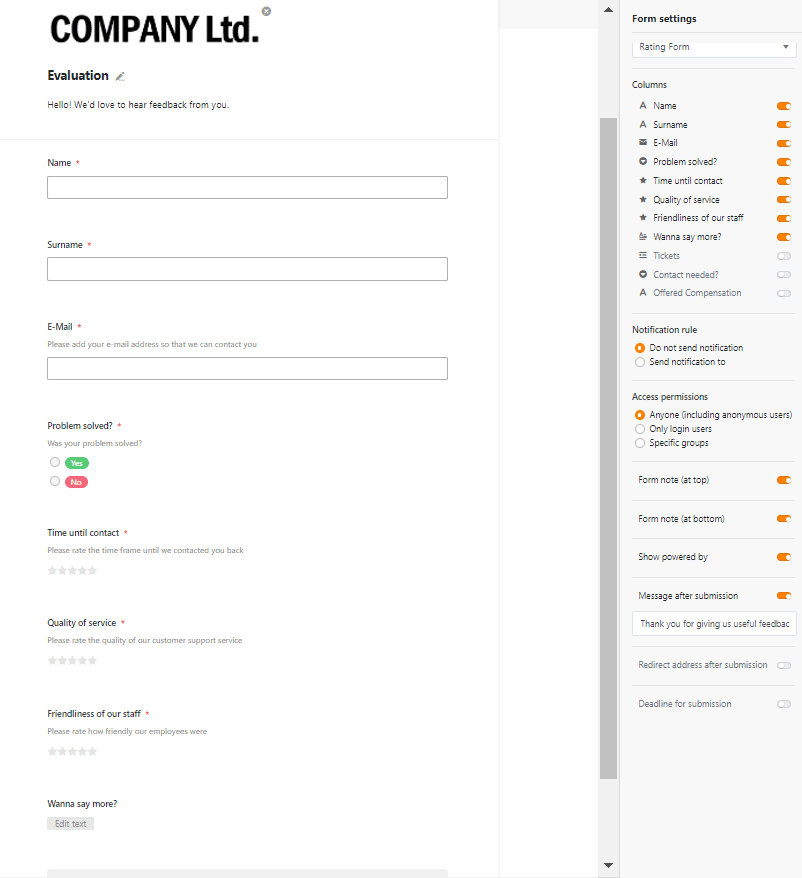
Mit folgenden Angaben können Ihre Kunden Ihren Service oder Ihre Produkte bewerten
Dazu haben wir eine zweite Tabelle erstellt, die als Basis für ein weiteres Webformular dient. Die Zufriedenheit kann zwar auch unabhängig vom Kontakt mit dem Kundensupport erfolgen, jedoch bietet es sich an, die Erfahrung mit dem Support von Ihren Kunden bewerten zu lassen, um stetige Verbesserungen voranzutreiben. So können Sie aus der Customer Experience viel neues lernen.
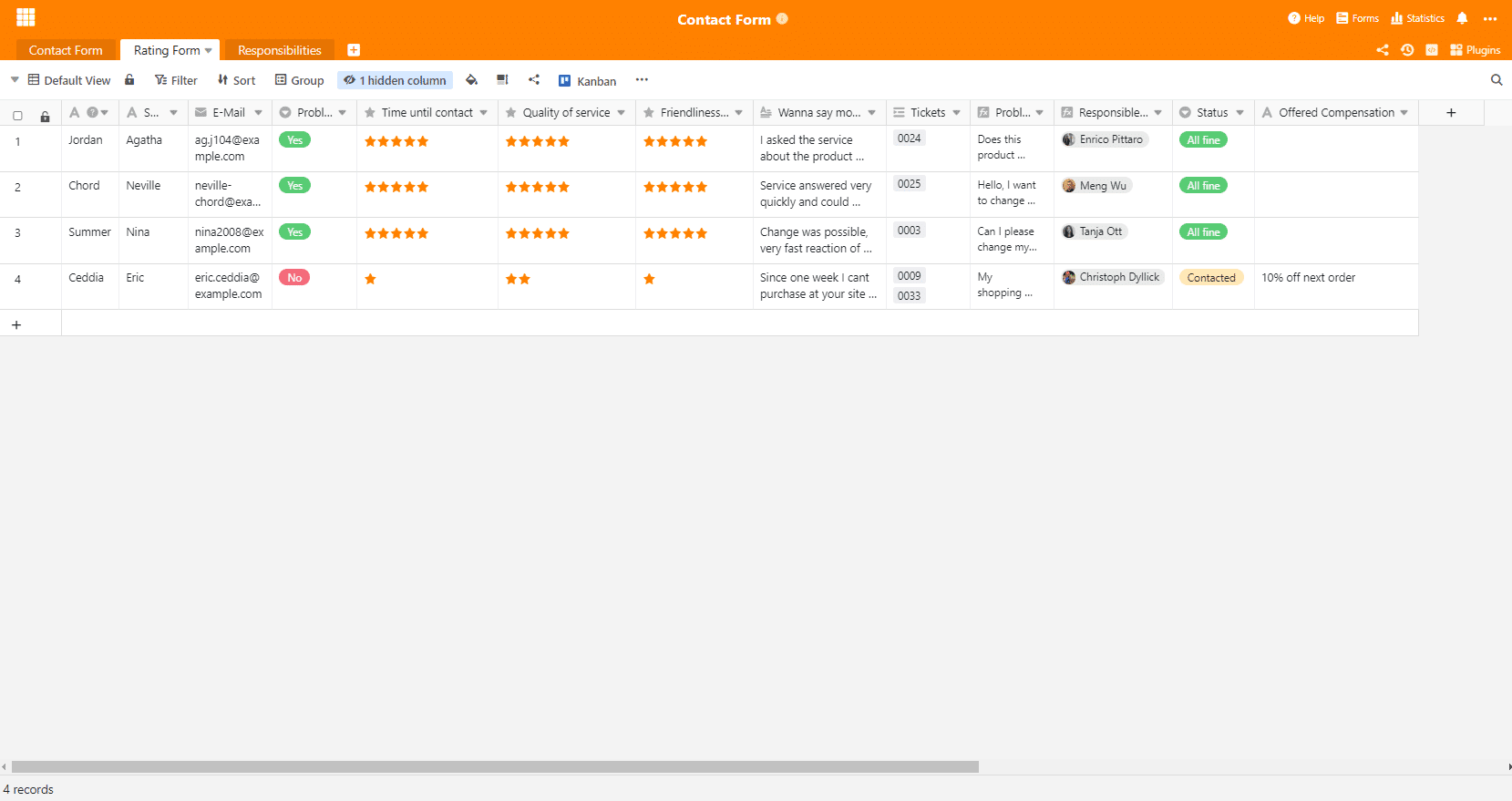
Alle Einträge des Formulars erscheinen dann sofort in der zugehörigen Tabelle
Welche Variablen Sie in die Evaluation Ihres Kontaktformulars mit einbeziehen, können Sie ganz frei entscheiden. In unserem Fall haben wir die Zeit bis zur Kontaktaufnahme, die Qualität und die Freundlichkeit des Service mit in die Umfrage aufgenommen. Mit der Bewertungs-Spalte können die Kunden dann in einem Sternesystem, möglich von 1-10, die Leistungen bewerten.
Versand von Feedback-Emails mit einem Klick
Damit dieses Bewertungsformular schnell und unkompliziert bei Ihren Kunden im Postfach landet, hat SeaTable eine sehr vielseitige Funktion in petto. Die Schaltflächen-Spalte ermöglicht es, mit einem Knopfdruck verschiedene Aktionen unter unterschiedlichen Bedingungen auszulösen. Mit dem Button können zum Beispiel ein beliebiges Skript ausgeführt werden, eine E-Mail verschickt oder Zeilen kopiert oder geändert werden.
In unserem Kontaktformular möchten wir den Kunden eine automatische E-Mail schicken, die sie zum Ausfüllen des Webformulars animieren soll. Mit der Einbindung Ihres E-Mail-Kontos können Sie in der Spalte ganz einfach Betreff, Text und die Empfänger der E-Mail festlegen. Wenn alles definiert wurde, genügt ein Klick auf die Schaltfläche, und schon bekommt der Kunde die betreffende E-Mail ganz automatisch. Eine automatische Benachrichtigungsregel erinnert den Mitarbeiter daran, die E-Mail abzuschicken.
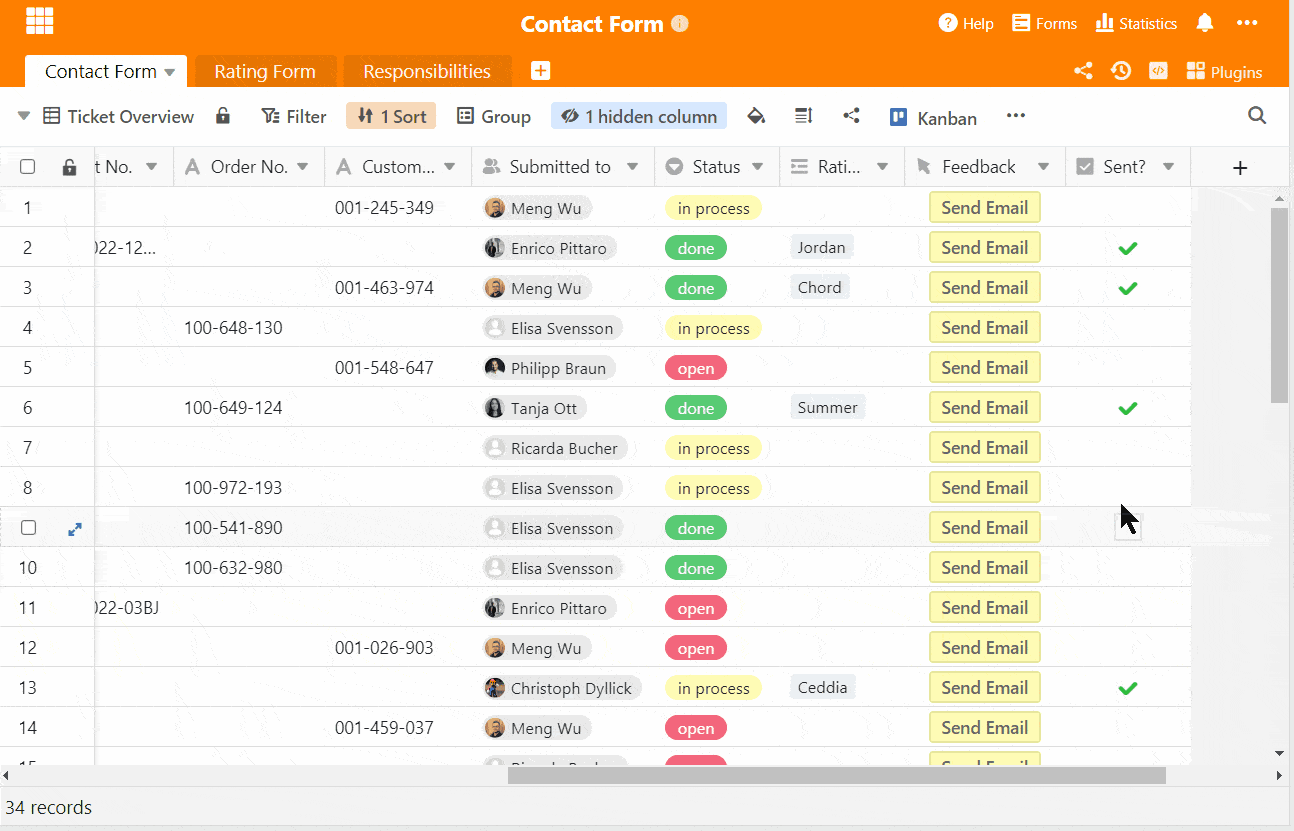
Mit automatischen E-Mails können Sie Kunden per Knopfdruck nach Feedback fragen.
Sobald die Kunden das Formular ausgefüllt und abgeschickt haben, erscheint es in Ihrer Tabelle und Sie können die Bewertungen einsehen. Auch für neue Bewertungen gibt es automatische Benachrichtigungsregeln, die Sie über den Eingang informieren – Sie brauchen also gar nichts mehr weiter zu tun, außer das Feedback produktiv und konstruktiv anzunehmen.
Durch das Sternesystem fallen negative Bewertungen sofort auf und es können umgehend Deeskalations-Maßnahmen durchgeführt werden, um die Kundenzufriedenheit zu steigern. Unzufriedene Kunden können direkt kontaktiert werden, um die Problemlösung zu beschleunigen oder dem Kunden mit Entschädigungen entgegenzukommen. Diese Maßnahmen können ebenfalls in der Tabelle intern protokolliert werden.
Tickets automatisch den richtigen Mitarbeitern zuweisen
Auch neu mit der SeaTable Version 2.2 sind die erweiterten Automationsregeln. Die Automationen sind nur für SeaTable Enterprise Kunden nutzbar. SeaTable soll Ihnen den Alltag durch automatische Prozesse immer mehr erleichtern und dazu haben wir in unserem Kontaktformular eine passende Regel integriert. Mit der Automationsregel “Submit to employee XY” haben wir eine Regel erstellt, die ein eingehendes Ticket sofort dem richtigen Mitarbeiter zuweist. Wie das geht?
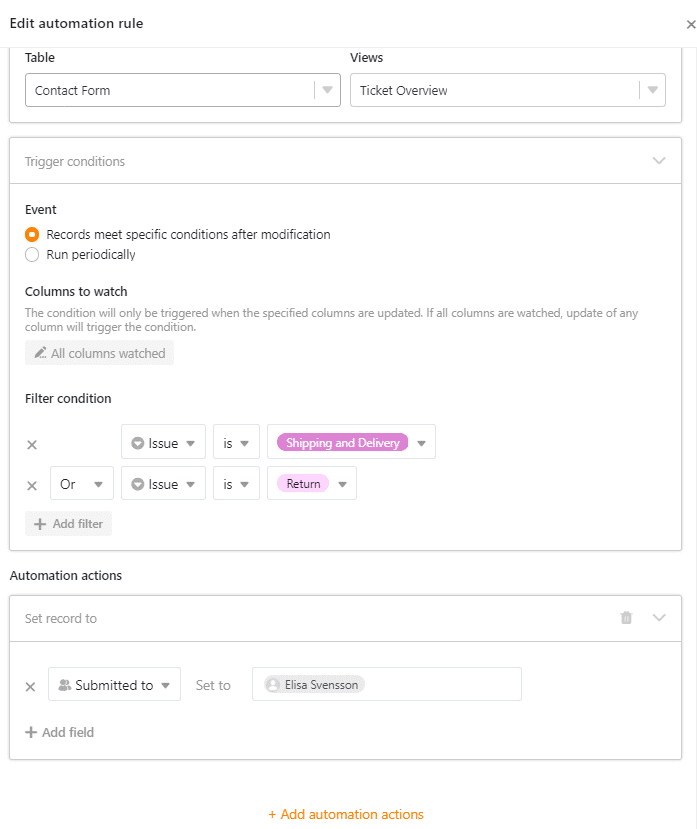
Ganz einfach: Im ersten Teil der Regel wird mit Filterkonditionen festgelegt, dass bestimmte Issues eine Aktion auslösen. Wenn das Issue also entweder “Return” oder “Shipping and Delivery” beinhaltet, wird automatisch die Aktion getriggert, dass die Spalte “Submitted to” mit dem dazugehörigen Mitarbeiter ausgefüllt wird. Das legen Sie beim Erstellen der Regel fest. Oder Sie stellen eine Benachrichtigung an sich selbst ein – das ist Ihnen überlassen.
Mit dieser Automation sparen Sie sich das manuelle Zuordnen von Tickets per Hand, was gerade bei einem hohen Aufkommen sehr viel Zeit kosten kann. Außerdem werden Benachrichtigungsregeln dadurch stark vereinfacht, wie wir im nächsten Schritt erklären.
Automatische Benachrichtigungen bei neuen Tickets
Normalerweise müssten Sie nun für jeden Mitarbeiter eine einzelne Benachrichtigungsregel erstellen, wenn ein Ticket nur für ihn ins System eingeht, da dieses noch keinem Mitarbeiter zugeordnet wäre. Das würde gleich wie bei der Automationsregel funktionieren – die Spalte “Issues” und die zugehörigen Themen je Mitarbeiter wären hier die ausschlaggebende Filterkondition für die Regeln.
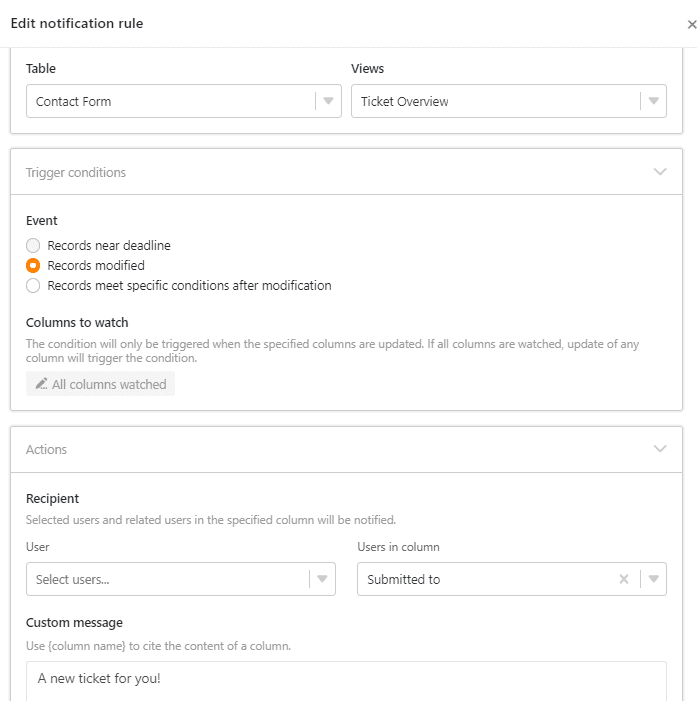
Je mehr Mitarbeiter und Themen Sie allerdings haben, desto mehr Regeln müssen Sie manuell in Ihrem Kontaktformular anlegen. Da jeder Mitarbeiter für andere Themen zuständig ist, müssen bei 6 Mitarbeitern auch 6 unterschiedliche Regeln angelegt werden, da die Trigger bei jedem anders sind.
Die soeben erstellte Automationsregel schafft hier aber Abhilfe! Denn sie ordnet jedem neuen Ticket automatisch den zuständigen Ansprechpartner zu. Und durch diese Zuordnung ist nur noch eine einzige Benachrichtigungsregel nötig, die die Mitarbeiter bei einem neuen Ticket informiert, da die Mitarbeiterzuordnung nun die ausschlaggebende Filterkondition ist. Dazu wird bei den Aktionen im Feld “Users in column” die Spalte “Submitted to” ausgewählt.
Das hat einfach den Vorteil, dass a) die Tickets nicht mehr manuell zugewiesen werden müssen, und b) dadurch an Benachrichtigungsregeln gespart werden kann. Dadurch wird Ihr Kontaktformular zu einem absoluten Power-Tool.
Interne Kommunikation und Statistiken
Für die interne Kommunikation hat SeaTable auch gesorgt. Mit der Chat-Funktion kann innerhalb des Kontaktformulars problemlos kommuniziert werden und es werden keine separaten E-Mails mehr benötigt. Die Kunden sehen das übrigens nicht. Beim Öffnen einer Zeile erscheinen die Informationen in Form einer Detailansicht, in der rechts eine Kommentar- und Log-Spalte integriert sind. In der Kommentarspalte können Mitarbeiter mit einem @ verlinkt und direkt angesprochen werden. Probleme werden so schnell gelöst.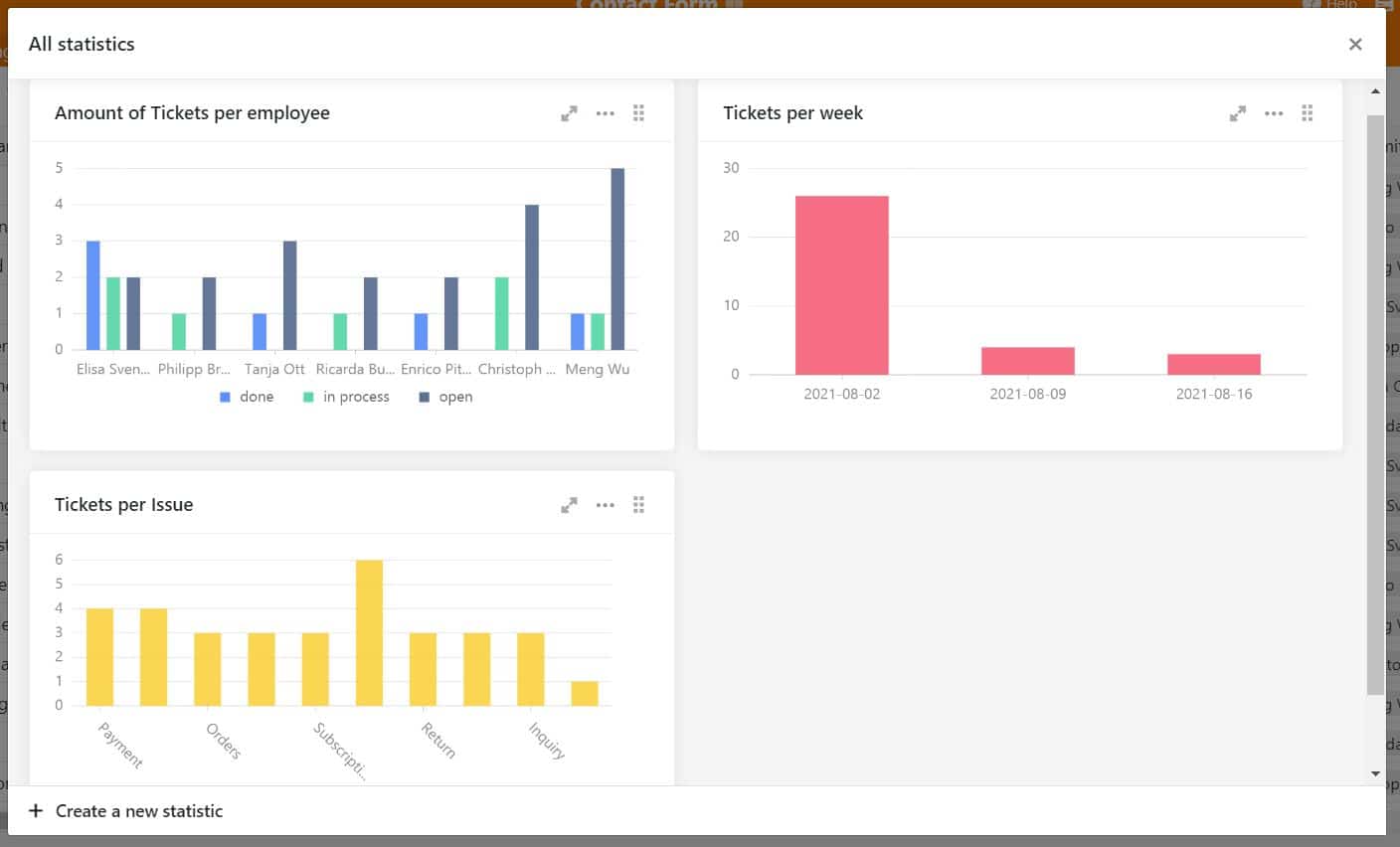
Die Log-Spalte gibt darüber Auskunft, welcher Mitarbeiter wann Änderungen an der Zeile vorgenommen hat, der Bearbeitungsprozess ist also transparent und vollständig nachvollziehbar. Sollte es etwa Probleme geben oder der letzte Bearbeitende muss ausfindig gemacht werden, kann über den Log-Bereich nachvollzogen werden, wer den letzten Kontakt zu einem Kunden hatte.
Da SeaTable auch eine Datenbank ist, können alle Daten im Kontaktformular hervorragend zu fortlaufenden Analysen genutzt werden. Dazu lassen sich Statistiken erstellen, die in unserem Template zum Beispiel anzeigen, wie viele Tickets pro Woche ankommen, wie viele Tickets jeder Mitarbeiter aktuell hat und welche Issues besonders oft aufkommen.
Rundum-Paket: Wie Sie mit SeaTable die Kundenzufriedenheit steigern
Mit unserem Kontaktformular Template haben Kunden die Möglichkeit, Sie unkompliziert und schnell zu erreichen und fühlen sich gut aufgehoben. Für Sie ist das Formular gleichzeitig ein Ticketsystem, das Sie intern nutzen können und mit dem Probleme sofort angegangen werden können. SeaTable garantiert durch die Struktur und die eingebauten Benachrichtigungen einen schnellen und reibungslosen Ablauf bei der Problemlösung. Damit reagieren Sie sofort auf Kunden und können die Kundenzufriedenheit steigern.
Dieses Kontaktformular ist nur ein Fall von vielen, bei dem Sie SeaTable einsetzen können. Die hochflexible Struktur ermöglicht eine Anwendung in nahezu allen Bereichen, wie etwa Marketing, Personalwesen oder auch im Vertrieb. Schauen Sie doch mal bei unseren Templates vorbei und registrieren Sie sich, um SeaTable noch heute kostenlos auszuprobieren!