Verdoppeln Sie die Höhe des Tabellenkopfes, um lange Spaltennamen komplett lesen zu können.
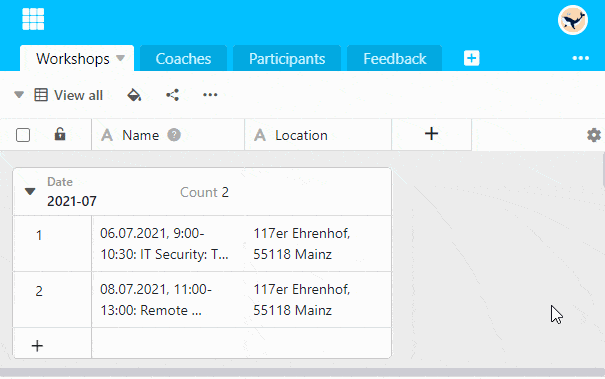
- Klicken Sie auf das Zahnrad-Symbol ganz rechts im Tabellenkopf.
- Wählen Sie die Option Tabellenkopfhöhe festlegen.
- Klicken Sie auf die Option Doppelt.
Hinweis
Um den Tabellenkopf wieder auf die ursprüngliche Größe einzustellen, folgen Sie denselben Schritten und klicken auf die Option Einfach
