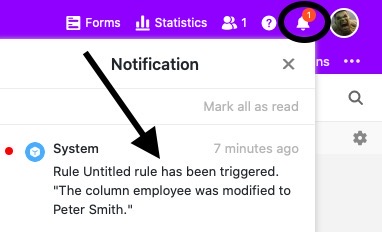With the multitude of different topics that land on your desk every day, it can happen that you lose the overview in SeaTable: An appointment gets forgotten, a feedback from a colleague goes unnoticed or an important change is overlooked.
The notification feature is designed to prevent you from overlooking something important while collaborating in SeaTable, and can remind you of appointments before they are forgotten.
How to use the notification feature to keep track of your tasks and activity in SeaTable is the topic of this post.
Notification function
SeaTable's notification feature allows you to automatically monitor tables, views, or just individual columns. Once set up, it ensures that specific users are informed via notification when a previously defined trigger event occurs.
With a clever, forward-looking configuration of notification rules, the time-consuming personal observation of a table is almost completely eliminated. You can set up a notification rule for one or more people. You can also have a notification sent that informs one or more other users, but not yourself.
You can recognize the presence of a new notification by the bell icon , which you can also use to open the notification center by clicking on it.
Please note that a notification is only a hint within SeaTable. A notification will only be sent to a user by email if they have set it that way in their personal settings.