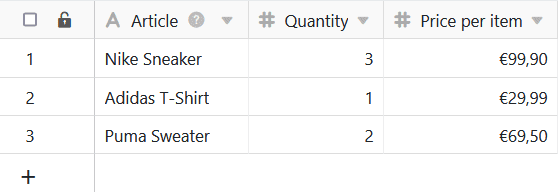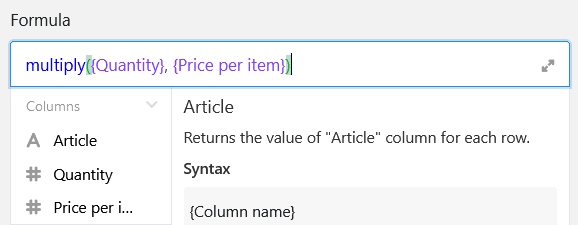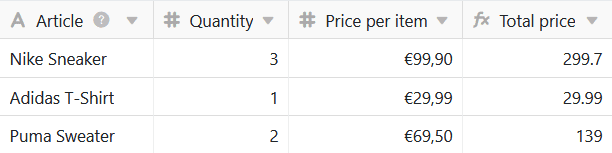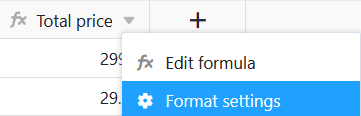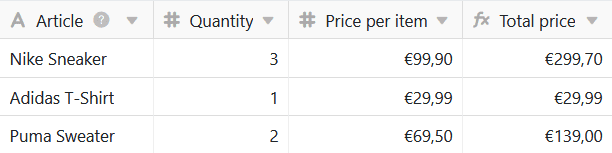SeaTable formulas offer you several ways to work with the data in your tables. One of them is multiplication. With the help of an appropriate formula you can multiply individual values in the columns of your tables with each other.
Simple multiplication
In the concrete example, the goal is to use a formula to calculate the total price of the specified items. To do this, you need to multiply the number by the unit price.
To do this, you first add a formula column to the table, in whose editor you can then define a formula.
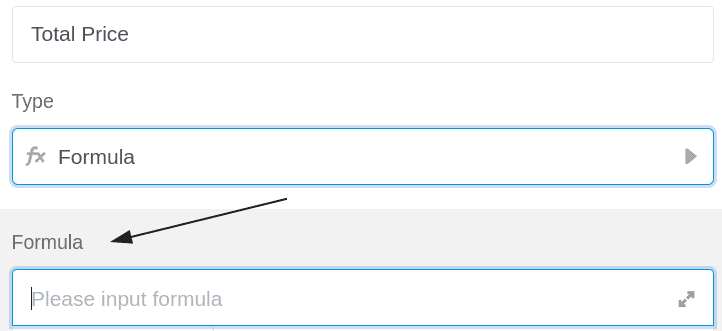
In order to multiply two values of a row with each other, you have to refer to the names of the columns in which the corresponding values can be found in the formula. It is especially important that the column names are framed with curly brackets, otherwise SeaTable cannot recognize which values are to be multiplied together.
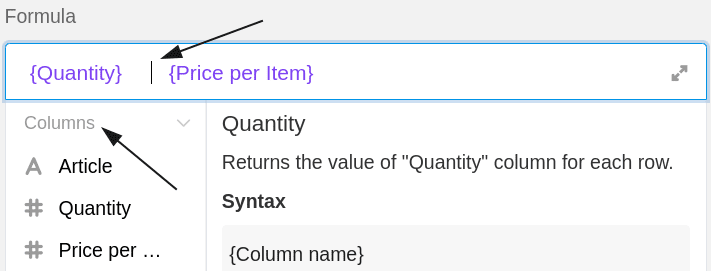
To complete the formula, add a multiplication sign between the two column names, which you can find in the formula editor at the operands.
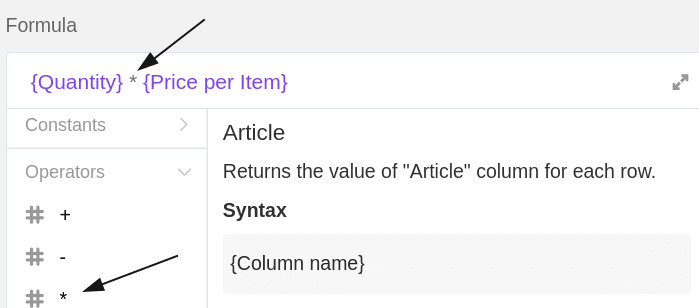
Alternatively, you can write the multiplication as a formula according to the scheme multiply({column1}, {column2}) in the formula editor.
After confirming the entered formula, the values in the selected columns are multiplied together and the results appear automatically in the formula column.
Finally, in the format settings of the formula column, you specify that the results should be displayed in euros and rounded to two decimal places.