Bases that you have created under "My Bases" or in groups can be deleted and restored from the respective recycle bin if required. Note that you can restore a Base only up to 30 days after deleting it. After this time, deleted Bases are permanently removed from SeaTable and can no longer be restored.
Restore a Base deleted from "My Bases
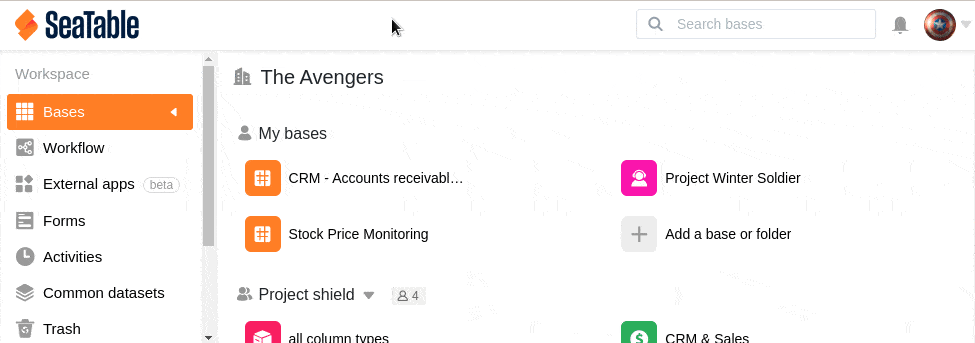
- Switch to the SeaTable home page.
- Open the recycle bin.
- Select the base you want to restore. To do this, click either on the name of the base or on Restore to the right of the deletion date.
- Confirm the recovery by clicking Restore again.
- You can now find the restored base on the home page under My Bases.
Restore deleted base of a group
You cannot restore bases that have been deleted from a group in the way described above, because each group has its own recycle bin. Using the recycle bin of a group, you can restore all bases of the group that have been deleted in the last 30 days.
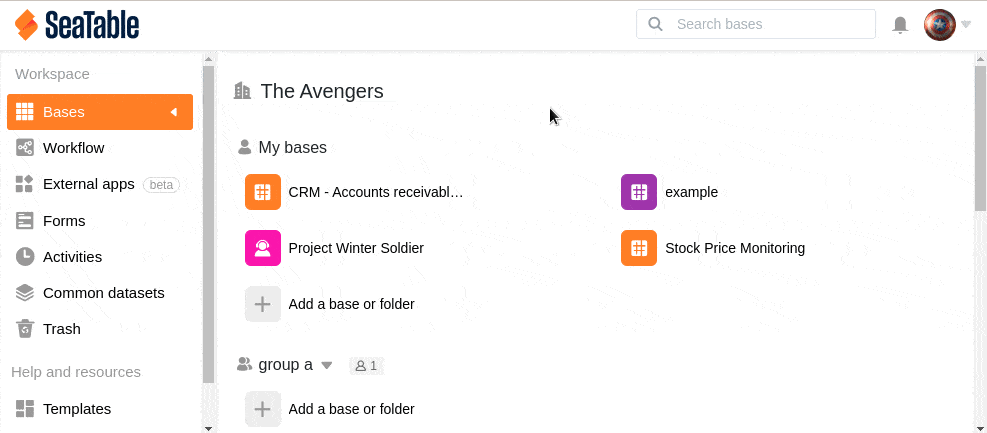
- Switch to the SeaTable home page.
- Click the triangle icon to the right of the name of the group where the deleted Base was located.
- Open the recycle bin.
- Select the base you want to restore. To do this, click either on the name of the base or on Restore to the right of the deletion date.
- Confirm the recovery by clicking Restore again.
- You will now find the restored base in the corresponding group on the home page.
