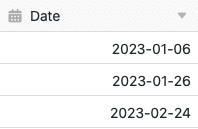You can use the date column to enter times and dates in your tables down to the minute. Simply use the displayed calendar or your keyboard to enter a date manually. Please note that SeaTable does not accept any other data inputs in a date column.
Create a date column
When creating a date column, you can first select a suitable format depending on the region and standard.
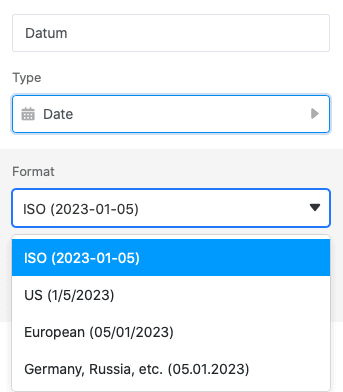
In addition, you can decide whether you want to raise the date to the minute or just the day. To do this, activate the slider:
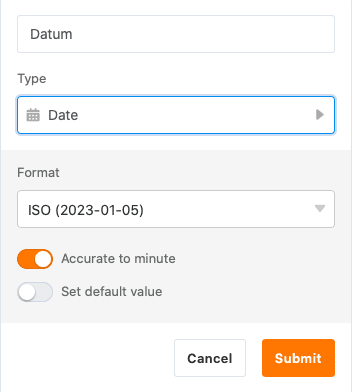
The second slider allows you to set whether a default value (for example, a specific date or the current date) should already be entered whenever you create a new row .
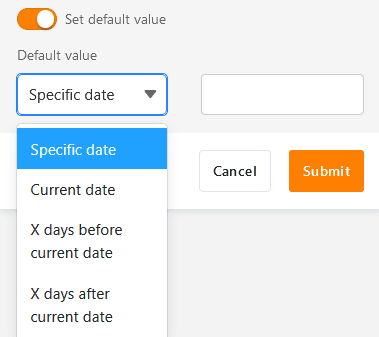
Confirm the dialog to create the date column. Afterwards you can select any date from the displayed calendar in each row or enter it via your keyboard.
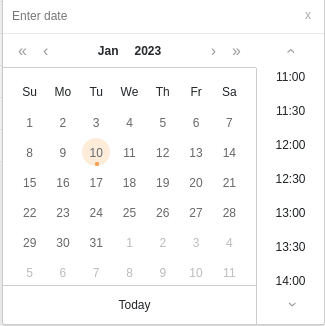
Data collected: accurate to the minute
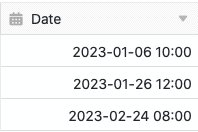
Data collected: day only