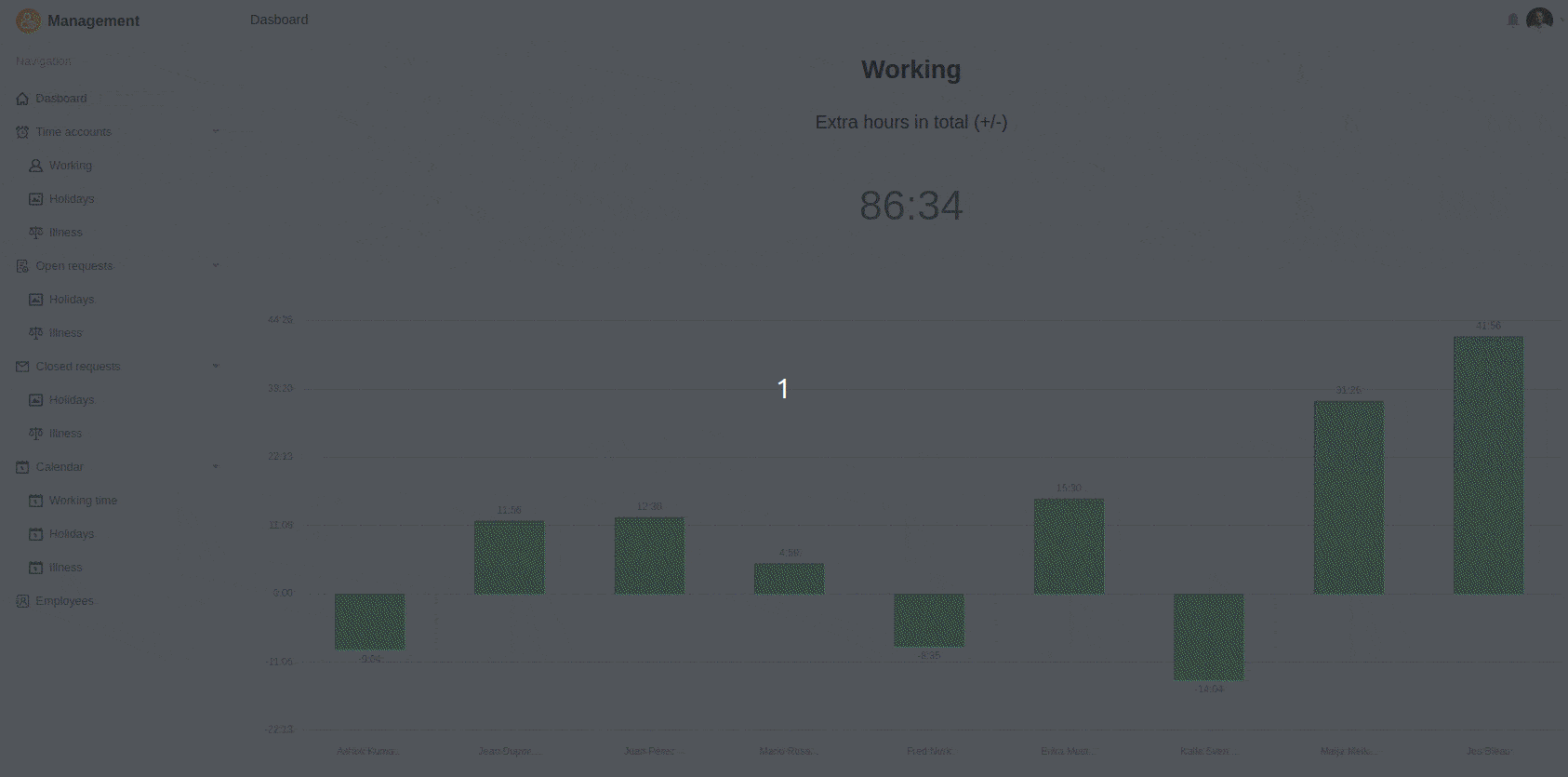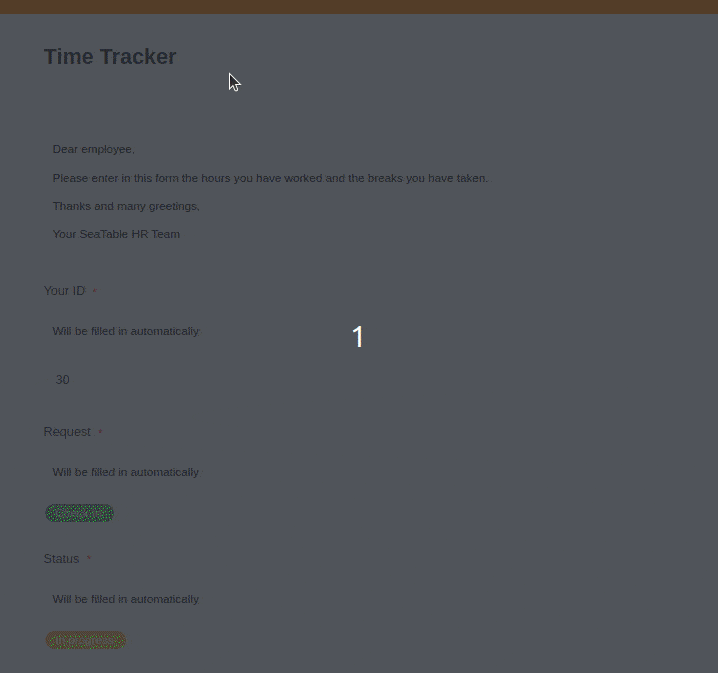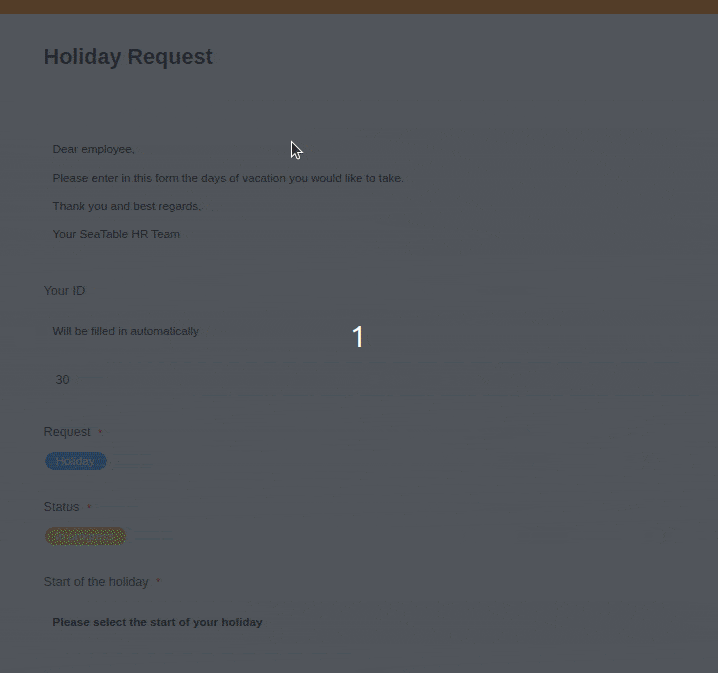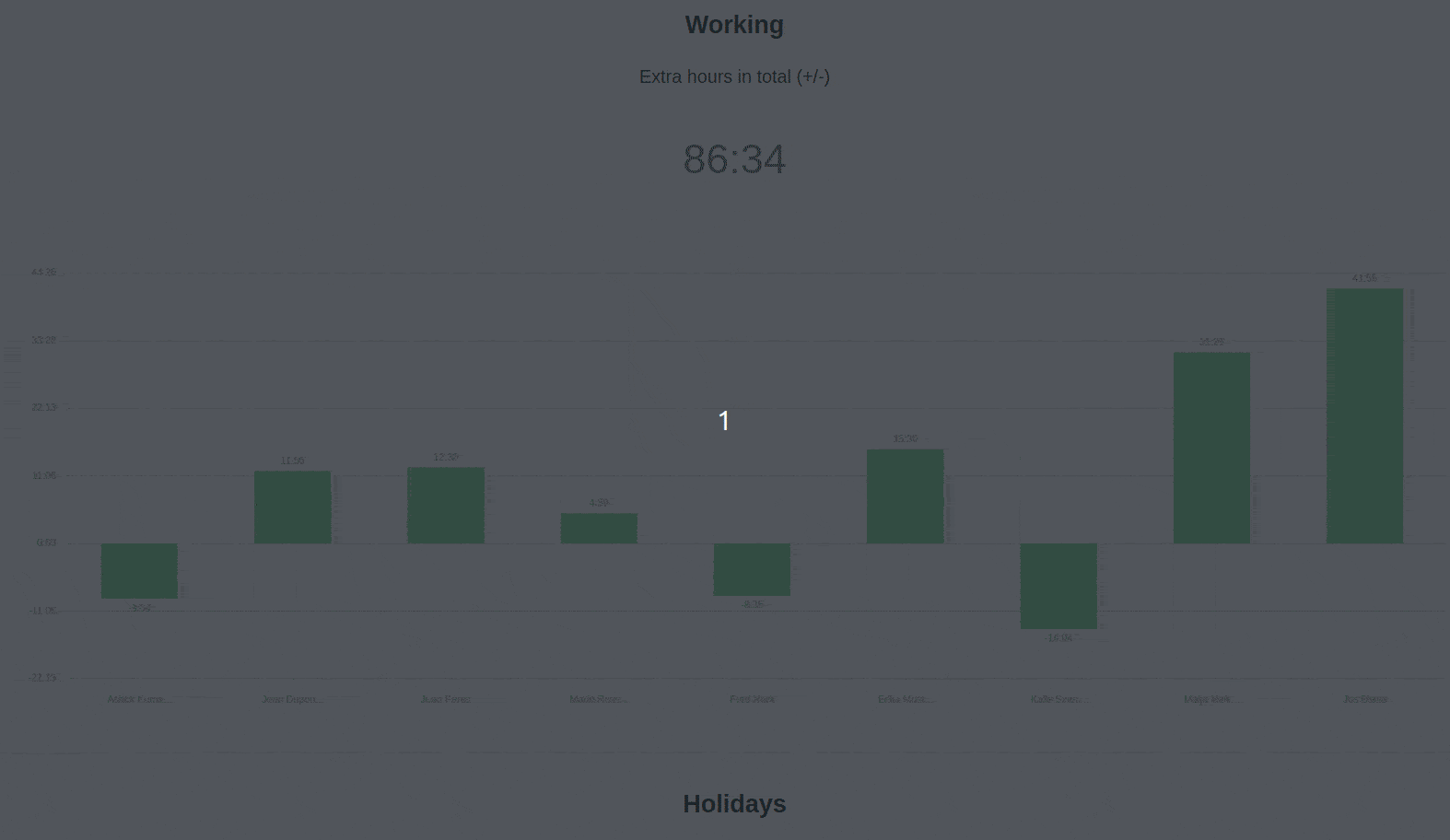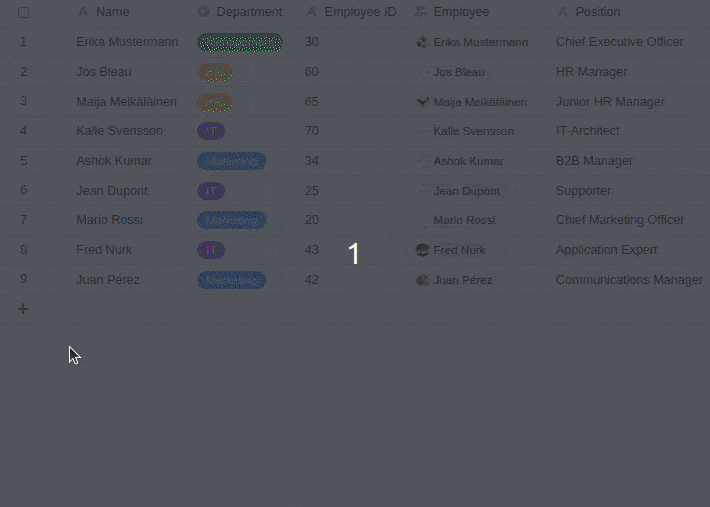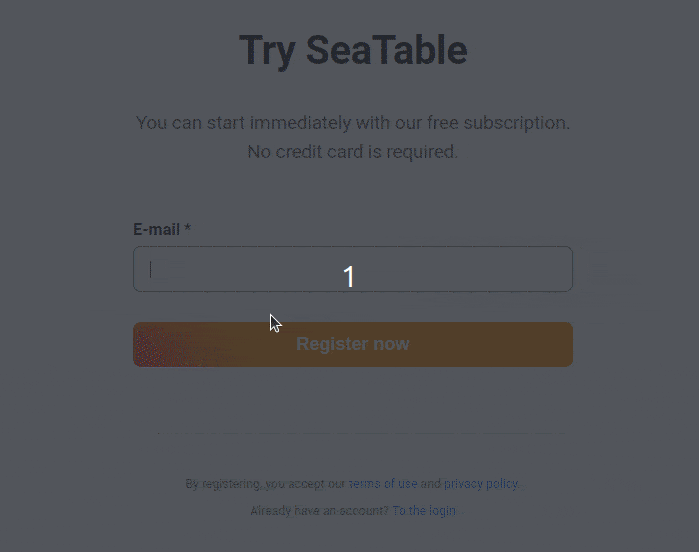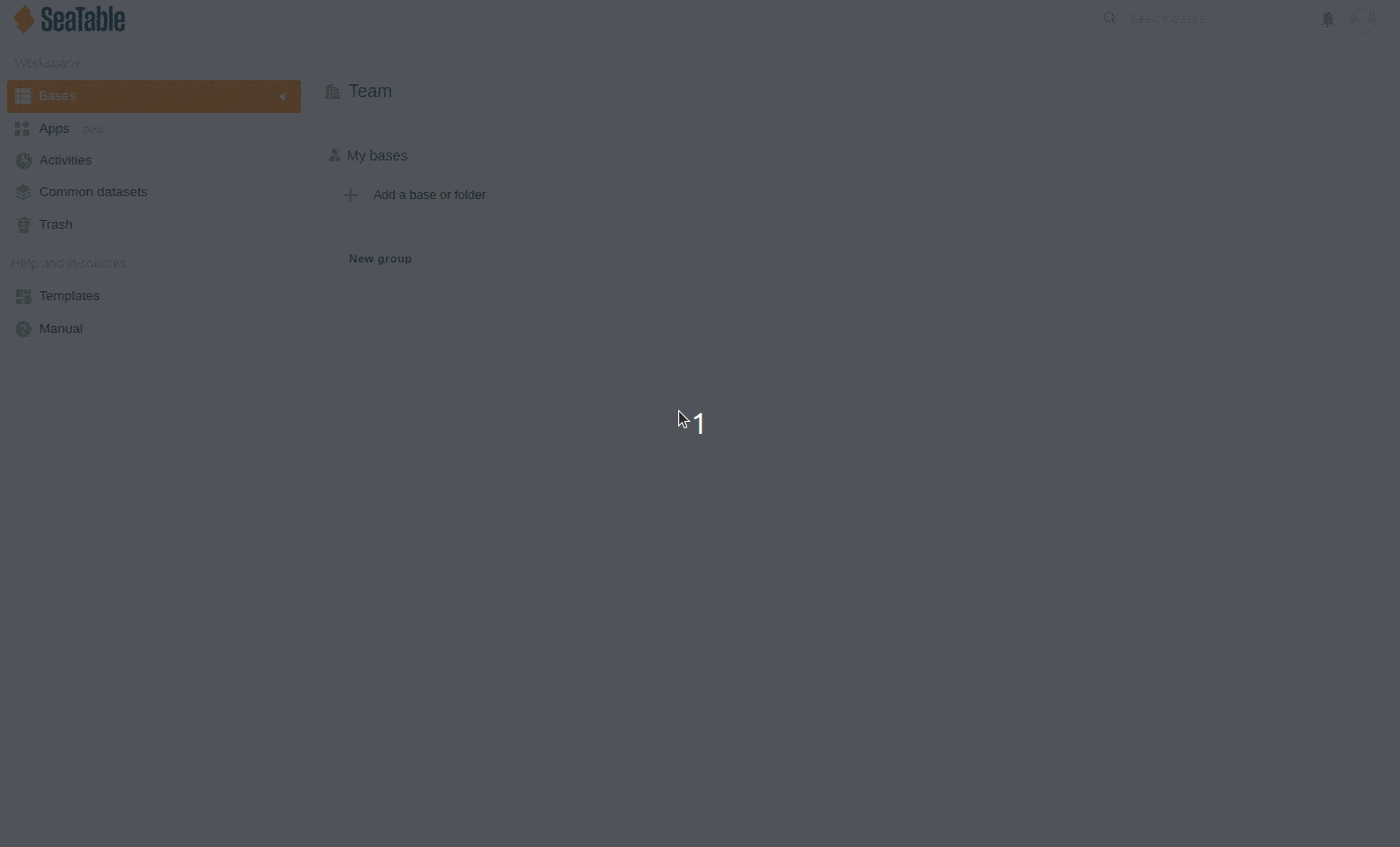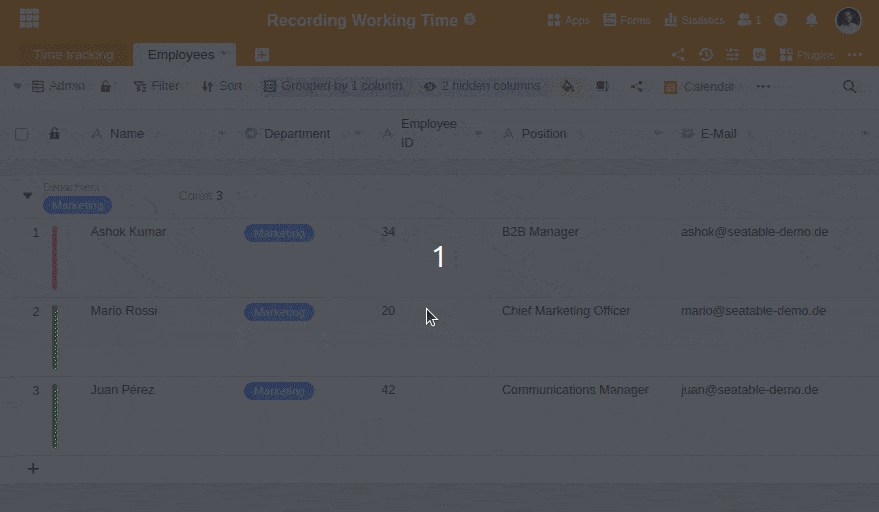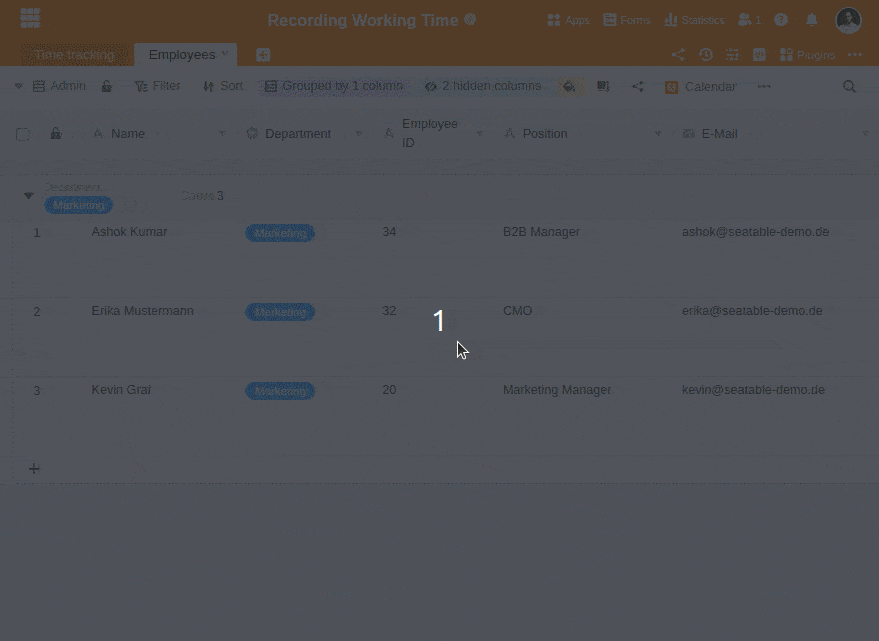Flexible, simple and free working time recording in SeaTable
Forget time clocks, time sheets and Excel spreadsheets for recording working hours. Expensive software solutions don't have to be either. With SeaTable you simplify the recording of working time in your company and reduce the effort for vacation requests and sick notes - free of charge, efficient, intuitive, clear and flexibly adaptable to your individual needs.