Your team has a SeaTable Free subscription and you want to upgrade to Plus or Enterprise? No problem! Just use the Subscription tab in Team Management and book your desired subscription package.
On the Pricing page you can find an overview with all the subscription packages available in SeaTable and the features and capabilities they include.
Book a Plus or Enterprise subscription
Important note
Subscription packages for your team can only be booked by team administrators.
- Open the team management.
- Click on Subscription.
- Click Upgrade Now under the subscription you want.
- Fill out the booking form.
- Confirm the booking with Subscribe to SeaTable Plus/Enterprise.
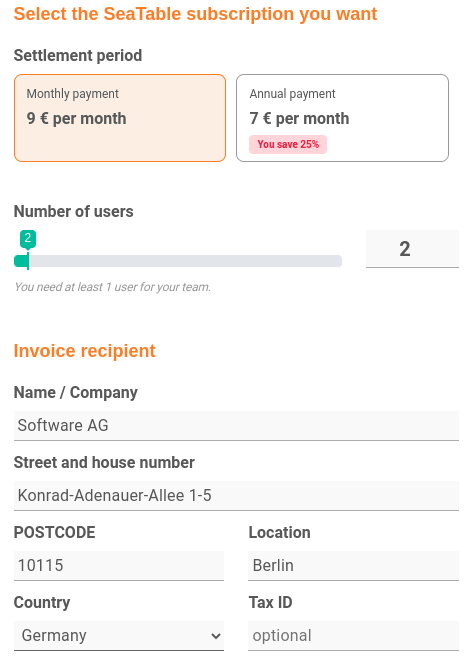
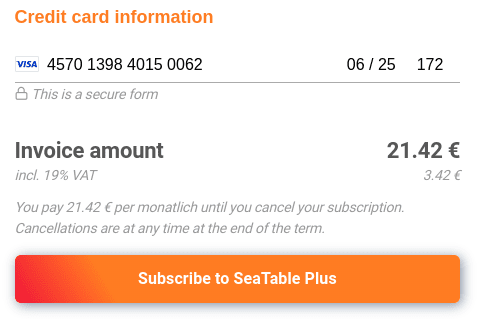
The booking takes place directly and your team has immediate access to the new functions and limits.
Important booking information
- The standard payment method is payment by credit card. Payment by invoice is only possible under certain conditions.
- The amount shown in the booking form below will be charged to you directly after the subscription is completed.
- Once the payment is made, your account will be automatically upgraded to the booked subscription.
