You can hide the column arrows with which you open the drop-down menu of the column options. This makes sense, for example, if you no longer want to change the finished configuration of the columns and want to have a clearer view.
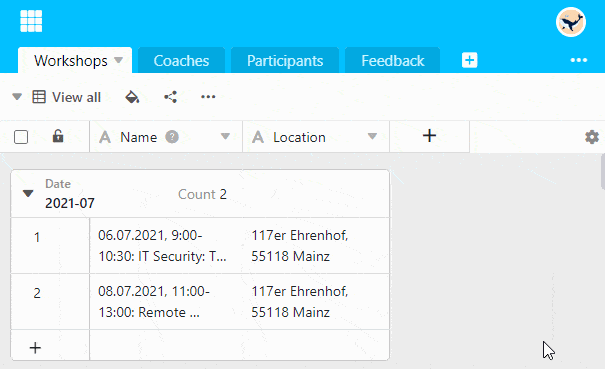
- Click the gear icon on the far right of the table header.
- Select the Hide drop-down arrow option.
Note
To show the dropdown arrows again, follow the same steps and click Show Dropdown Arrow.
