URL columns interpret the entered information as a resource on the Internet or local network and allow you to call links directly with a click. SeaTable automatically adds http(s):// as a prefix to the URL if you have not entered it.
How to use the URL column
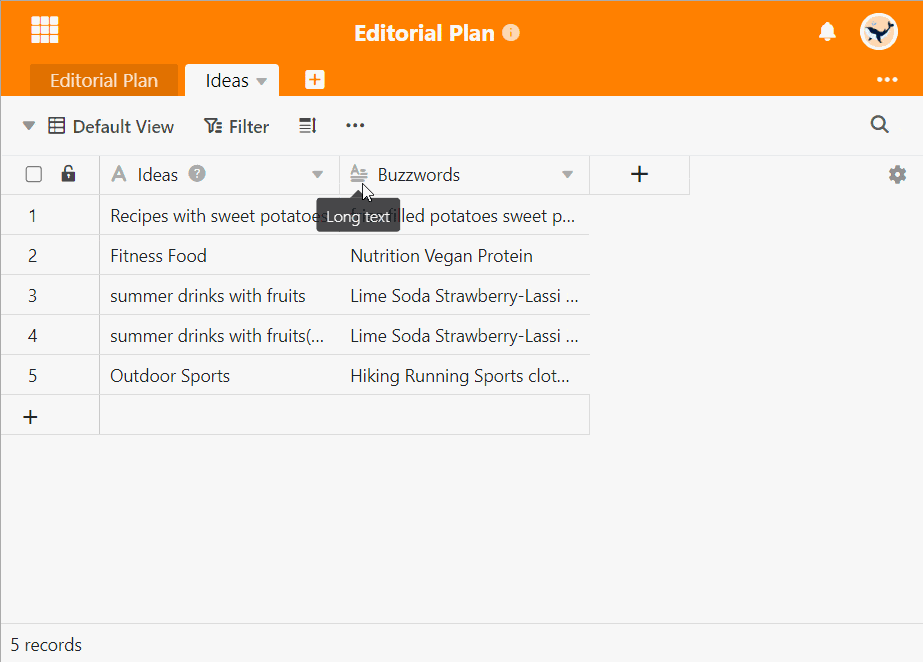
- Create a column with the column type URL via the plus symbol.
- Paste a URL into a cell of the column. As soon as you select the cell again, a link icon appears.
- Click on the link icon to open a new window with the desired web page.
Note
By the way, the URL column is also good for capturing IP addresses like 192.168.178.1.
