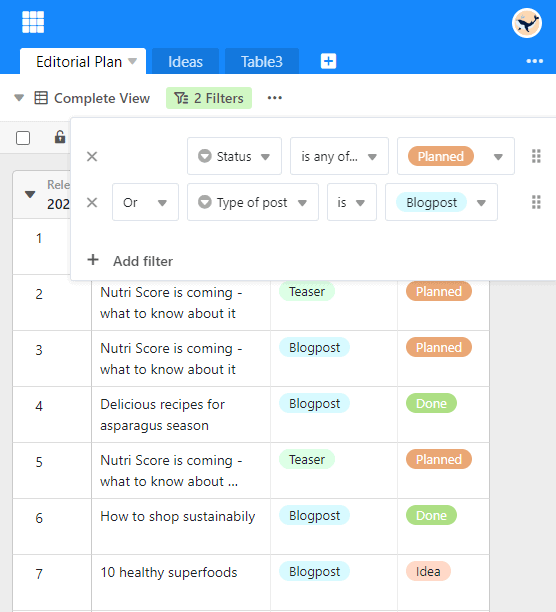When filtering entries in a view, you can also create multiple filter rules to refine the conditions and further narrow down the applicable entries. A distinction is made here between the And link and the Or link.
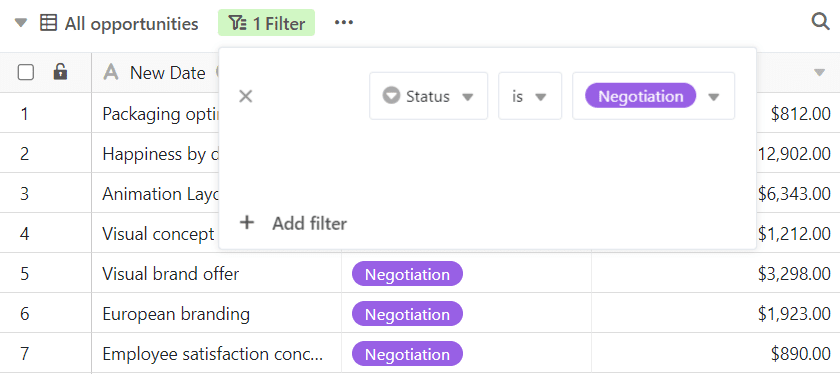
Why filter rules make your work easier
In order to work efficiently and focus on your tasks, you need to be able to filter out the information that is currently relevant for you from a large amount of data. That's why SeaTable allows you to filter records in an optimal way, linking multiple filtering rules according to this scheme:
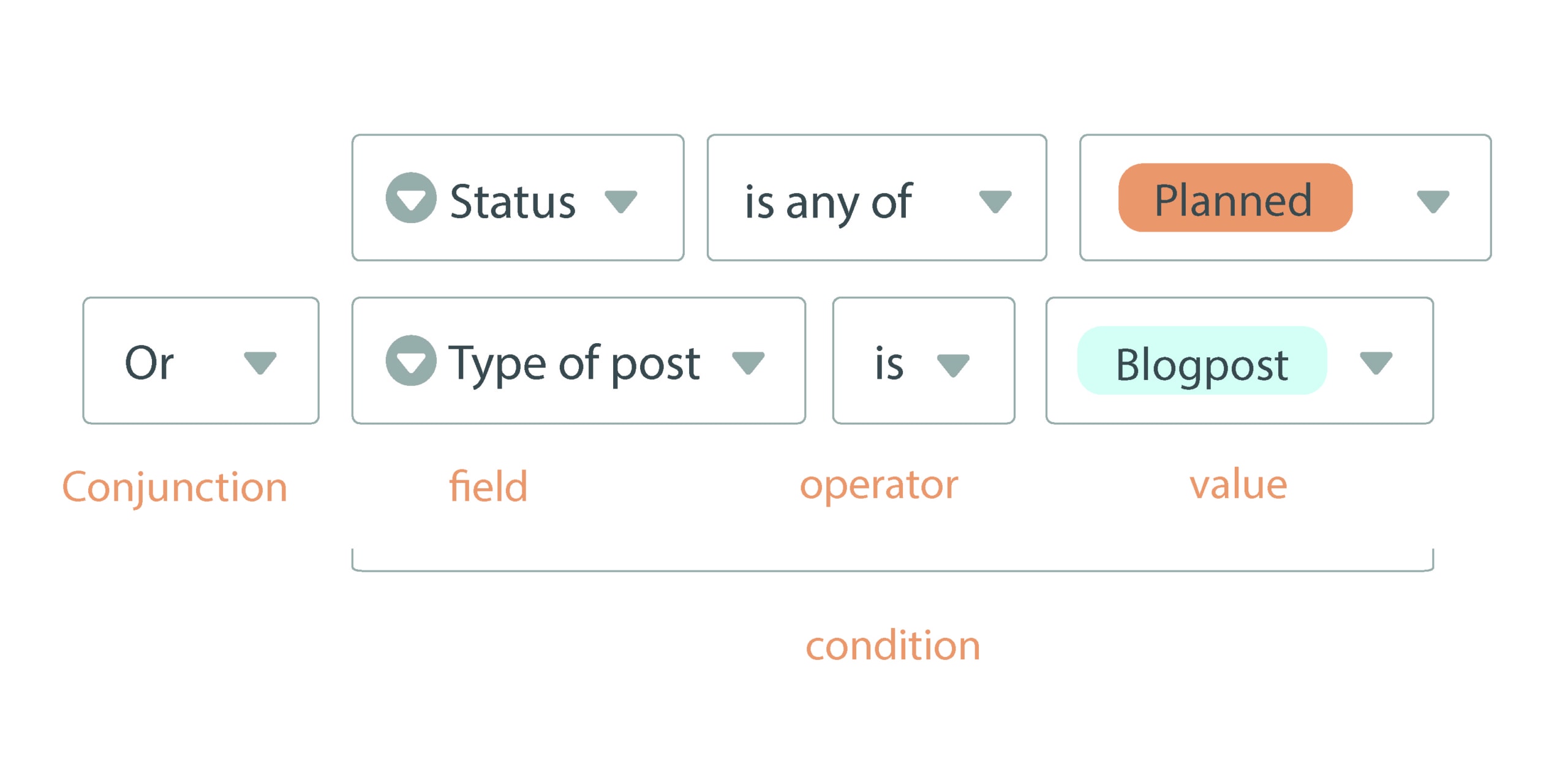
How record filtering works is explained in the article Filtering records in a view.
The ampersand
With the And link, all specified conditions must apply to a record for it to be displayed.
Here is an example: We are in the view of an editorial plan with numerous articles. First, we have filtered for the topic "Health" in the single selection column named "Subject". We have further narrowed this filter by the second filter, which refers to the exact publication date in the date column. Now we know which of the articles we need to publish on that day.
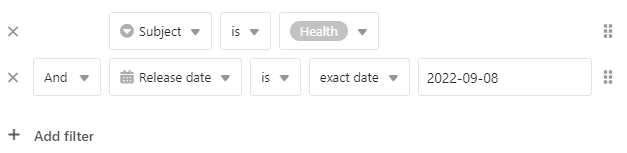
The Oder link
In the case of the OR link, the conditions are independent of each other. It is enough if the displayed records fulfill one of the conditions - but they can also fulfill several or all conditions.
Here is an example with single selection columns: Although we filter for Planned articles ("Planned") in the Status column, Done articles ("Done") and Article ideas ("Idea") also show up if they meet the second text type condition as "Blogpost". In the Type of post column, in turn, other text types also pass through if the status is "Planned". Planned blogposts that meet both conditions also appear in the filtered view.