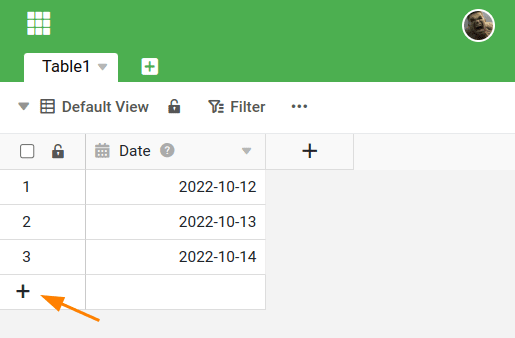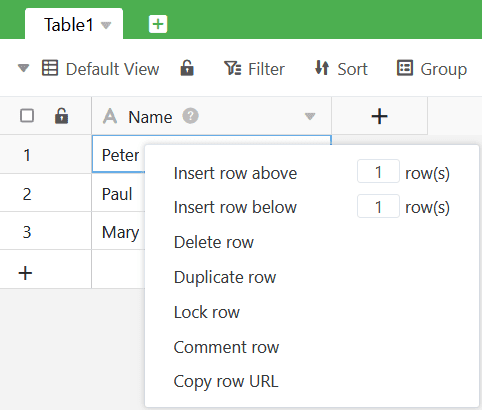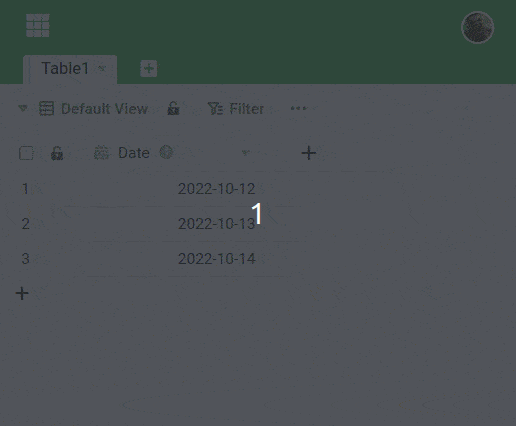There are several ways to add a new row in SeaTable. You will learn about the different possibilities in this article.
Ways to create a new row
The first option is to click on the plus icon in the numbering column in the lower left corner of your table. This will create a new empty row at the bottom of the table.
The second way to insert a new row is to right-click on a row and select the option Insertrow above/below from the menu. In the small input field you can specify the number of rows added.
To quickly several new rows you can also use the key combination
Furthermore, some plugins of SeaTable offer the option to add new entries. These include the gallery, the calendar and the Kanban plugin.
Why you cannot create new rows
You can't add a new row in a table and you don't see a plus icon? Then you probably do not have the appropriate permissions in Base or View.
For example, you may have been granted read-only rights instead of read-and-write rights in a share. If you do not have the necessary rights, contact the sharing user or an administrator on your team.