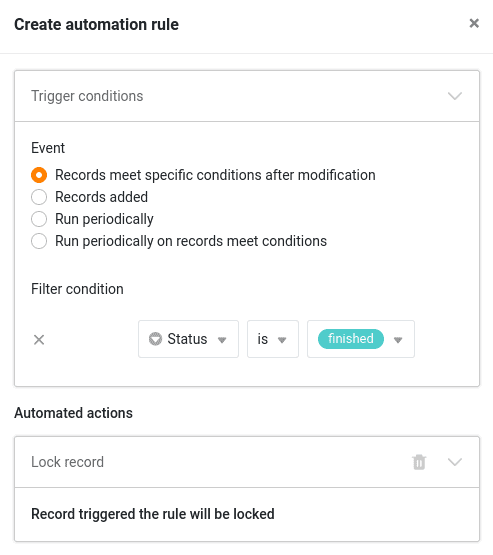To prevent unwanted changes to rows , you can lockrows . This can be useful, for example, if more than one person is working in a table. The locking can either be done manually by you or automatically by an automation.
To lock a row
- Open any table in which you want to set a row want to lock.
- Right-click on the row to open the drop-down menu.
- Select the Lockrow option.
As soon as a row is locked, a small red triangle appears in the numbering column.
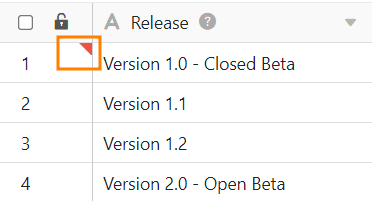
rows Unlock
Just as you lock a row , you can also unlock it. To do this, follow the click instructions described above and select the Unlockrow option.
rows lock with the help of automation
In SeaTable you can create automation rules to automatically lockrows when they meet certain conditions.
This is very useful if you want to lock many rows at once or always want to prevent a row from being processed further from a certain point in time (e.g. when a process has been completed).
You can find out more about this in the article rows Locking via automation.